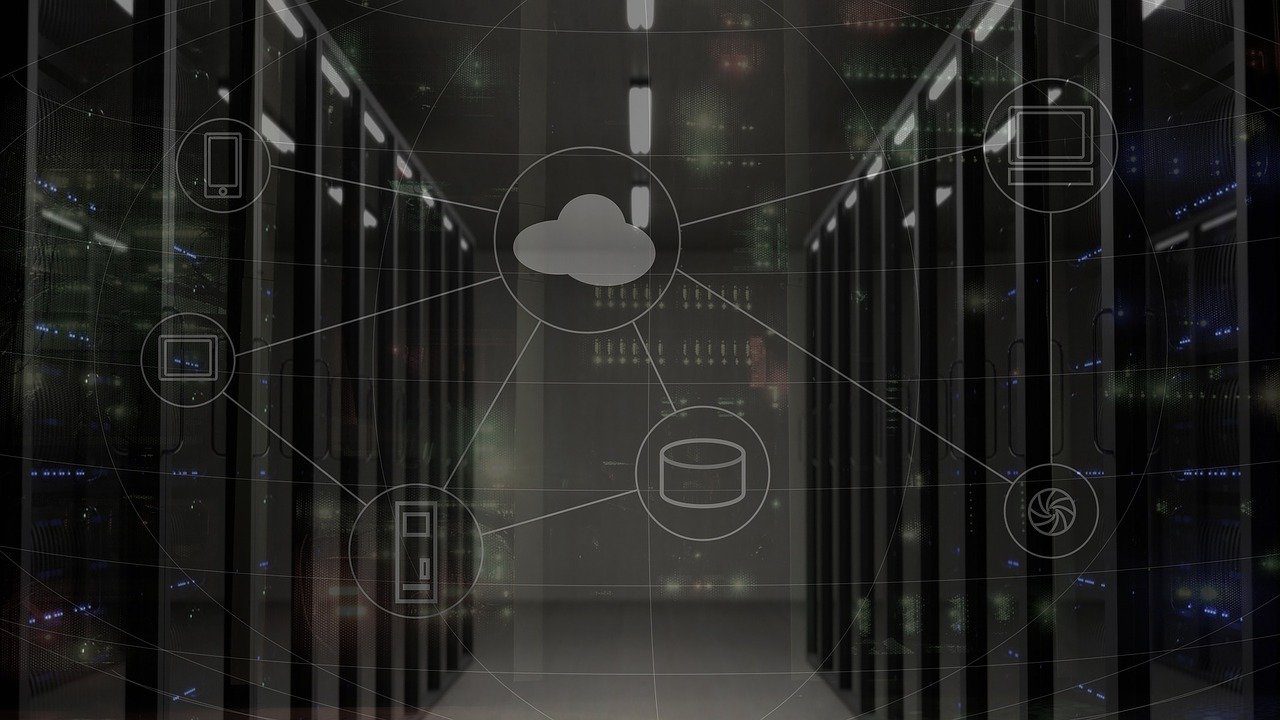It turns out, Microsoft had made the Windows 10 Anniversary Update to not allow USB webcams to play MJPEG or H264 encoded streams. The only allowed encoding, it appears, is YUY2. Why would Microsoft do that? Because there are now newer ways to for Windows applications to access webcams and use the MJPEG or H264 encoded streams, which would lead to duplicate encoding. Disabling this has led webcams to freeze when it tries to stream anything with that particular codec. The Anniversary Update has been available since the beginning of August and some issues were reported even back then. But only in the past few days was the true effect of the ordeal unearthed, by a post on Thurrot.com. Of course, the team behind this has responded and their reasoning to restrict the popular codecs, seems logical. Without getting into the real technical stuff, it’s important to note that you can’t do much by yourself to fix the situation. The best option, if you’re webcam is already gone, is to stay put and wait for the fix to be rolled out by the Microsoft team. And if you haven’t yet upgraded to the Anniversary Update, then you should wait till this fix is rolled out.
The Workaround
There is a workaround that has been doing the rounds, initially tweeted by Rafael Rivera. But, only try this if you really know your way around Windows registry. Also know that this is not an official solution, so choose to go ahead at your own risk. Neither we nor the folks mentioned should be held accountable for any further damage. If you still wanna go ahead, open the Run window by hitting the Windows key + R simultaneously and then type regedit inside the box. When you hit enter, browse to You will need to restart the Skype application if it was running and then try again to see if this method works.
What More Has Gone Wrong?
If you’ve upgraded Windows 10 and are facing more issues than most, then leave a comment and let us know what the issue is. If we have a solution, we can surely help out. ALSO READ: One Year of Windows 10 Hits & Misses: Has Microsoft Learned Anything? The above article may contain affiliate links which help support Guiding Tech. However, it does not affect our editorial integrity. The content remains unbiased and authentic.