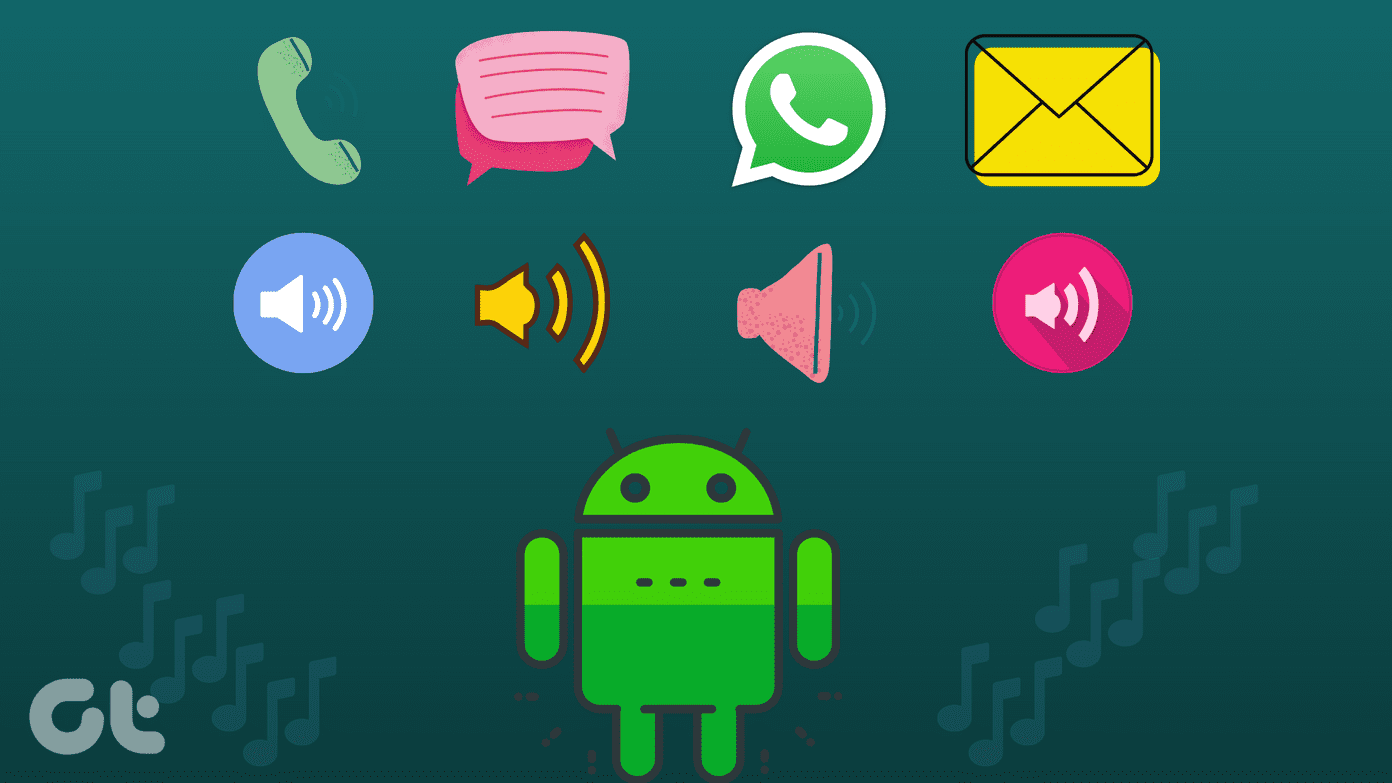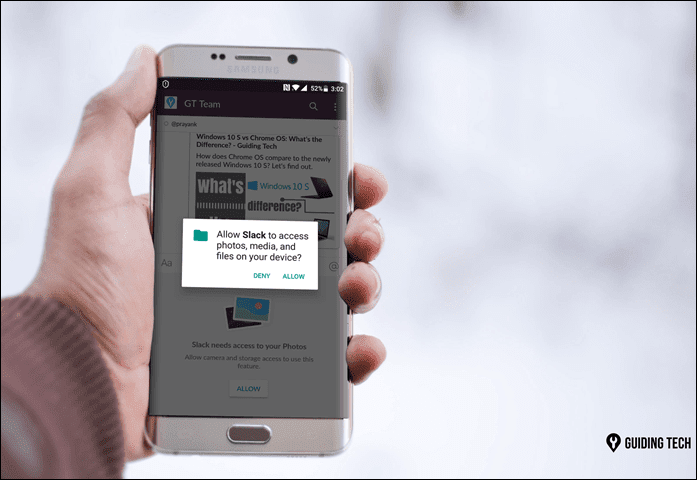A Quick History of USB
The 2 original names for Universal Serial Bus connectors were A and B, with male and female type connectors for each. Female A connectors were designed for computers, the ones that controlled the transfer of data over the USB connection. On the other hand, the Female B receptacles were designed for upstream of data. The original USB connectors did propel the technology to a much larger audience over the years, but it did have its limitations. For one, they were pretty large and yet fragile. What’s more they were designed to provide power only till 100mA and the speeds at which they operated (12Mbps) quickly became obsolete. To compound the issues further and in particular with USB Type A, the instructions to insert weren’t clear and the connector used to go in only one way. Many of these issues have been fixed over the years, with USB 2.0 dramatically increasing speeds when it was launched. Without any visible connectors or cables, mini and micro versions of the Type-B connector were developed to be more durable and compact for devices that fit in your pocket. Recently, backwards compatible USB 3.0 connector brought about the upgrade to the Type-A and Type-B and Type-B micro connectors by adding physical pins to dramatically improve speed and power delivery. This has kept USB competitive with newer standards in the market like eSATA and Thunderbolt. But, can this be improved on even further? Apple sure thought so, when they developed their lightning connector, which is small and very durable. And, it’s reversible. This got a lot of people to ask the all-important question that was on everyone’s mind – “Why can’t USB be reversible too?” And that’s how USB Type-C was born. (Obviously, I’ve over-simplified a lot.)
New Design
Of course, the Type-C is completely redesigned to incorporate that reversible connector. What’s more, it’s bi-directional. Which means any end can fit your smartphone and your laptop, without you ever worrying about what goes where. This design is so made, that it also makes the connector more durable with a quoted 10,000 cycle rating, so you can keep using the same cable between all your devices without worrying about it going bust. But that’s not all. It’s got more.
Double the speed of USB 3.0 – up to 10GB/s.Up to a 100W of power, so that you can power a monitor, or charge your laptop off of it.
Of course, more than anything, the new design gives a much needed relief to users who needed different type of cables for different devices. A mini USB cable for an external drive, a micro USB cable for Android phones and full-sized USB cable for other accessories. But, this is still in the future. In the meanwhile, we’re going to see a surge of dongles being sold, like the USB-C Digital AV Multiport Adapter being sold on Apple’s website for $79 right now. Note: If you wish to know solutions for common USB problems, then we have you covered.
How Will it Perform?
This is the biggest question in most people’s mind. And rather than eloquently praising the much better performance of the new connector and the technology, why not look at a chart with quick understandable information on it, as shown below. It’s clear that USB Type-C (or USB 3.1) is far ahead of the previous generation USB ports and connectors, in terms of performance. But, that’s not all. It has loads of functionality too. Take the example of the new Macbook that was released by Apple. It has only one USB Type-C port. Which might not seem adequate. At all. But, that one port can do all the following –
ChargingUSB 3.1 Gen 1 (up to 5 Gbps)Native DisplayPort 1.2 video outputVGA output using USB-C VGA Multiport AdapterHDMI video output using USB-C Digital AV Multiport Adapter
Apple may have lost a trick by adding just one USB Type-C port on their new Macbook, especially considering the same port will be used for charging as well as connecting any other accessory to it. But, when has that affected any sales figures of Apple products? Anyway, Nokia has also implemented the new port in their N1 tablet. And OnePlus has also confirmed that the successor to the OnePlus One will also have a Type-C connector. Helpful Tip: Go through our Definitive Guide To Connecting PC/Laptop to TV/HDTV/LCD to know how to optimize connections for USB peripherals
Is This the Future?
Besides Apple, who are hellbent on working on their Thunderbolt ports for their computing offerings, pretty much everyone else will move to USB Type-C in the near future. Not just the advantages of the ease of use and performance, but also because most major players love USB. And so do users. Although Apple might ditch their lightning port for the Type-C for their iPhones, even though Thunderbolt 2 (with four times the data carrying capacity compared to USB Type-C) will be retained for their Mac line of products. No more USB jokes, then? Maybe, it’s all for the better. The above article may contain affiliate links which help support Guiding Tech. However, it does not affect our editorial integrity. The content remains unbiased and authentic.