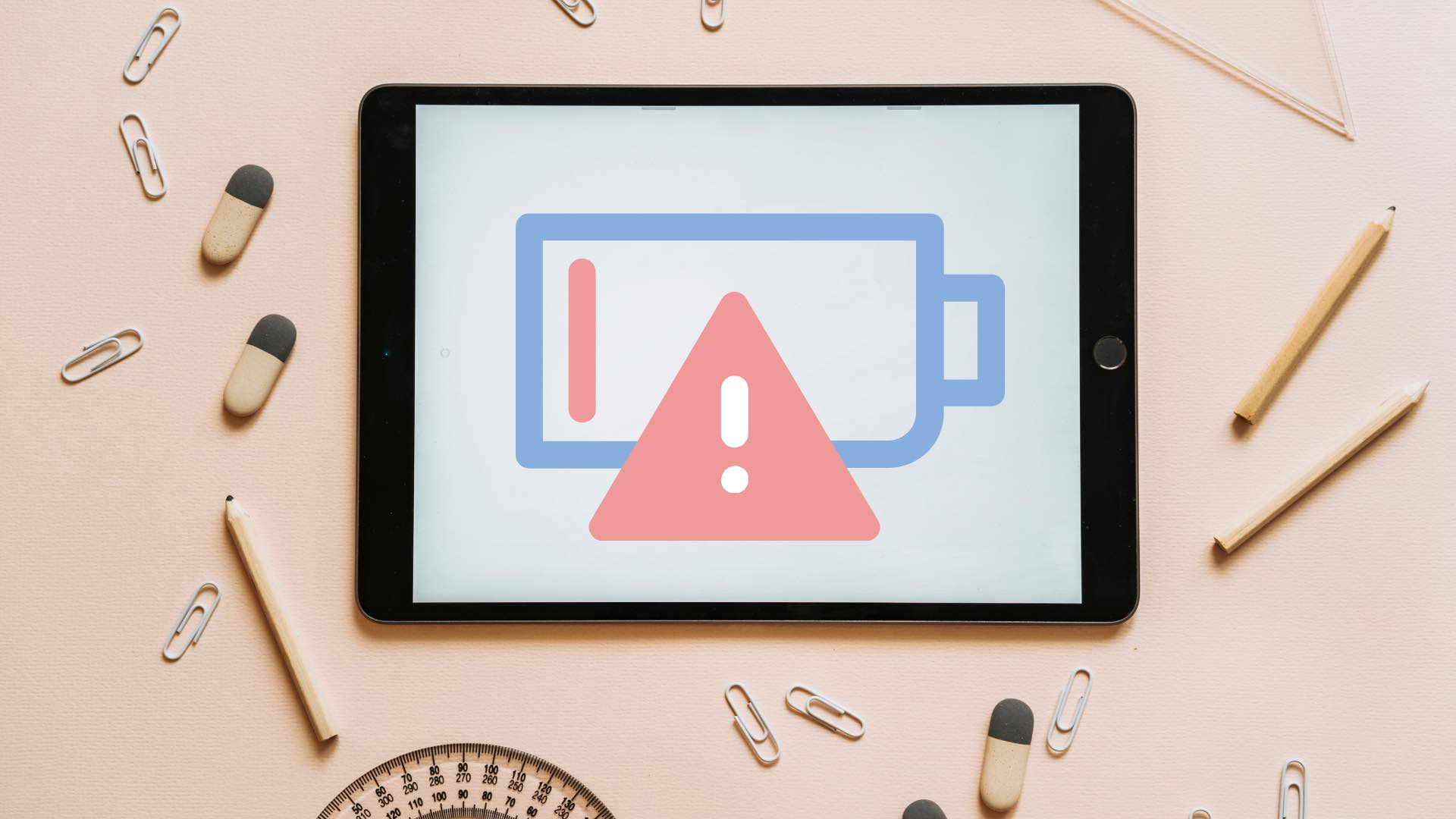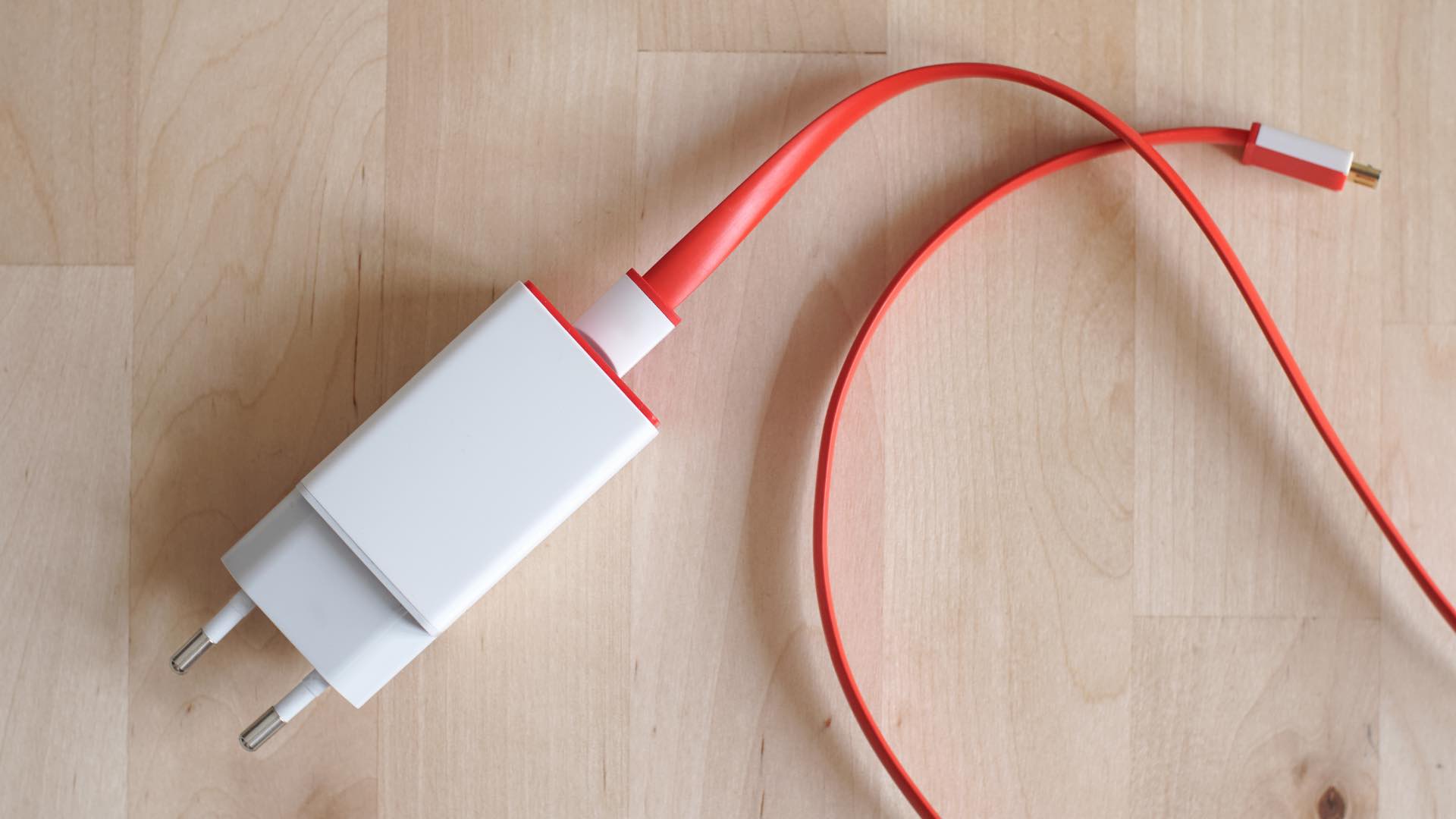While the iPad is a joy to use, those iPadOS goodies are useless if the device fails to charge in the first place. There are multiple factors at play here. Let’s discuss them and fix charging issues on your iPad.
1. Check Charging Cable
In an unusual move – something that Apple can only explain, iPad models, carry different charging port types. The standard iPad uses a lightning connector, while iPad Air and iPad Pro have moved to the Type-C connector. You need to check which iPad model you have and use the relevant cable to charge it.
2. Check the Power Outlet
This may seem like a basic step, but many simply forget to switch on the power outlet at times. Double-check with the power source and ensure that you plug in the adapter properly.
If the power outlet is not working, you can move to another one at home or office and check again. If iPad charging is working perfectly fine with another wall socket, the main issue is related to the previously used power outlet and not your iPad.
3. Check the Power Adapter
Due to excessive use or heating issues, the bundled power adapter might have corrupted over time. You can use the same power adapter with your phone or laptop to confirm the issue. If the adapter fails to charge other devices, the issue is related to the power adapter. And on the other hand, if the power adapter charges the connected device, your iPad is the real culprit here.
4. Remove iPad Cover and Try Again
Some thick iPad cases and covers might prevent the device from charging properly. We faced this issue with one of the iPad cases at the office. The cover was coming in a way from charging the device as expected. We removed the cover and put it on charge again. It started charging the device flawlessly.
5. Clean Charging Port
Your kids might have exposed the charging port with debris or dust particles. Closely inspect the iPad charging port. Use earbuds and clean the charging port carefully. You shouldn’t use a high-speed blower or hot air to clean the iPad charging port. In doing so, you might end up damaging your iPad internals. You should also pay close attention when using an alcoholic solution to clean the iPad charging port. Don’t use any random solution, and start cleaning the port. Stick with well-known names that evaporate after a few seconds of use.
6. Let iPad Cool Down After Gaming or Meeting Calls
This applies to people living in warm areas. After a long gaming session or taking an hour of a video call, the iPad temperature might go up abnormally. iPadOS may suspend the charging before it cools down the iPad for normal charging operations. Let your iPad cool down for a few minutes, and try charging the device again.
7. Check Battery Health
Interestingly, iPadOS doesn’t have the same Optimised Battery Charging function as the iPhone or Mac. The system won’t stop the charging at 80% to reduce battery aging. This means your iPad battery will age faster than other devices as it’s charging to 100% every time. There are chances that the iPad battery is worn out and needs a replacement soon.
8. Use a High Voltage Adapter
Are you trying to use an old 5W adapter with an iPad? When charging your iPad with such a slow adapter during gaming or video call, you might not notice an increase in battery percentage. Try using a better high-quality adapter with the iPad.
Power Up Your iPad
If none of the tricks are working, you need to book an appointment at the nearest Apple center and get your iPad checked. Which tricks helped you fix the iPad charging issue? Share your findings in the comments section below. The above article may contain affiliate links which help support Guiding Tech. However, it does not affect our editorial integrity. The content remains unbiased and authentic.