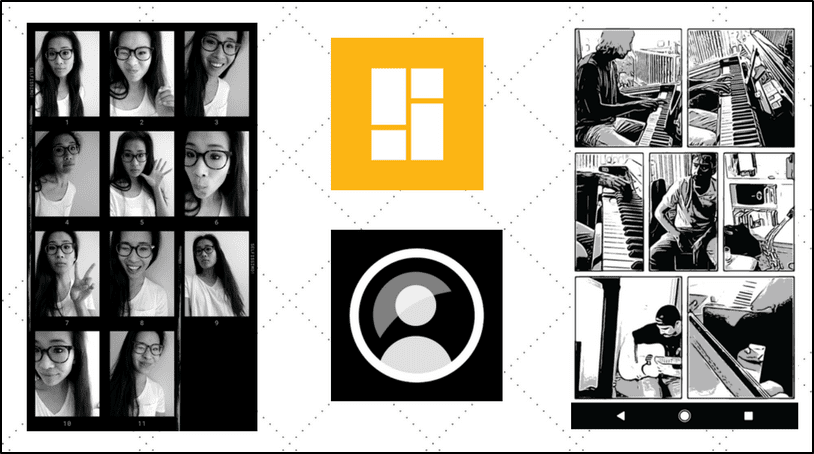The app is using slick and intuitive UI with added extras such as sub-tasks and project management. The situation is changed now, though. Rivals are catching up to Things 3 with rapid developments and advancements. There are some reasons to look for Things 3 alternatives. First, the app is expensive on both iOS ($10) and macOS ($60). It’s still using a one-time payment option compared to a more flexible subscription model. And second, the alternatives are simply offering more functions out of the box. We have already talked about Things 3 alternatives for iOS. In this post, we will discuss the top five Things 3 rivals on macOS platform. I will include both paid and free ones on the list. Let’s jump in.
1. Microsoft To-Do
Microsoft purchased the popular task management app Wunderlist and for the last two years, the company has been trying to port all the features to the To-Do app. With the recent update, Microsoft finally achieved that. The app looks and feels like Wunderlist. It allows you to add background images and gradient colors to the to-do lists. The standard Mac navigation with left bar menu sections and tasks on the right ensure that you don’t have to struggle with something new. ‘My Day’ lets you add tasks for the day. You can add reminders, attach images and docs, and integrate notes in a task. One can even assign and share tasks with others. I have seen many using it to manage long project issues. You can also make separate lists like TV series to watch, Shopping list, and more. The app is completely free to use, and it’s available on every platform, including Windows, iOS, and Android. Download Microsoft To-Do for Mac
2. TickTick
TickTick is a Swiss Knife Army of task management apps. The app is using a beautiful interface with several themes. As always, you can add tasks with reminders and file add-on. TickTick has added a dedicated calendar integration to bring your Gmail and Outlook calendar with it. You can make custom lists, tags, and share a task with others. The app also offers a theme store and its one of the best out there. I’m sure you will stumble upon something you like. TickTick has integrated Pomo timer function, so you focus on important tasks without distraction. You can also manage Kanban-style project management from the app. It’s similar to Trello and gets the work done with basic options. Unfortunately, the function is not available on mobile platforms. TickTick offers monthly and years subscription and starts at $2/month. Besides Mac, the app is available on Windows, iOS, and Android. Download TickTick for macOS
3. Todoist
Todoist is a fan-favorite option. IMO, it’s the best-looking task management app for macOS. You can add Today’s tasks, integrate local calendar, and add a label to the tasks. The app is terming lists as projects. You can add as many projects and share it with others. The major functions of Todoist are behind the premium version. It lets you add comments, integrate docs, labels, local calendar, detailed stats, project templates, and more. I would strongly advise you to buy the Plus version to use the app at its full potential. You can mess with several theme options and third-party integration from the settings menu. The app is available on iOS, Android, Windows, and Mac. It costs $4 per month, to begin with. Download Todoist for macOS
4. Any.do
Unlike other task management apps, Any.do doesn’t try to implement every possible feature in the app. Instead, it’s using third-party integration with over 1500 apps to make the experience as smooth as ever. The app is using a standard UI with projects on left and tasks on the right. It already has some built-in lists to start the app. I like how the app displays every information in a single screen. You can add details to task such as notes, attachments, subtasks, etc. The premium version unlocks addition functions such as themes, color tags, sharing capabilities, recurring tasks, and more. The app is universally available, and it costs $7 per month. Download Any.do for macOS
5. Apple Reminders
Apple Reminders is the default option for iOS and macOS users. If you want something simple and free, then go with the Apple Reminders app. With iOS 13 and the upcoming macOS Catalina update, the app is finally getting the attention it deserves. Apple is applying a fresh coat of paint on both apps with added functions. You can add location-based reminders (coming with the new update), make custom lists, add basic reminders, and backup all the data to iCloud service. Overall, it’s a basic app and gets the job done for an average user. The app is free to use, and it’s available only on iOS and macOS.
Manage Tasks Like a Pro
If you pick any one from the options mentioned above, I bet you will be perfectly fine with the absence of Things 3. Microsoft To-Do is a free cross-platform alternative. TickTick and Any.do offer more than anything else. Todoist nails the basics of a task management app. And finally, Apple Reminders is perfectly suitable for those living in the Apple ecosystem. Next up: Google Task is another Google way to manage a task. Read the post below to find a perfect alternative to Google Tasks. The above article may contain affiliate links which help support Guiding Tech. However, it does not affect our editorial integrity. The content remains unbiased and authentic.