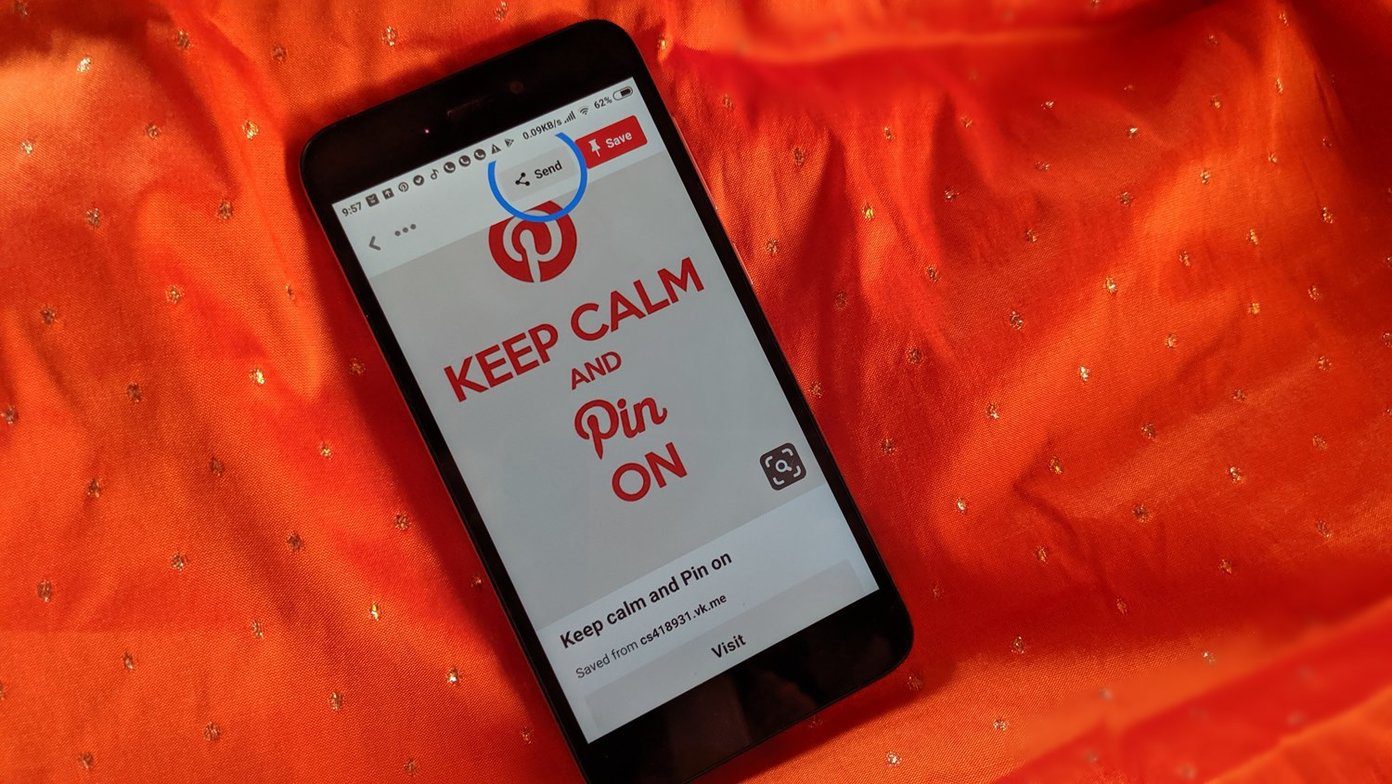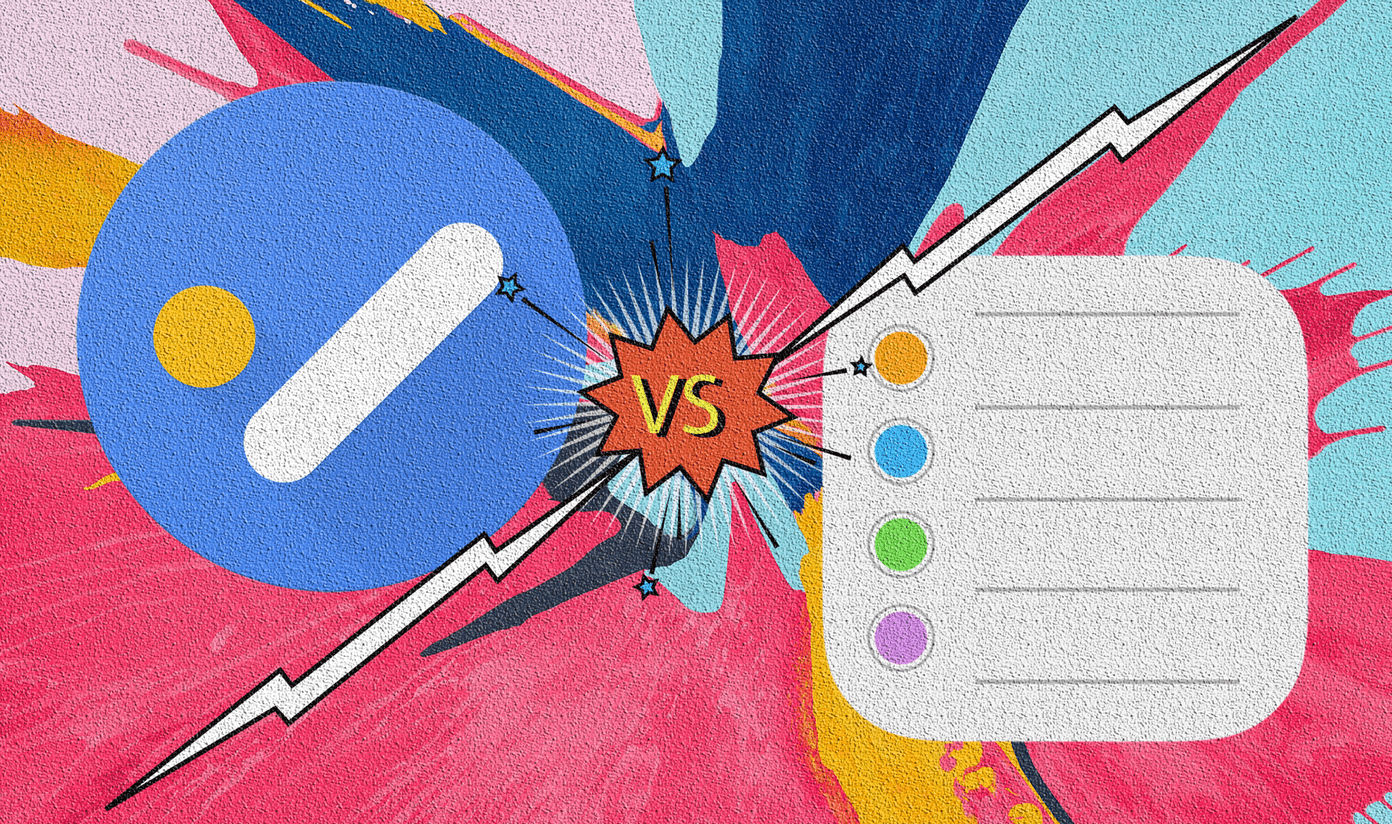And finally, Google delivered on it with the introduction of Google Tasks back in 2018. Google Tasks felt bare-bone compared to its established rivals. Even a basic functionality such as push notification was missing. Now the updates have improved the situation for Google Tasks, but it’s still not up to the mark for a power user. And that’s why, we will talk about the top five Google Tasks alternatives for Android and iOS.
1. Microsoft To-Do
We can’t talk about a Google rival without mentioning a product from Microsoft. In 2015, Microsoft purchased the popular task management app called Wunderlist and shut it down in favor of Microsoft To-Do. Since then, the company has been slowly porting over all the existing features of Wunderlist to the new To-Do app. The app starts with a My Day screen, which shows all the upcoming to-dos for the day. You can also add any tasks in the My Day screen with reminder functionality. The app also provides a list function where you can add a list of items and even share the entire list to a member. Probably, the biggest advantage of Microsoft To-Do is its cross-platform availability and price. The app is free to use with no extra cost and is available on Android, iOS, and Windows. Download Microsoft To-Do for Android Download Microsoft To-Do for iOS
2. Todoist
If you are looking for a powerful to-do app with tons of functionality, then your search ends here. Todoist provides a plethora of functions, is beautifully designed, and follows UI guidelines of respective iOS and Android platforms. The default tab is the Today tab, which shows the remaining to-do tasks for the day. The ability to add new tasks is quite a unique experience. Unlike other apps, Todoist has kept it simple with a smart solution. As you can see in the image, you can quickly add all the relevant details such as name, date, priority, list name right from the minimal menu. Swipe left and you can see all the sections from lists, tags, and priorities. You can also discover all the tasks weekly and monthly. Productivity tab shows all the data with graphs. You can also enable Siri shortcuts through the settings menu. The app is available on iOS, Android, Web, and Windows. And it follows a subscription business model. Most features are paid, so you must pay to unleash the full potential of Todoist. Download Todoist for Android Download Todoist for iOS
3. Things 3
Things 3 follows the all-in-one philosophy with tasks, reminders, goals, and project management. The app recently went through a major redesign, and the added benefits are visible here. In terms of UI, the app is super clean but carries a lot of white backgrounds. By default, it shows the relevant tabs with Today, Upcoming, Someday, and Anytime tasks. Swipe down and you can search for any item from the app. Tapping on the ‘+’ button lets you choose from adding a new task, new area, or new project. For the project, you can add tags, deadlines, time, and subtasks as well. Adding a new task opens a small pop-up menu bar at the top. It’s minimal and gets the job done within a few taps. Other functionalities include Siri shortcuts, calendar events, Reminders integration, and theming support. The app is only available for iOS and macOS for now. The web version is coming soon according to the developers. The iOS version costs $10 upfront while the Mac version will set you back by $50. Download Things 3 for iOS
4. TickTick
TickTick follows the basics instead of integrating every possible function in the app. Same as their rivals, TickTick lets you create, edit, and complete the tasks with calendar integration. The app integrates a basic UI with violet theme. It’s a clean design with all the relevant options within reach. My only problem with TickTick is that most of the useful functions are buried in the settings menu. You need to go into Settings > Tab Bar to enable Pomo Timer, Search function, or Habit Chain functionality. The combination of all these additions has made TickTick my daily driver from the above bunch. It offers something for everyone. As for me, I mostly use it to build a habit chain. Following Todoist, TickTick also runs on subscription. Pay $27.99 annually once and get access to it on every platform. Download TickTick for iOS Download TickTick for Android
5. Any.do
Any.do has a unique take on productivity. Instead of going to any menu, the app shows all the relevant details right on the home screen. You can jump-in any list and start making to-dos and tasks with timer, attachments, place, description, etc. The biggest highlight of the app is how it plans your day. It will suggest all the tasks one by one and will ask you to take action on it. A couple of things to mention here. I ran into some crashes from my limited time of usage, and adding new task screen is a mess. It’s not minimal like others and asks way too many details upfront. Any.do is a paid app, and it follows a subscription business model. Download Any.do for iOS Download Any.do for Android
Get Things Done in Style
As you can see from the above list, each app offers a significant advantage over the basics Google Tasks app. Microsoft To-Do is free and available on every platform. But then again, the other rivals such as Todoist, TickTick, and Any.do take things to the next level with more productivity hacks. Next Up: Do you know Google Keep also has reminder functionality. How will it compare against Google Tasks? Read the post below to find out more. The above article may contain affiliate links which help support Guiding Tech. However, it does not affect our editorial integrity. The content remains unbiased and authentic.