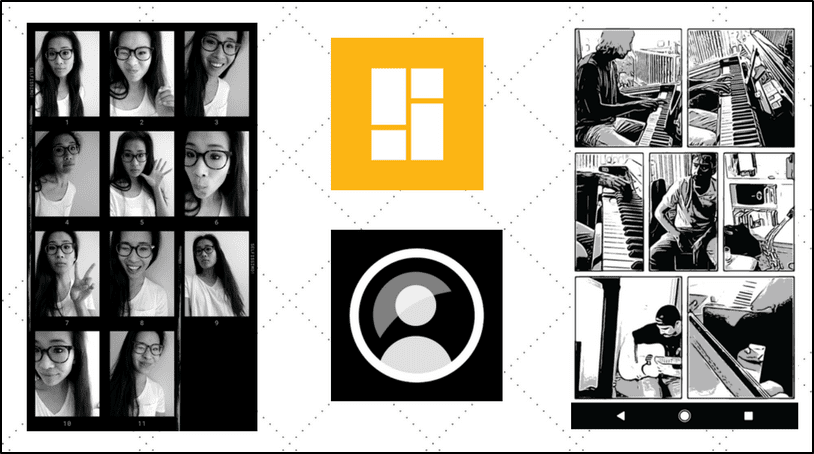That’s why in this entry, we will take a look at our top three picks for file compression and management apps for the iPhone, all of which are available for free on the App Store. Let’s get started.
iZip
With thousands of five-star ratings on the App Store, it is impossible to write about any kind of file compression/management app for iPhone without mentioning iZip. This free file management app is by far the most favored by users and one of the most versatile on this list. The app manages most compressed file formats, allowing you to organize them in separate folders. With it, you can also import different kinds of files from other apps and use it to arrange them, compress them and share them in different ways. A nice feature of iZip is the ability to pull songs from iTunes on your iPhone and compress them, which you can also do with photos from your Camera Roll. Additionally, you can preview some types of files within the app without needing you to open another application.
UnArchiver
With less time on the App Store when compared to the other apps on this list, UnArchiver offers a series of compelling features for anyone looking for a free file compression/management app for iPhone. To start, the app lets you import files to it from a variety of sources, including Dropbox, Mail and even from links to files in Safari. Once imported, files can be arranged in folders or compressed. When zipping files, you are also able to assign them a password for further security, which is definitely a welcome feature. Additionally, files can be copied or moved from one location to another within the app and can also be shared via Mail.
ZipApp Free – The Unarchiver
Last on our list, ZipApp Free is another free file compression/management app for iPhone that offers a more streamlined interface that makes it quite convenient for arranging and compressing all kinds of files from you iPhone. As with other app, ZipApp Free sorts files either in folders or on their own and allows you to preview some of them. Files can be imported from Mail and other applications and can be compressed and moved around freely the app. One of the most interesting features of ZipApp Free, though, is the ability to connect via Wi-Fi to a web address and manage your documents via a web interface, which allows you to share your documents with just about anyone with a web browser and internet access. And there you have them. Managing Zip, Rar and other file compression files on your iPhone now is not only limited to creation and reading. With any of these free apps you can also share and organize your most important files (compressed or not) and have them centralized in one app. The above article may contain affiliate links which help support Guiding Tech. However, it does not affect our editorial integrity. The content remains unbiased and authentic.