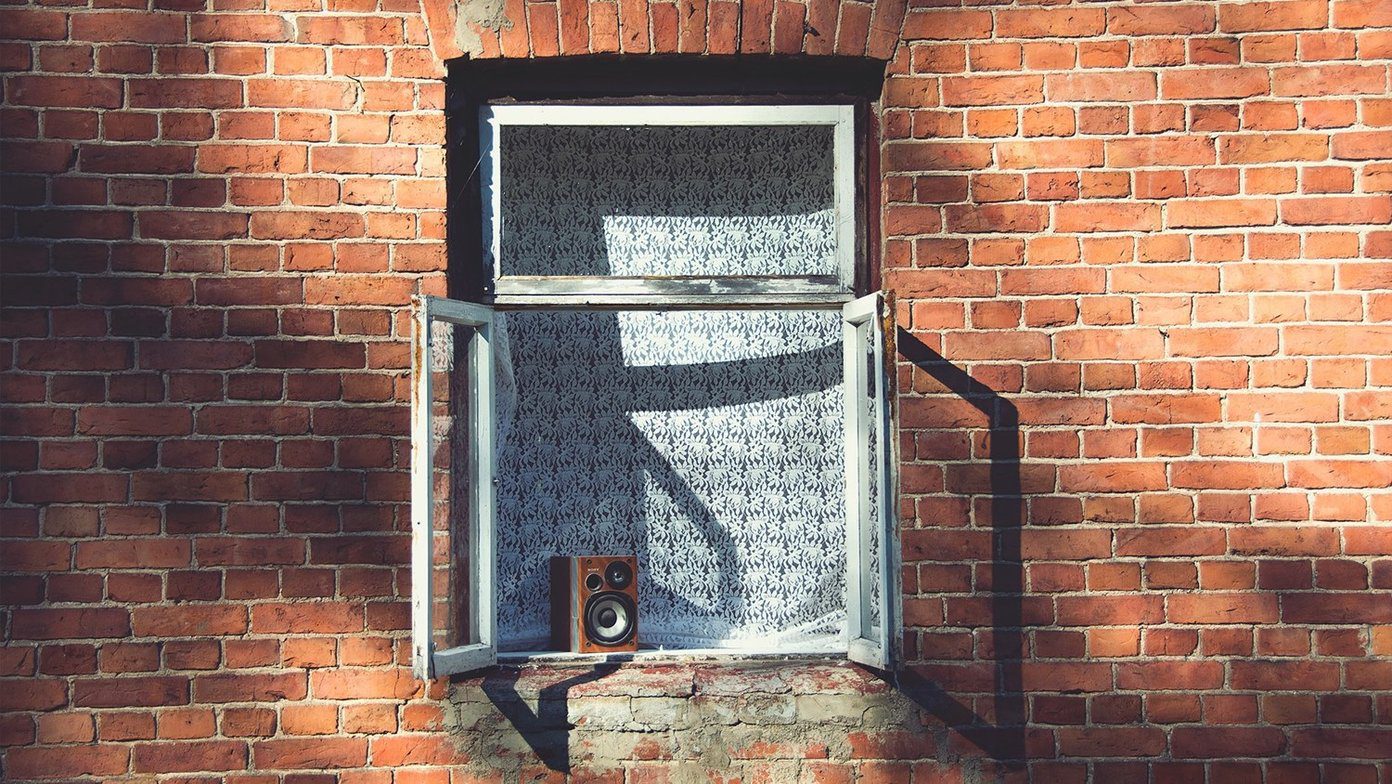Notion is my go-to recommendation for anyone looking for an ultimate productivity app. You can create notes, manage tasks with reminders, build a personal Wiki, set up a bookmark page, and more. Those functionalities are just the tip of the iceberg. With the use of Notion templates, you can take the overall experience to the next level. Notion became fairly popular in the education sector too. Students and teachers have been using this modular productivity app to ditch other alternatives such as Google Docs, Microsoft OneNote, and task management solutions such as Todoist. As you may know, Notion treats each sentence as a block, and the service is free of cost for up to 1000 blocks. This may sound a lot, but you will quickly run out of it, trust me. It costs $4 per month afterward. In a bid to win the education sector (something that big companies are also chasing), Notion announced to offer the app completely free for students and teachers. In this post, we will talk about the top 11 Notion templates for students and teachers to use. We have already covered Notion tips and tricks separately. So I won’t go in detail about that. Let’s start the list with a task management template. Download Notion for Desktop
1. Weekly Agenda
I use the Weekly agenda often template in Notion. It’s simple and effective. Students or working professionals can plan their entire week’s to-dos with reminders on the page. One can add a to-do, add date, and reminders using the Notion commands and get notifies about it. At the start of every week, I make a page with a week number and use the weekly agenda template to plan my week ahead.
2. Reading List
Whether you are a student or teacher, gathering knowledge from the web is essential to all of us. Reading List template is a perfect place to dump everything from the internet. You can add articles in a grid view, and with Notion clipper, one can also send an article directly to the Reading List template in Notion. The clipper is limited to the Google Chrome browser, though. With the combination of the Reading List template and Notion clipper, the service has replaced the Pocket app for me.
3. Roommate Space
This template is quite useful for all folks living away from home and want to manage activities and other things with flatmates or roommates. You may want to keep track of rent, add relevant details such as lease agreement, owner contact, expenses, set basic rules, and more. You can add all the details in a neatly designed Roommate Space template and share it with roommates.
4. Course Schedule
As the name suggests, the course schedule template is all you need to organize upcoming essays and assignments in a class. You can also use it to map out exam details, and teachers can plan their day via adding different classes to attend, integrate relevant subjects to teach, attach files, and more.
5. Club Homepage
The Club homepage is suitable for looking for a generic-type template with some spice. One of the best things about Notion is, you can create pages within sections using default tools. Club Homepage template takes full advantage of it and offers a usual full-fledged list to organize everything. You can create a task page, a financial page with all the details, map out goals and missions of life, and more. You can play around with the modularity of the template.
6. Roadmap
Perfect template to chalk out your plans and track them. It’s quite useful for teachers and students. You can create Trello-like Kanban-style project management setup using the default roadmap template. When you are working o a group project, the admin can create the entire project flow and share the responsibilities to team members. And as the team member completes a task, he can easily move the block using the drag and drop function. It looks quite cleaner and labels make it easy to classify and track the progress.
7. Subscription Tracker
Most online streaming services are offering a student discount, and as a result, students are left with a subscription from too many services. It becomes a headache to keep track of all monthly and yearly costs, especially when you are splitting them with your flatmates or friends. Notion’s subscription tracker is a perfect tool to manage all subscribed services. You can add a service name, due date, its type, cost, total cost, and more. You will need to head to Notion’s community website to download the template.
8. Vocabulary
During reading or writing assignments, you may come across some new words that are out of your vocabulary knowledge. Using Notion’s vocabulary template, one can keep track of all newly learned words with its meaning. You can also integrate relevant pictures, wiki files, dates, and more. The template is from Notion’s community.
9. Class Notes
During class, you might want to take notes of important notes. As always, you can simply write a note in Notion and attach that page to the class notes template. One can add review status, notes name with page attachments, add type, integrate relevant web links, and more. Students can share the page with others in the group.
10. Resume
First impression is the last. Students, your resume is a way to introduce yourself without making a physical appearance. The resume template can be the ultimate contact card for you. You can brief intro about yourself, add educational qualifications, habits, contact details in a neat and clean looking template. One can also add a traditional looking resume made in Google Docs and Word into Notion’s resume template.
11. Job Applications
After completing education, students might want to keep track of the applied position in different companies. You can use the Job Application template in Notion to add a resume, portfolio, cover letter, and more. In a table below, one can integrate which companies they have applied till now, add status, date, email ID, and more.
Use Notion Like a Pro
As you see from the list above, Notion offer varieties of templates to start your college days. And being completely free adds the icing on the cake. Try it. I’m sure you won’t be disappointed. Next up: Microsoft OneNote is fairly popular in the education sector too. And similar to Notion, it’s completely free to use. Read the comparison post below to learn more. The above article may contain affiliate links which help support Guiding Tech. However, it does not affect our editorial integrity. The content remains unbiased and authentic.







![]()