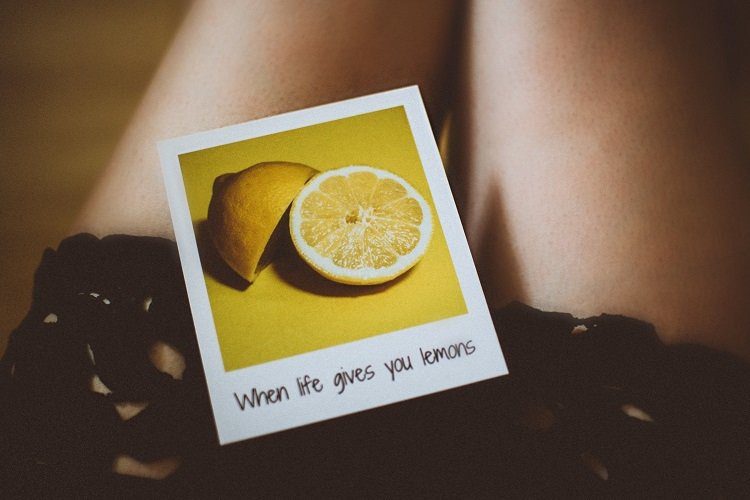Using Mac was the thing that got me into Markdown. That and the frustration with feature-rich word processors. If that sounds like you, read on to find out how to make your life easier.
iA Writer
iA Writer is the de facto Markdown editor. Costing just under $10, iA does not have a long list of features. Anywhere else this would be a bad thing, but iA takes pride in being minimal and functional. Besides, everything that iA does have works smooth anyway. One thing that sets Writer apart is the (now legendary) focus mode. Just hit Cmd+D and everything other than your current line will fade away. Using this in fullscreen is a really good way to do some distraction-free writing. Though iA Writer is not feature-laden, it does support iCloud syncing and exporting to Docx format.
Byword
Byword ($10) is iA Writer’s spiritual cousin. The minimal styling provides a relaxed, distraction-free environment to write in. There is a dark writing mode for those who burn the midnight oil, a selection of typefaces to suit your needs and option to save the file in either Markdown or rich text. With an in-app purchase, you can directly publish to WordPress, Tumblr, Blogger and Evernote. There’s also iCloud support so that you can switch to the iOS app and pick up on the mobile device from where you had left off in the Mac. Alternatively, you can save the documents in Dropbox and use any other editor on your smartphone with similar experience.
Ulysses III
Ulysses III is the text editor that might spell the end for all other text editors. It costs $45, but if you spend a very good amount of time every day just typing in one program, you might as well get the best out there. You can use Ulysses for all sorts of things — from writing articles to the next bestselling novel. It has document management built right in and you can use a local source, iCloud or an external folder like Dropbox. Ulysses takes an interesting approach to text editing. Instead of documents, in here you get what are called sheets. You can switch to the next sheet by pulling it up (like pull to refresh in iOS) and even merge multiple sheets. This can be a great way to write different chapters separately and then merge it all into a book. Ulysses comes equipped with all the tools you need to write your self-published book. You can export a file to ePub, PDF, Doc or an HTML file. You can also copy the markdown text in a sheet in HTML with a simple shortcut key. If writing is a major part of your life, Ulysses is a must have. Also see: Scrivener.
LightPaper For Mac (Free)
If you have just started your Markdown journey and don’t want to invest in an app, LightPaper is the way to go. LightPaper doesn’t reinvent the wheel. It looks like most of the Mac apps out there. One of the important features of this app is the live preview page on which you can see how your formatted text will look like while you are typing. You can choose from a variety of themes ranging from a writer’s favorite Solarized Light/Dark to Espresso. Cool Tip: If you use Sublime Text for coding, we have a great guide on how you can turn it into a Markdown editor.
Which One Will You Choose?
As you have seen, the list has something for everyone. For those who write pretty much all day, need a power-packed tool and don’t mind paying, Ulysses III would be the right choice. For those just getting started and want to get a hang of a Markdown writing app without paying, LightPaper is a good choice. For those who already love Markdown, want a good writing app but aren’t ready to pay the hefty price of Ulysses, you have iA Writer and Byword to choose from. So, which one would you choose? Tell us in the comments. The above article may contain affiliate links which help support Guiding Tech. However, it does not affect our editorial integrity. The content remains unbiased and authentic.