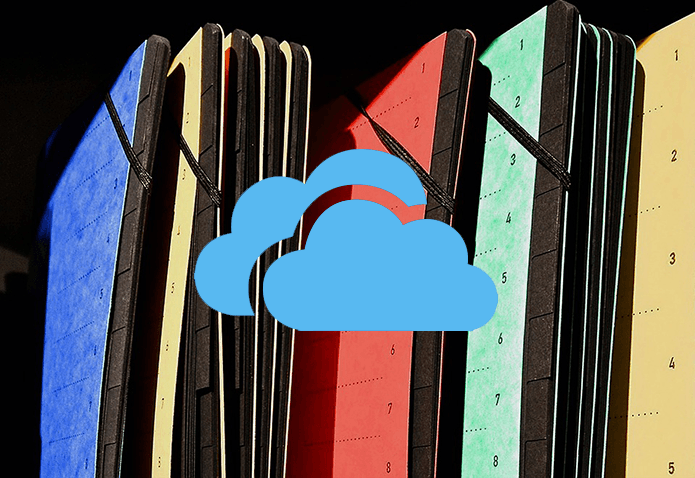KumoSync (UPDATE: This tool is not available anymore) is a nifty freeware for Windows that can synchronize your documents from a local folder to Google Docs in real time. The program runs in the background and continuously monitors the specified folder’s file for any change. As soon as the program sees that user has created a new document or modified an existing one it automatically syncs it to the server instantly ( a few seconds gap though).
Setting up the Sync
Step 1: Download and install KumoSync on your computer. After successful installation, launch the program to see KumoSync running in your system tray. Now, before we start syncing, we first need to configure the setting. Right click on the tray icon and select settings. Step 2: In the settings window select Sync Mapping and click on New button. Step 3: Now, in the Document Mapping dialog box enter your Google Docs login credentials and click on verify account. After successful verification select the local folder which you want to sync with Google Docs. One of the interesting features of KumoSync is that you can directly map the items to a virtual drive. Furthermore, look into the Sync Options and Permissions before clicking the OK button. Step 4: Now navigate to the preferences’ section and set your synchronization interval. Though according to me, the default values are just perfect. Step 5: Now click on Ok and finish the setup. The process will start immediately and the tool will automatically sync your documents to the server and vice versa as soon as it detects the change. If anytime you want to force sync the folder, you can right click on the KumoSync system tray icon and select Sync. You can also import and export your settings from and to different computer using the import and export button.
Conclusion
Overall, a good tool to save your work to Google Docs without any delay. If you had been hunting for an offline sync tool that works with Google Docs, KumoSync will probably end your search. Try it out and let us know how it worked for you. The above article may contain affiliate links which help support Guiding Tech. However, it does not affect our editorial integrity. The content remains unbiased and authentic.
![]()