It is also one of the main platforms for up and coming musicians to demonstrate their prowess. While Soundcloud content can be accessed directly from the website, sometimes it’s useful and convenient to be able to access content through an application. This is especially the case with Windows 10 since launching an app can be much quicker than navigating to a website.
Why Download the Soundcloud Windows 10 App?
If you have been on the lookout for an official Soundcloud app on Windows 10 then you are in luck since Soundcloud recently introduced their app to the Microsoft Store. While it is still in beta, it is definitely worth checking out. Let’s look at some of the benefits using the app provides.
Ease of access
For apps such as Soundcloud, it’s easy to make the argument that there is a web app available for use. However, this requires navigation to the website. Yes, there are bookmarks, and with some browsers such as Chrome, you can set a number of websites to open automatically at launch. However, this is an extra step. With an app, you can quickly access it from the start menu. With the search function built directly into the taskbar in Windows 10, finding the app is even easier. Simply type the name and it will pop up soon after.
Better Visuals
Websites must function across a wide variety of devices. Windows apps have a little more flexibility and can be designed with Windows devices in mind. This allows for a little more flexibility in the design of the app and the appearance can be tweaked in order to create a better visual experience. This is evident in the Soundcloud app. The interface is well designed and attractive.
Made For Touch-enabled Devices
Apps available form the Microsoft store are designed with touch interactions in mind. Compared to a regular desktop app or from the web, Microsoft store apps typically have larger controls a user interface that is optimized for touch interactions. The Soundcloud app is no exception and it’s easy to flick through the app’s interface with my convertible laptop in ‘tablet mode’.
Final Verdict
I always find Soundcloud enjoyable and use it to catch up on everything from podcasts to music from some of my favorite artists. For this reason, it’s nice to be able to quickly and easily access the Soundcloud app without having to navigate to the website each time. It’s important to remember that the app is still in beta however so everything might not work as well as it should. With that being said, I had no major problems with the app. My biggest gripe is that it’s difficult to navigate to the publisher of a track, directly from the Now Playing screen. It should be noted that the app also lacks independent volume control and the ability to add tracks to a playlist. The above article may contain affiliate links which help support Guiding Tech. However, it does not affect our editorial integrity. The content remains unbiased and authentic.








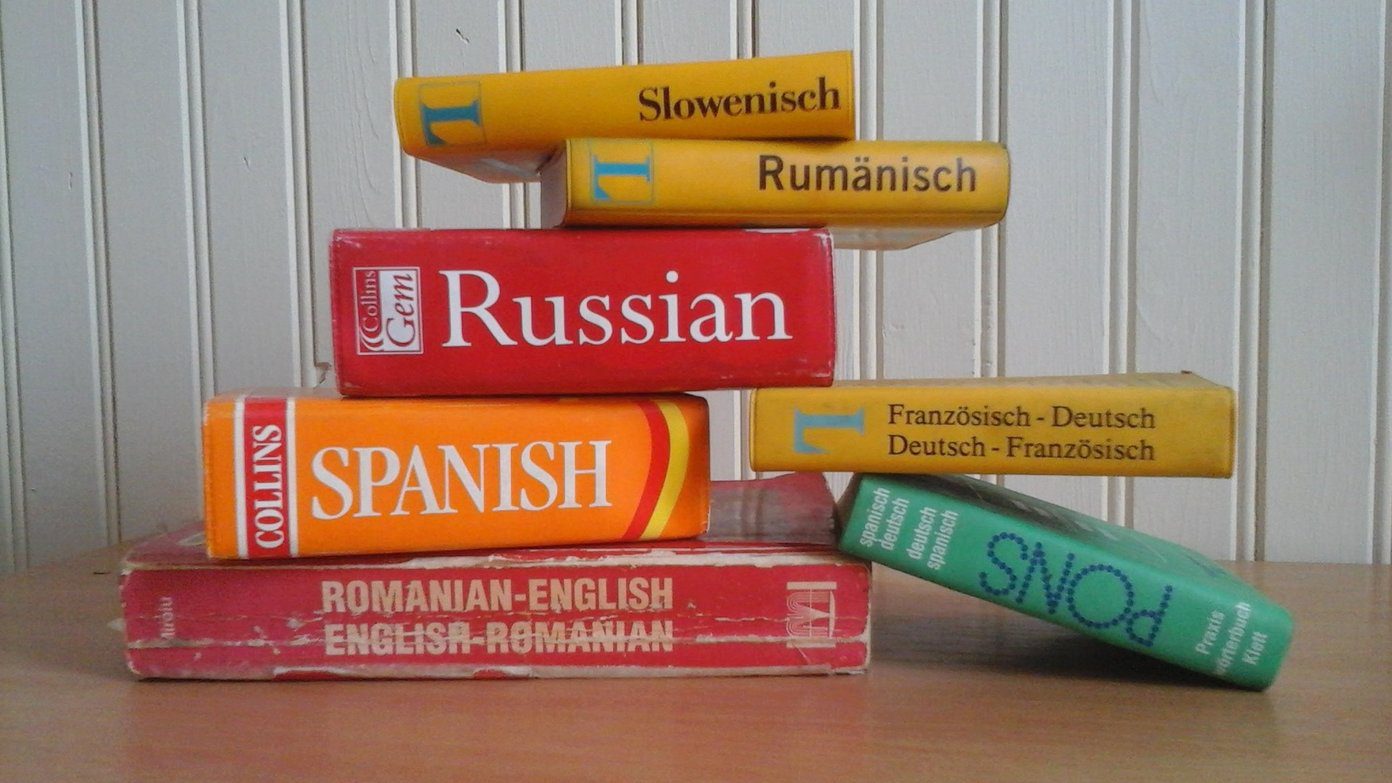


![]()

