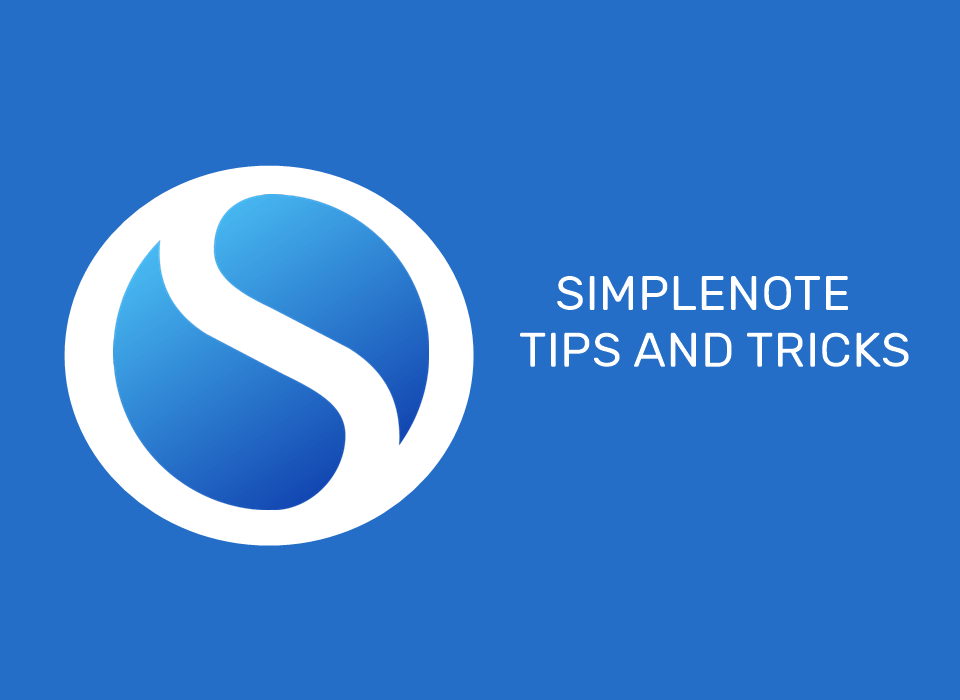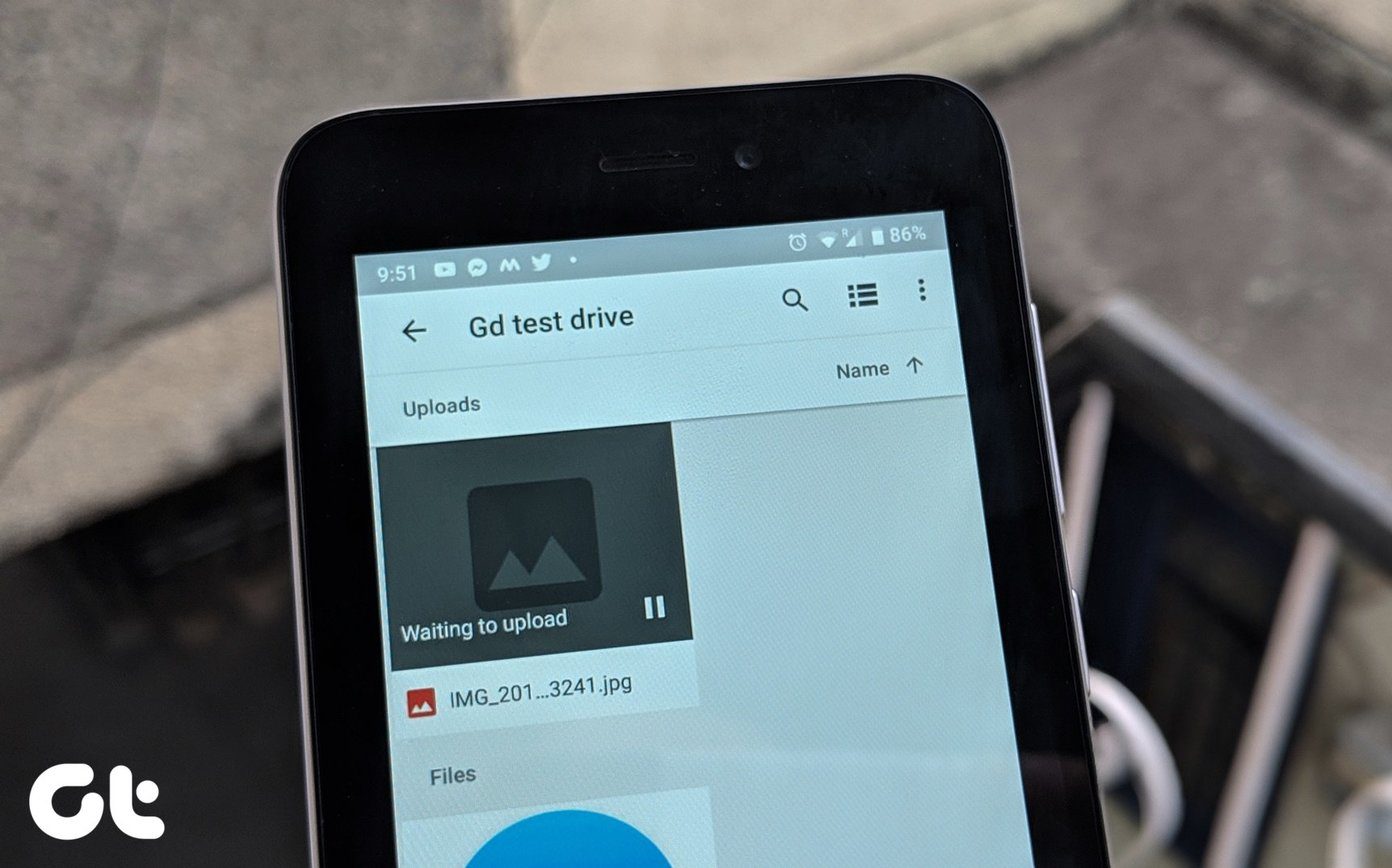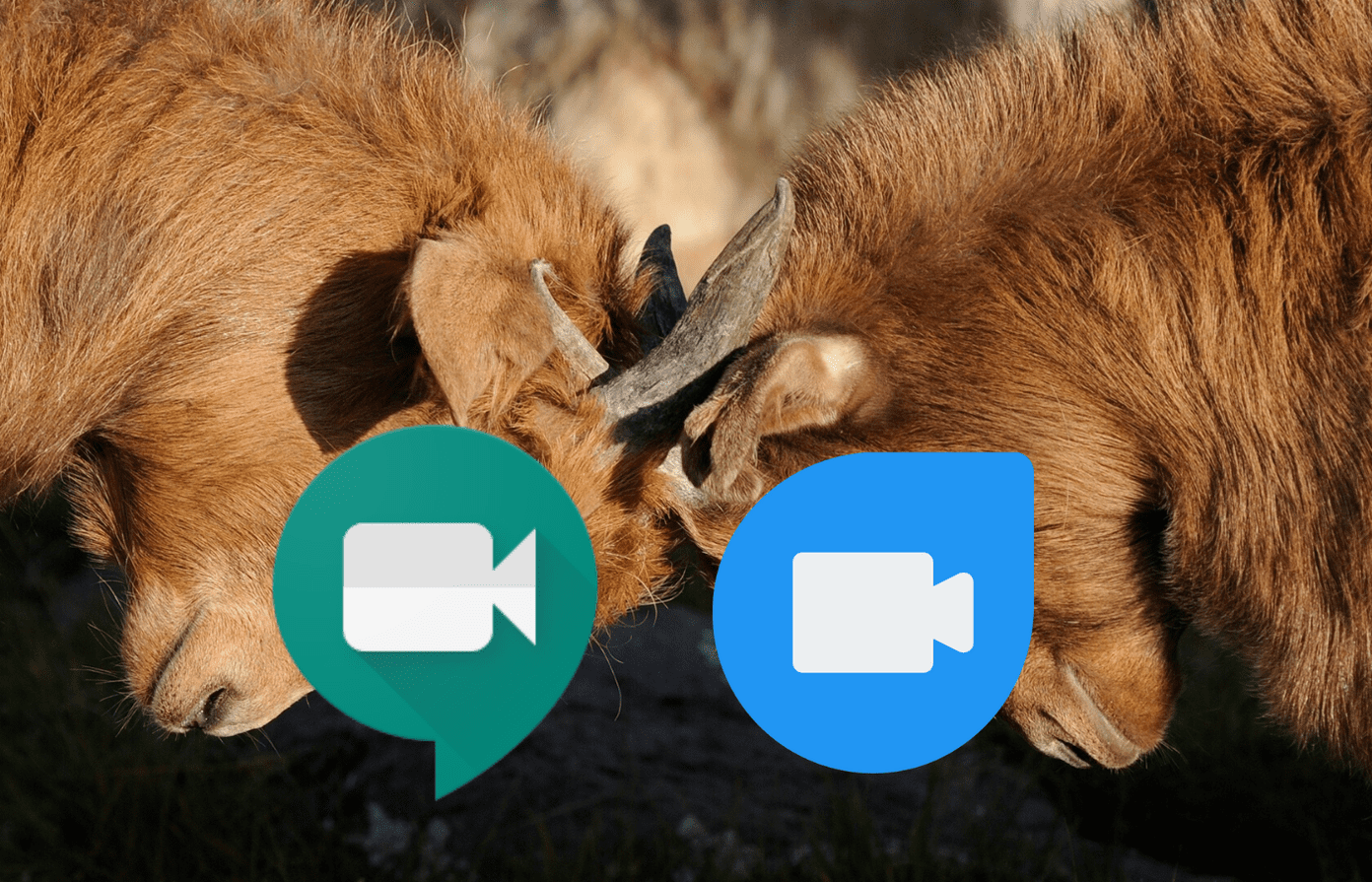Working from home can be challenging and bliss, depending on the nature of your work. People use video calling tools like Microsoft Teams, Zoom, Skype, FaceTime, Google Duo, etc. to create digital meetings, conference rooms, and discuss potential ideas. These services allow group video calls, and a few other features that let you have a near-office environment. With rocketing popularity of Zoom, I bet you must’ve wondered whether it is better than Skype. Among the mentioned services, both Skype and Zoom provide suitable functions for professional use. Skype has been around for over 15 years, while Zoom has been gaining traction in the enterprise space. Both the companies have reported an explosive growth during the COVID-19 lockdown around the major regions. Both Skype and Zoom are fundamentally different and yet lock horns in major areas such as video calls, chat, and group calls. In this post, we are going to compare both the services based on numerous factors such as cross-platform availability, UI, video call features, ease of use, price, chat, and more. Let’s get started.
Cross-Platform Availability
Skype is accessible everywhere. The service is available on iOS, Android, Windows 10, Mac, Linux, web, Xbox, and Microsoft Outlook web. Zoom isn’t behind either. One can use the app on iOS, Android, Windows, Mac, and as an extension on Chromium-based browsers and Firefox browser. You can also use it as an add-in on Microsoft Outlook. Note: The comparison below is focused on Zoom and Skype desktop clients as most people are going to use them on the big screen only. Download Zoom Download Skype
User Interface
At the first glance, you can see the fundamental difference between the two services. Skype features a more chat-first app design. While Zoom motivates the users to create or join meetings and keep track of upcoming events. Skype uses the usual messaging interface where the chat threads are on the left, and the conversation is on the right side. To create group calls, you can either create a Meet now group or create a group from the chat screen. Zoom uses the usual icon packed UI where you can create or join meetings and switch between the chat, meetings, and contacts from home screen. It’s simple, and the new users won’t get confused navigating the software.
Create and Join Video Calls
One of the reasons for Zoom’s skyrocketing popularity is the ease of use. The software doesn’t mandate participants to create an account. One can just copy the shared meeting ID, open it in a web browser, and join the conversation. However, there’s one inherent problem with this method. Anyone with the meeting ID can join the conversation and add disturbance. And that’s what lead to Zoombombing, and the company quickly added security and privacy measures to combat that. To prevent that, add a meeting password from the create meeting menu. Apart from that, you can add meeting time, date, choose from multiple calendars, and enable advanced options such as record meetings. Skype used to be a complex solution for inexperienced users. One needed to sign up for the Microsoft account before joining the group calls. The company recently introduced the Meet Now feature, which lets you create hassle-free meetings directly from the web and without creating an account or downloading the software. Tap on the Meet Now button and give the meeting a relevant name. Add people to the group or share the invite link with others. Anyone can join the meeting with just the invite link, no need to create an account. You can also schedule a call in the meeting group. Alternatively, you can create groups with users and start the video or voice call by tapping on the call icon at the top.
Video Calling Features
Let’s talk about Skype first. With Skype, you can create group video calls with up to fifty people for free. The service also offers group screen sharing which makes the conversation better than ever. With Skype, you can blur the background to hide that messy room. Skype translator is an excellent function. The built-in voice translator can convert live conversations in ten languages including English, Spanish, Arabic, Russian, Italian, and more. Zoom has nailed it here. The free plan lets you connect with up to one hundred participants. The paid plans move the number to one thousand users. Zoom also supports screen sharing, which is always handy for admins to explain certain aspects of the conversations. Attendees can use the built-in screen recording to watch the meeting details. Zoom is stepping ahead with removing the background. You can change the virtual background of the video to any built-in image or choose one from the gallery. It adds a distinctive touch and the implementation is better than simply blurring the background.
Other Functions
Skype integrates other relevant Microsoft services such as OneDrive, and Office apps. As for security, the company uses the industry-standard end-to-end encryption to keep the conversations safe. I like the poll function. You can quickly create polls and post them on the group to gather everyone’s opinion. They are not as powerful as dedicated poll apps, but it gets the job done. Zoom recently admitted of routing user data to China servers. The company announced to suspend the development of new features and vowed to focus on tightening the security grip of the service. As for features, it offers the waiting room function, which lets you keep the employees on the waiting line. It is useful during handling interviews. Zoom supports hundreds of apps integration, including some of the popular names such as Slack, Microsoft Teams, Gmail, Google Drive, Zapier, and more.
Pricing
Skype is mostly free. You only need to pay when you try to call non-skype or landline numbers using the service. With Office 365 subscription, you get 60 minutes of free Skype credits to use the function. Zoom offers a variety of packs. The basic plan is free and lets you create a meeting with up to one hundred participants for 40 minutes. The pro plans start at $15 per month per host.
Create Digital Meetings on the Go
As you can see from the comparison above, both Zoom and Skype are excellent services to create digital meetings. Skype is popular, has a robust chat function, and enough video calling functions. Zoom is creative with several features such as virtual backgrounds, ease of use, and screen recording. Next up: Not happy with Zoom’s offering? Read the post below to find the seven best Zoom alternatives for you. The above article may contain affiliate links which help support Guiding Tech. However, it does not affect our editorial integrity. The content remains unbiased and authentic.