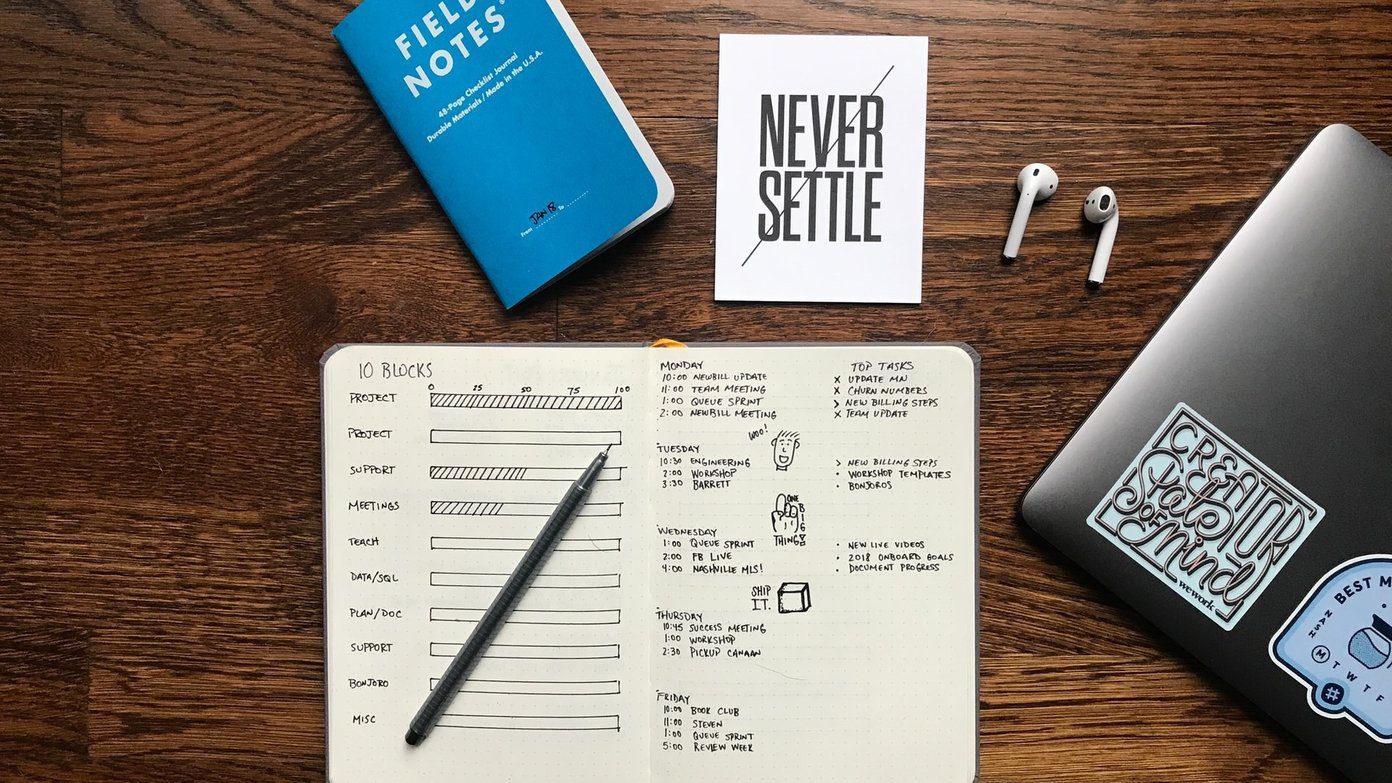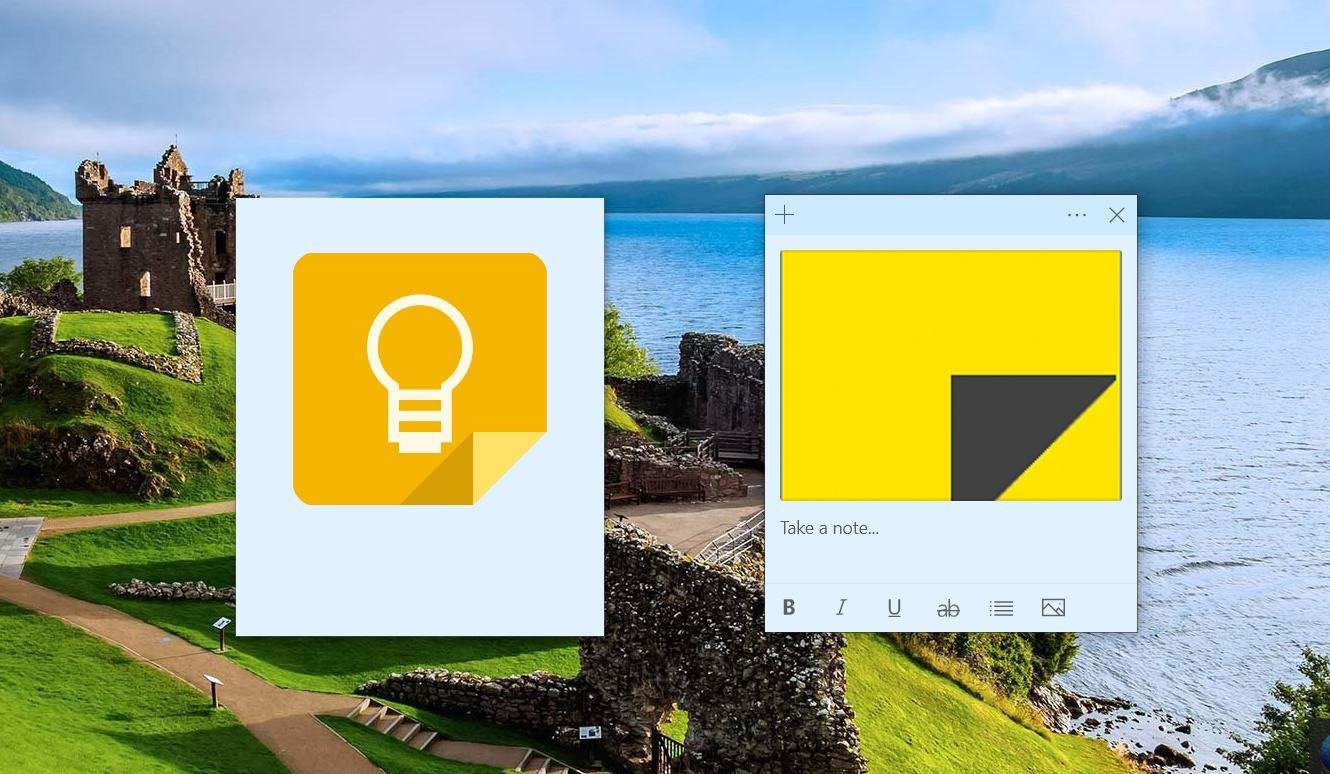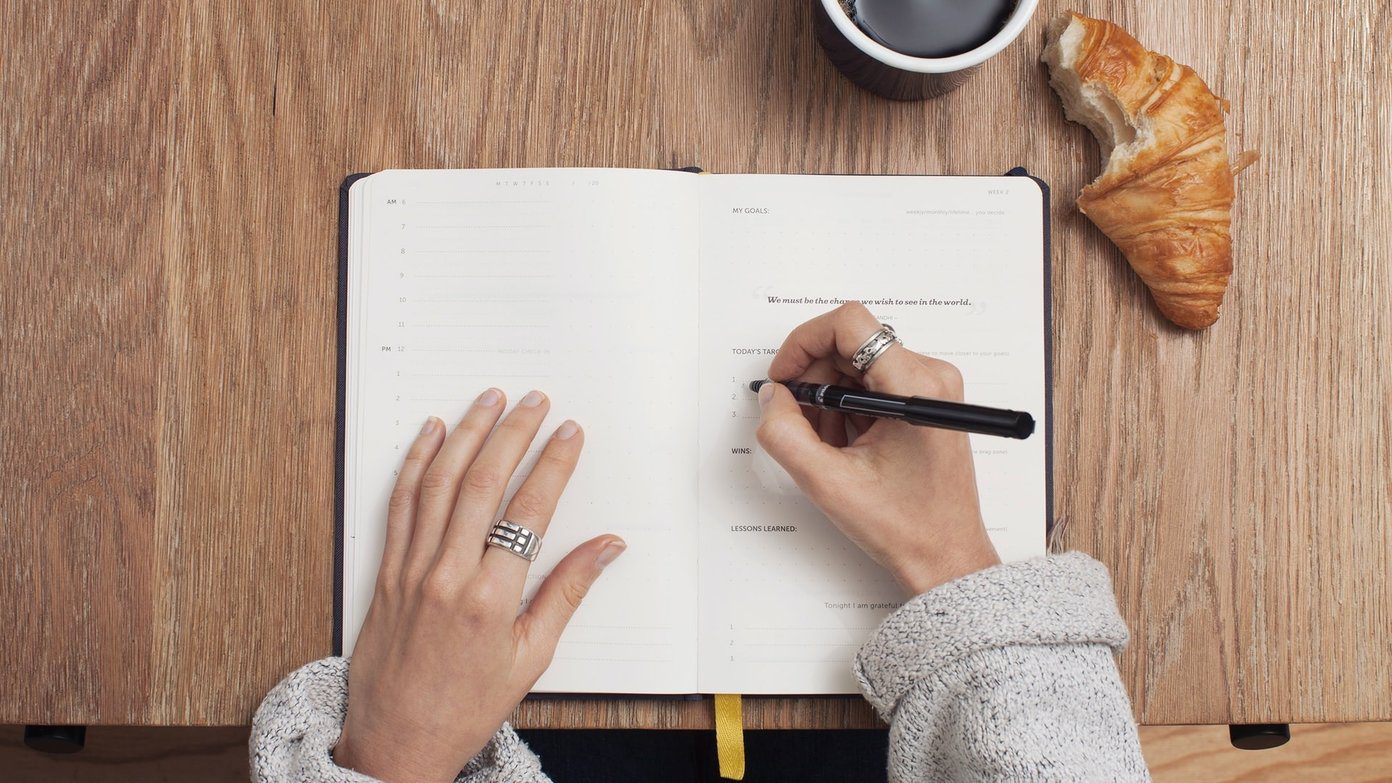It also has a lot of other neat features, such as a version tracker that keeps track of previous versions of your notes, and other standard ones such as tags for organization and a ton of storage. Here are some ways to use Simplenote:
to do lists and remindersa grocery list that you share with your familynotes from a meeting or a classa draft for a blog postbrainstormingkeeping a journallists of movies, restaurants, or booksany kind of text
Want to get started with Simplenote? Firstly, all you need to do is create an account using your email address. You will then be greeted with this screen. I’ve highlighted the key components of this home screen.
Clicking the + icon creates a new note.
The tags are located at the top of the note, and are essential to sorting notes and finding the right note at the right time. Use keywords that you know you’ll remember!
This panel is how you reach many of Simplenote’s features. The trash bin is to delete your current note. You can find the notes you’ve trashed by typing Trash as a tag.
The third icon from the left is to publish or print your note. This means that your note can be shared via URL and people can read your note.
Once you choose to publish it, Simplenote gives you a URL where you can access it. You also have the option of making your note private once again.
Your note can’t be edited when it’s published, and appears in a very clean and simple page. I wished that instead of an advertisement there, it would be a profile picture and a username. Nonetheless, the page still looks good.
Lastly, there’s the i icon. This simply gives more information about the note. It gives you the approximate word and character count, and allows you to pin it to the top of your notes.
The real beauty of Simplenote is its accessibility. Simplenote has a lot of clients available for download: ranging from Windows to Mac, to apps for the iPhone, iPod Touch, iPad, and Android-powered devices. There’s also an unofficial version for the Blackberry. If you’re looking for a simple and free note app that keeps all your thoughts organized in one central location, you definitely need to give Simplenote a try. You might also want to consider having a look at Thinkery and Memonic, although my favorite of the bunch is Simplenote. 🙂 The above article may contain affiliate links which help support Guiding Tech. However, it does not affect our editorial integrity. The content remains unbiased and authentic.