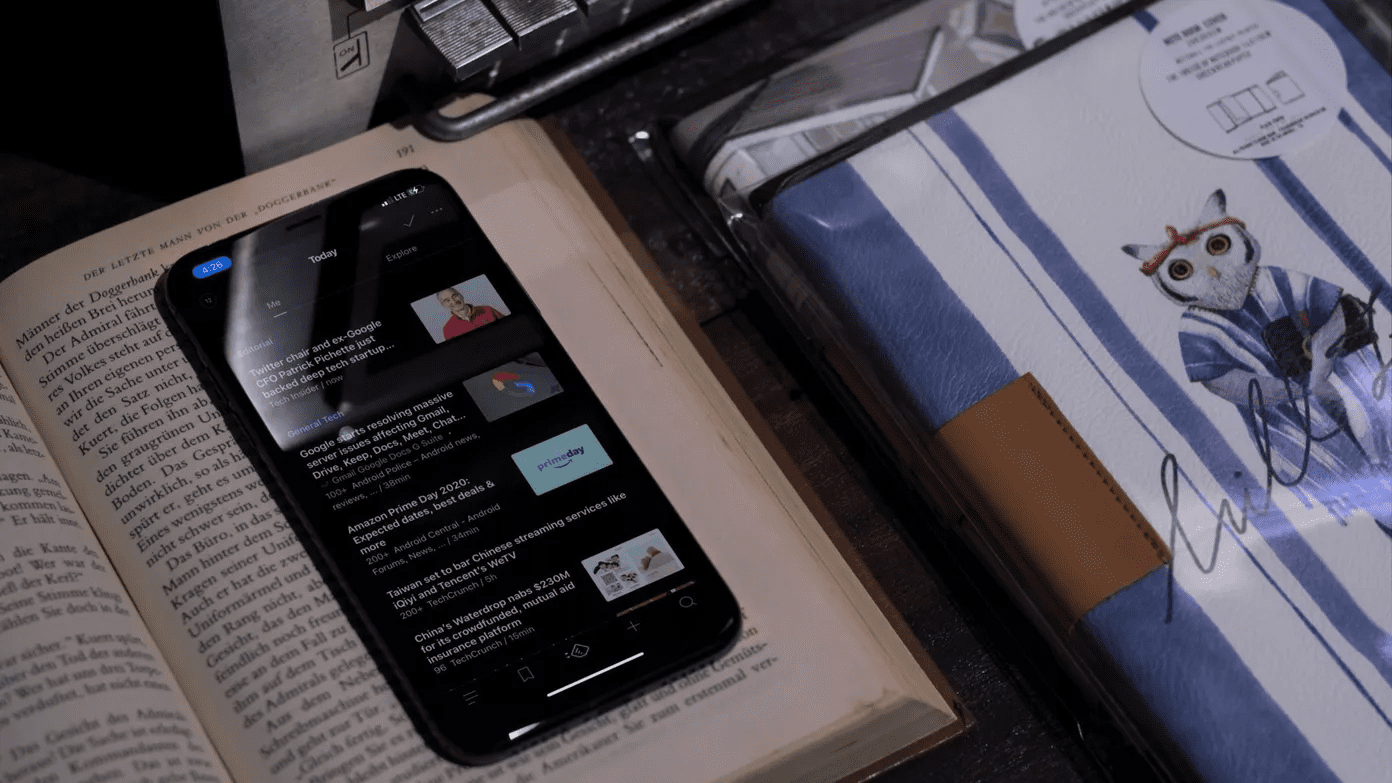Let me be clear. Reeder 4 is first and foremost an RSS reader app, while Feedly is primarily an RSS service that also offers an app and other functions for a better experience. The main objective remains the same for both the apps – a clean, clutter-free reading experience without information overload. In this post, we are going to compare Reeder 4 and Feedly. The comparison will cover cross-platform availability, user interface, reading experience, features, price, and more. Let’s get started.
Cross-Platform Availability
Reeder is exclusive to Apple platforms. Meaning you can only use the app on iPhone and Mac. Feedly is accessible on iOS, Android, and Web. Cross-platform availability lets you enjoy the same reading experience among the platforms. Download Reeder 4 for iOS Download Feedly for iOS
User Interface
User Interface plays a major role in RSS reader apps. After all, you will spend a lot of time in these apps. So it makes sense for a tight UI/UX integration in the software. Let’s start with Reeder 4. I can describe Reeder 4 in one word – minimal. Almost every menu, option, and even buttons are designed to keep the interface as simple as possible. The animations are smooth compared to Feedly, and when you switch from one post to another, it feels like you are swiping the physical pages of the book. I also like the theming options in the app. It’s full of options. You can choose from Light, Dark, Black, Light with a dark title bar, and so on. Feedly feels like it’s stuck between the future and the past. It features a nice bottom bar, but it also uses the hamburger menu which needs to be removed. I like how the app offers multiple viewing options such as text, magazines, and cards to customize the home screen. As for animations, they are basic and definitely, not as intuitive as Reeder 4.
Services and Integration
Reeder has left no stone unturned when it comes to services. You can connect a range of services such as RSS, Instapaper, Pocket, Feedbin, Feedly, FeedHQ, NewsBlur, Inroreader, and even self-hosted services such as FreshRDD, Reader, Fever, and more. Simply tap on the + icon and add the account in Reeder 4. Feedly offers three main services to integrate into the app. You can add Pocket, Instapaper, and Evernote accounts for better integration. Using Feedly Pro (more on that later), you can also use OneNote to save articles and integrate your Twitter feed.
Reading Experience
Let’s come to the main talking point. How’s the reading experience? And I have to say, Reeder 4 has nailed the execution in this area. Allow me to elaborate. When you open the Reeder app, it syncs the data from the added accounts and showcases the unread/new articles upfront. You can tap on an article and start reading in a clean environment. Tap on the down arrow to move on from one post to another. You might have noticed some websites using the ‘Read More’ button to expand the article. In Reeder 4, you can tap on the Reading mode and it bypasses the Read More button and you can read the entire article without leaving the interface. You can also tap on the three-dot menu above and change font type, size, spacing, title size, and more. Most of you will be fine with the default settings, but it’s always good to see options. On Feedly, you can swipe left/right to switch between articles. If a post has a Read More button, then it will use the built-in Safari browser to load the webpage. You can use the built-in Read Later service or opt for the app’s integration to save articles. Feedly also allows you to customize fonts, but the options are limited compared to Reeder 4.
Features
Reeder softens in comparison to Feedly here. It offers some basics, such as the ability to favorite a post for later reading and search options. Feedly lets you create different boards to organize the saved articles. You can view it as an advanced Pocket app. Feedly also offers Google Keyword alerts, IFTTT integration, the ability to use notes and highlighter, and more. Of course, they all are part of the Feedly Pro version. Feedly Premium offers Leo, an AI assistant that defines topics, keywords, and products relevant to you based on your reading habits and subscribed websites. It also helps you avoid deduplication so that you don’t have to read the ‘Apple Crossed $2T market value’ from dozens of publications.
Price
Reeder 4 iOS app is priced at $5, and the Mac version costs $10. It’s a one-time purchase. Feedly works as a subscription service. Feedly Pro and Pro+ plans are priced at $8 and $16 per month, respectively.
Level-Up Your Reading Experience
Both Reeder 4 and Feedly are excellent RSS reader apps. As for a clear winner, I have a few observations after using both apps for a week. Reeder is designed to deliver the best possible reading experience with smooth animations and multiple services integration. Feedly marches ahead with features like boards, Leo assistant, Twitter integration, and more. That said, it all comes with a monthly payment. Which RSS reader app are you going to choose, and why? Sound off in the comments section below. Next up: Are you looking to find the best RSS readers for Windows 10? Click the next link to find out the best RSS Feed Readers for your Windows 10 PC. The above article may contain affiliate links which help support Guiding Tech. However, it does not affect our editorial integrity. The content remains unbiased and authentic.