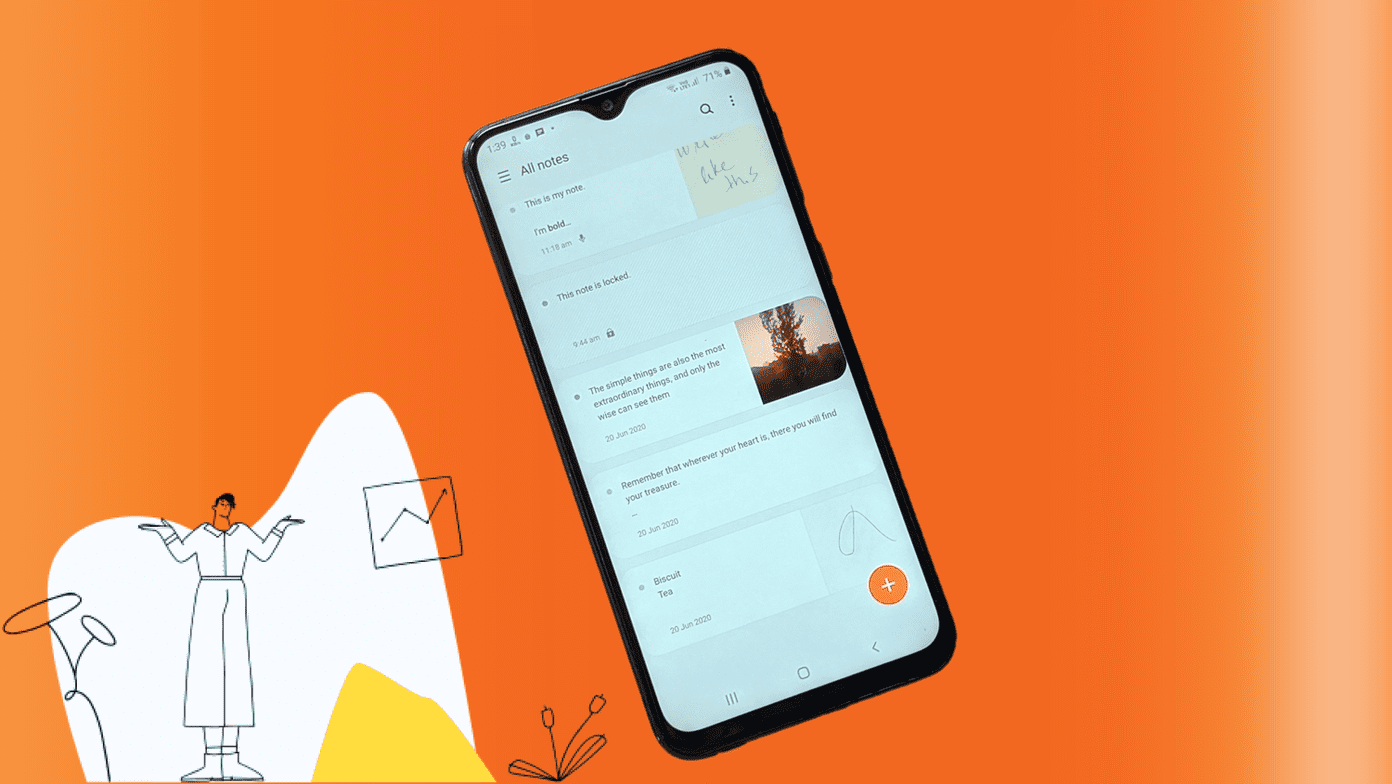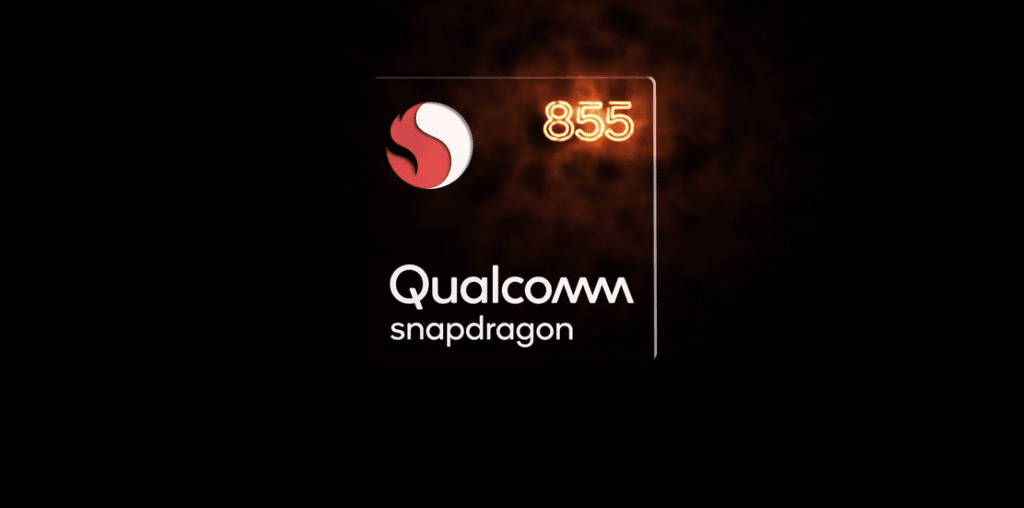OnePlus and Google are battling fiercely in the $400-$500 price category. OnePlus jumped into the mid-range smartphone segment with OnePlus Nord, while Google Pixel 4a made a debut recently On the software front, OnePlus integrates Oxygen OS while Google opts for the Pixel Experience, mostly similar to stock Android. Other Android OEMs such as Nokia and ASUS also pack stock Android out of the box. In this post, we are going to compare stock Android to the Oxygen OS. The comparison will cover the User Interface, customization options, features, theming engine, and more. Let’s get started.
Pixel Experience vs. Stock Android
Let me clarify this confusion before moving to the comparison. Google implements several subtle changes to the stock Android and brands it as Pixel Experience on the Pixel devices. Some of the changes include superior touch latency, squeeze gestures, always-on song recognization on the lock screen, and more. Most of the changes are limited to Pixel hardware, and the software tweaks eventually make their way to the stock Android. The look and customization options of the Pixel Experience remain identical to the Stock Android. You can expect a refined experience from a Pixel device than the similar stock Android phone from Nokia and ASUS. For this comparison post, I’m using Pixel XL with Android 10 and OnePlus 6 with Oxygen OS on top of Android 10. The intention is to compare the closest to vanilla aka stock Android experience since the absolute bare-bones isn’t something everyone would enjoy. A little refinement by Google on Pixel phones and Oxygen OS on OnePlus phones certainly puts many, including us, in dilemma for picking the best out of those two. The screenshots resemble Pixel UI and you can expect the same look and features from any stock Android device as well.
User Interface
Interface design can make your life easier or turn into a nightmare. Unlike Samsung and Xiaomi, OnePlus doesn’t mess much with the clean Android. OnePlus’s Oxygen OS mostly follows the Material design guidelines, which is nice to see. OnePlus has made some changes to certain areas. For example, the Settings menu looks different. OnePlus has replaced the stock Android apps such as Phone, Dialer, Contacts, and Gallery app with Oxygen OS apps. Google sticks to the proven formula. The home screen with Google search bar, notification area, and toggles, and the Settings menu are like what you find on stock Android running phones. It uses the standard white/blue theme in notification toggles and menus. Google’s aggressive search bar push can be tedious for many. It’s visible in the home screen, app drawer, feed menu, and multitasking menu. At times the bar’s presence at every corner or panel in the UI can be tiring.
Theming Engine
OnePlus clearly has an edge here. The company doesn’t go overboard with a dedicated theme store. But it does offer an option to change accent colors from the settings. You can select from the dozens of color options that apply to the notification toggles and toggle menus through the Oxygen OS. I like the addition and prefer the Orange accent color on my OnePlus 7. Google has implemented a system-wide dark mode with Android 10. With a simple toggle switch, you can enjoy the dark theme in the home screen, notification bar, and default Google apps. Users can also schedule the dark theme on their devices. You can always tweak the look by installing dedicated theme apps, different launchers, wallpaper, and app icon packs from the Play Store.
Navigation Gestures
Google completely revamped the gestures in Android 10. It closely resembles iOS with a swipe up to go home, swipe up and hold to open a multitasking menu, and swipe from either side to go back. If you are not a fan those gestures, you can revert to the pill-based gesture navigation of Android 9 or the standard Android navigation buttons. Google also allows you to change the back-gesture sensitivity. Oxygen OS offers several customization choices. And that stands true in the gesture department as well. You can choose from multiple gesture navigation styles, and change the position of the Back and Multitasking buttons as well.
Customization Options
OnePlus’s approach is straightforward. It lets you change the home-screen layout, add third-party icon packs, notification dots, and gestures. I appreciate how the company allows you to implement third-party icon packs without any launcher. OnePlus also allows you to hide apps and remove icon labels to keep the screen. In short, you can customize the entire experience exactly how you prefer and like it to be. Google offers standard customization options. You can enable/disable Google feed menu, add new apps to the home screen, and toggle on-off notification dots. I appreciate Google allowing users to disable the Google Feed menu. Sadly, stock Android and Pixel Experience don’t allow you to use third-party icon packs from the Play Store.
Features and OS Updates
Google is usually late to add important features to stock Android. The company has added Digital Wellbeing in the Settings app. It lets you keep track of mobile usage data, set limits on certain apps, and more. Google also offers always-on song recognition on the lock screen (limited to Pixel devices), displaying the song name of the tune playing around you. I hope Google takes inspirations from the Android partners and implement more features in the stock Android. As expected, Oxygen OS offers way more features on top of stock Android. It’s something OnePlus fans cherish about the company. Clean and distract-free look with all the features that you need. Oxygen OS has integrated App locker, Gaming mode, Parallel apps, different display mode, screen recorder, scrolling screenshots, and more. My favorite one is Reading mode. When switched on, the display tunes to black and white theme, which is useful for reading at night. OnePlus is usually quick to release OS updates, but if getting the latest version of Android first on the device is your priority, go with stock Android phones.
My Feed
With the latest Oxygen OS update, OnePlus is ditching its Shelve menu and sliding with the Google Feed menu, just like every stock Android offering.
Which One You Should Choose
The answer is fairly simple. If you value features, customization options, add-ons such as Gaming mode, go with Oxygen OS. If you prefer faster OS updates, clean and smooth Android experience, then go with Pixel or other stock Android phones. As for me, I prefer OnePlus’s approach. But what about you? Sound off in the comments section below. Next up: Xiaomi is also emerging out as a solid player. It uses MIUI Android skin on top of clean Android. Read the comparison post below with Oxygen OS to pick a better Android launcher. The above article may contain affiliate links which help support Guiding Tech. However, it does not affect our editorial integrity. The content remains unbiased and authentic.







![]()



![]()
![]()


![]()