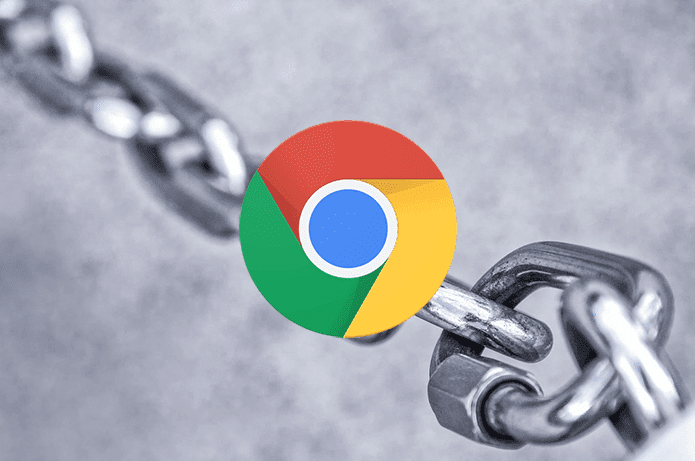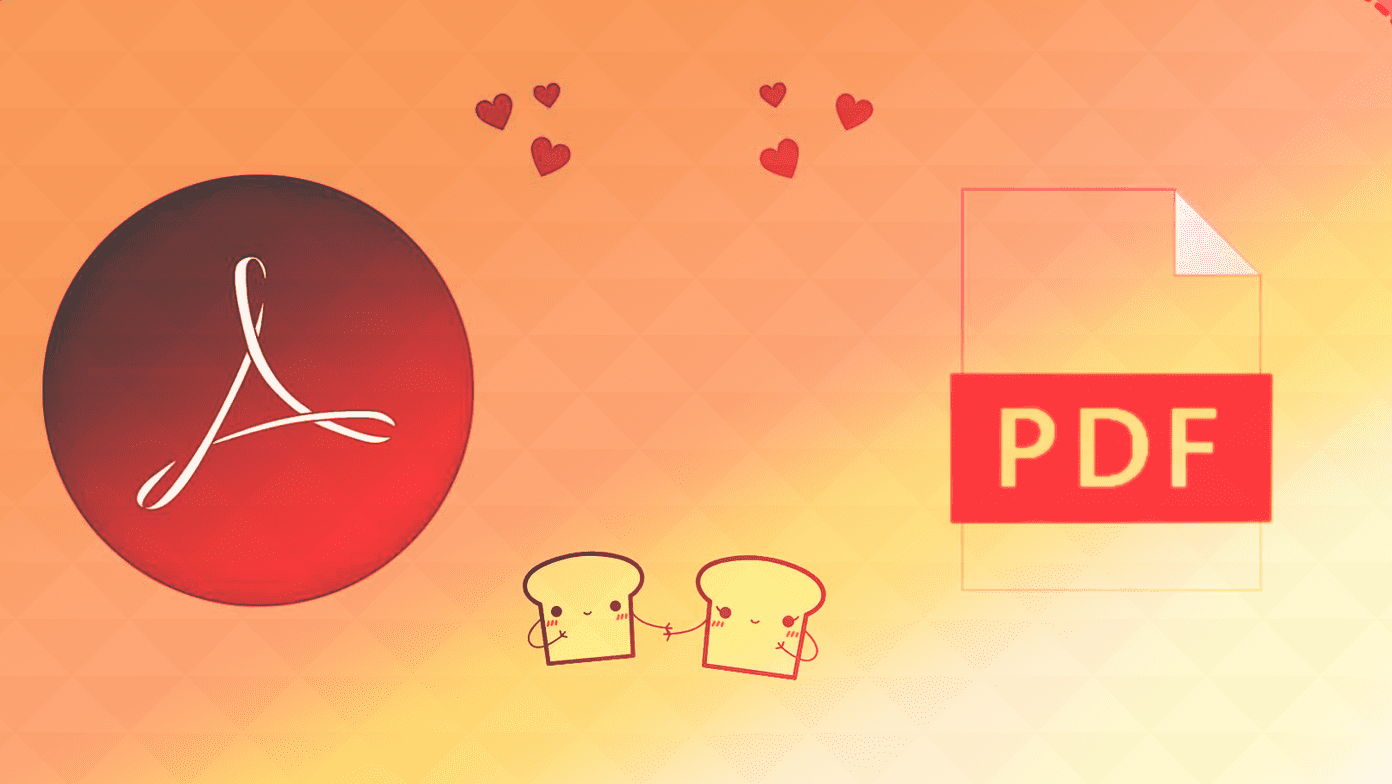UC Mini is a popular browser because it saves on bandwidth, consumes less space and memory, supports many languages, and packs an ad blocker. Note that UC browser was pulled down from Play Store after several Reddit users accused that the Alibaba owned app was stealing data and violating the privacy policy. Later, UC Browser sent out an official statement, and since then the app reappeared on the Play Store. Though UC Mini was never banned, I am still hesitant recommending it especially after what happened with UC Browser. Download UC Mini Opera Mini bundles ad blocking, faster page loads with lower space as well as memory requirements, and lower bandwidth usage. Download Opera Mini Let’s see how these two browsers compare against each other and which one is better.
1. App Size and Permissions
Opera Mini’s listing on Play Store doesn’t mention its file size, but it occupies 35MB on my Redmi Note 5 Pro. UC Mini takes 85MB which is still small but more than twice the size of Opera Mini. The content rating of UC Mini on the Play Store says it is suitable for kids above 12 years and provides unrestricted internet access. The UC Mini browser is not ideal for kids. For some reason, both Opera Mini and UC Mini want to access and control the phone call records. UC Mini refuses to work unless you allow access to your phone call functions. Surprisingly, a pop-up mentions that your phone is protected by Customer Privacy Policy. What if I don’t want to call numbers directly from the app but want to keep my data private instead? I think this should have been optional. Ideally, mobile web browsers don’t need these permissions to work. While both UC Mini and Opera Mini show ads, the latter comes with a default warning when you open the app for the first time. Both apps insisting on unnecessary permissions makes me unhappy. Fortunately, Google has announced to remove apps that demand call logs and SMS permissions. Let’s see how that plays out in the future.
2. UI and Design
Opera Mini rocks a cluttered design with lots of links and options right on the homescreen. Right under the Google-powered address bar, you’ll see a set of default bookmarks. Below that are the stories and news items aggregated by Opera. I couldn’t find a way to disable them. Sadly, you can only choose your preferred language and default news categories. At the bottom, there is the familiar Opera logo, and tapping on it will give you access to settings, bookmarks, ads blocker, offline pages, and downloads. Data savings option rests at the top of the menu. Even UC Mini has an equally cluttered UI with news as well as video feeds panning across several categories and language options. As cited earlier, UC Mini shows adult content by default under the Recommend tab. Additional options like videos, bookmarks, and tabs are accessible from the bottom of the screen. Tapping the home button at the bottom-right corner will pop the address bar with some default bookmarks.
3. Ad Blocker
Both Opera Mini and UC Mini browsers come with built-in ad blockers. However, only one of them does a better job of blocking the ads. Alexander Zverev recently smashed his racket during the Australian Open. Let’s see what he’s got to say about that. As you can see, Opera offers a seamless experience where there is no gap between the content after blocking the ads. On the other hand, though UC Mini blocks ads effectively, it still shows a considerable gap between the content. On phones with a smaller display, the same article may give you an impression that you’ve reached the end of the article.
4. Data Saver
Both the apps are pretty good at saving precious bandwidth and load pages quickly. I’ve been using both the app for the past few days, and the difference was negligible. My usage mostly involved opening a couple of sites and reading a few articles. Here are the results for Opera Mini. Clicking on the Opera icon reveals that I saved 1.5MB of data and blocked two ads. I browsed using default settings which meant including high quality images. If you click on the stats, you can see a day-wise breakdown with settings for image quality and data saving. Tweaking these settings can help save even more data. Here are the results for UC Mini. UC Mini didn’t save a single KB of data! That was surprising since I’ve heard it is pretty good at saving bandwidth. To make sure I am using the app right, I signed in using Google and opened a page again. Still no luck. Then I realized my mistake and switched from Wi-Fi to mobile data. That worked. So UC Mini saves data only when you use mobile data on your phone. What happens if I am using mobile hotspot? That is Wi-Fi but still mobile data. I own two mobiles and often use the other one as a hotspot to get things done. I am sure there are others like me. To test my suspicion, I connected my phone using a mobile hotspot and found it to be true. UC Mini won’t save any data if you use Wi-Fi network, even if it is through a hotspot, to access the internet on the phone.
5. Other Features
Both UC and Opera offer a few additional features. You can use both the mobile browsers in the popular dark mode. However, Opera Mini simply reduced the brightness setting on enabling dark mode. That’s silly! Thankfully, UC Mini gets it right and displays web pages with a dark background. Though red is the default theme of Opera, you can change it to other colors under Themes in Settings. UC Mini has a background wallpaper pre-loaded which you can choose to download for free. You can check different categories to look for the desired wallpaper. Also, you can use photos on your phone as the background on UC Mini. UC Mini provides a few handy tools like Screenshot to save web pages as images, Clipboard to copy and save URLs, and a QR code scanner. You can find these options inside the Tools menu.
Browsing a New World
It is ironic that both the browsing apps block ads on third-party sites and then go on to show sponsored content and ads on their homescreens. I found Opera Mini to be more focused with a limited number of features that work well for the most part. UC Mini offers more features and a dark mode that works but arrives with questionable past and demands unnecessary app permissions. You get a choice to use either of the Mini mobile browsers and live with their respective trade-offs. Next up: Not happy with either of them? You should check out Dolphin browser. Here are 5 amazing features that will help you make the call. The above article may contain affiliate links which help support Guiding Tech. However, it does not affect our editorial integrity. The content remains unbiased and authentic.