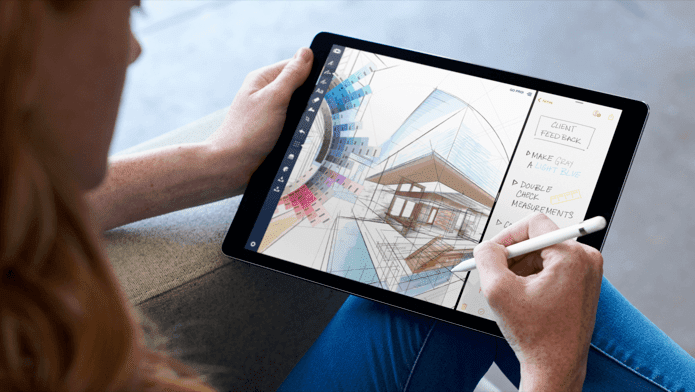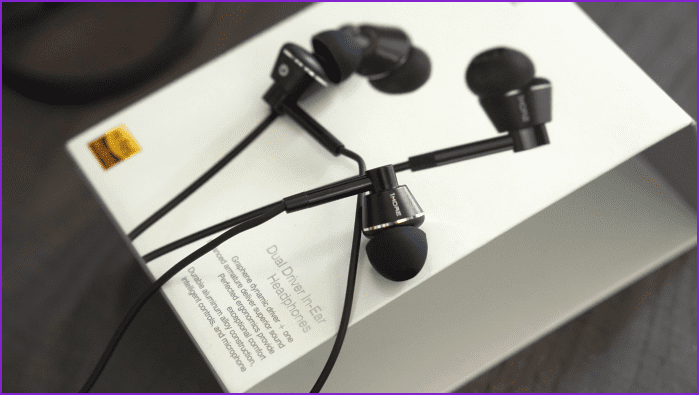Phone cameras certainly have improved to replace compact cameras, but still aren’t at the level necessary to replace full DSLRs. Plus, smartphone cameras are mostly automatic, while DSLRs have you toying with focus, settings and other complications. Since I found myself struggling with this and my need to take excellent photos especially for reviews like these, I decided to purchase my first DSLR. After reading reviews online, I went with the Nikon D3300. It seems to be the best beginner DSLR you can buy for the price right now. Buy Now I’m no photographer, so this is a review coming from an actual beginner’s eyes. You won’t find the technicalities of what makes this a good camera here, only opinions based on intermediate knowledge, feeling, and real-world use. Oh, and if you’re looking for a camera that produces gorgeous bokeh (out-of-focus background blur) I’ll talk about that too. Let’s get into it.
Ease of Use
My first requirement for a DSLR is that it needed to be easy to use. I went into the shopping experience knowing I had extremely limited experience with DSLRs and photography in general. I wanted it to be as close to an iPhone as possible in that I can just turn it on and take a great photo with minimal effort. The Nikon D3300 easily passes that test. Change to the guide mode, and you don’t have to fiddle around with settings at all. You just scroll through what type of photo you want to take — landscape, portrait, bright, up-close, etc. — and the camera optimizes the settings behind the scene. I don’t feel that out of touch, so I almost never use guide mode. Instead, I use another handy feature: the question mark tool. To the left of the screen is a question mark you can press at any time to bring up information about what you’re currently looking at. If I come across a setting to adjust aperture, for example, and I don’t know what that is, I press that button and a window on screen explains it. This works for about anything you could think of — shutter speed, ISO, focusing, macro, tracking, so on and so forth. I’ve already learned so much about cameras from this camera itself. The menus are also really easy to navigate for a novice like myself and the buttons are straightforward. Combined with the software features, the Nikon D3300 is extremely easy to use for even the most unseasoned of photographers.
Pictures and Performance
I’ve learned in my experience so far that apparently most of what it takes to produce a great photo comes from a good lens, not the camera body itself. The Nikon D3300 ships with Nikon’s standard 18-55mm lens. The numbers measured in millimeters are the focal lengths. Because this lens has two, it can zoom from as wide as 18mm to as close up as 55mm. When I was in auto mode with flash off, all I can say is that the 24MP camera produced terrific photos. Even in low light situations there is little to no noise (read: grain), colors are very true to life, and even when blown up on my computer screen they have a professional feel. Faces are soft and warm but not lacking detail and even the finest hair strands don’t go unnoticed. 24MP, by the way, is almost certainly large enough for the average user unless you’re looking to print giant posters. The camera also shoots solid 1080p video with buttery smooth 60 frames per second. Because the 18-55mm lens doesn’t have a wide aperture (the lowest is f/3.5) it’s not super ideal in low light though. While photos aren’t necessarily grainy, if you’re in poor lighting conditions you might need a different lens to capture your subjects better. I’ll talk more in the next section because that happens to be where a lot of light and apertures like f/1.8 come in handy. In auto mode, shutter speed varies, but it’s generally pretty fast. If you’re in situations with the camera is confused about what to focus on, or if the light is low, it may take a few seconds to fire. You can adjust this yourself in manual or guide mode. Nikon also promises 700-shot battery life. I didn’t count how many pictures it takes to die, but it seems to have pretty good battery life by my real-world tests. Buy Now If I charge the battery in advance, I’ve yet to be in a situation where I took enough photos to deplete it or even come close. It’s a bummer not to have built-in Wi-Fi, but it’s easy enough just to remove your SD card and insert it into your computer. Nikon also sells a Wi-Fi adapter for this camera if you decide you do want Wi-Fi transfer.
Achieving Bokeh (Dreamy, Blurry Backgrounds)
If you’re like me, one of the main reasons you considered upgrading to a DSLR is bokeh. It’s that gorgeous background blur that DSLRs apply to photos when a subject is up close. I’m in love with the effect. iPhone 7 Plus depth effect in portrait mode is a step in the right direction, but after taking shots with my Nikon D3300, the iPhone doesn’t even come close. It turns out to get this amazing effect in your photos, you need a lens with a wide aperture. This means it lets in a lot of light to produce a shallow depth of field — that is, a smaller area in proper focus. The included 18-55mm lens can somewhat do this when set to its lowest aperture, but for the best bokeh, you’ll want to upgrade the lens. Plus, the f/1.8 aperture produces amazing bokeh that I’m totally obsessed with. I used it to take photos of my family’s Christmas dinner this year, and the food has never looked so appetizing. If this is the effect you’re after, I recommend getting this additional lens. It’s a great all-purpose one, but the bokeh is incredible. Plus, lenses with a wide aperture are much better in low light, brightening the subject in dark conditions.
Verdict
I’m extremely pleased with my Nikon D3300. I don’t have much negative feedback, though the lack of Wi-Fi may be off-putting to some. It takes phenomenal photos, has great battery life, and is superbly easy to use for a beginner like me. If you’re looking to buy your first DSLR, it’s extremely difficult to go wrong with the Nikon D3300. Take it from someone who was in the same boat as you not too long ago. It’s a fantastic entry-level device yet with such high quality. The above article may contain affiliate links which help support Guiding Tech. However, it does not affect our editorial integrity. The content remains unbiased and authentic.