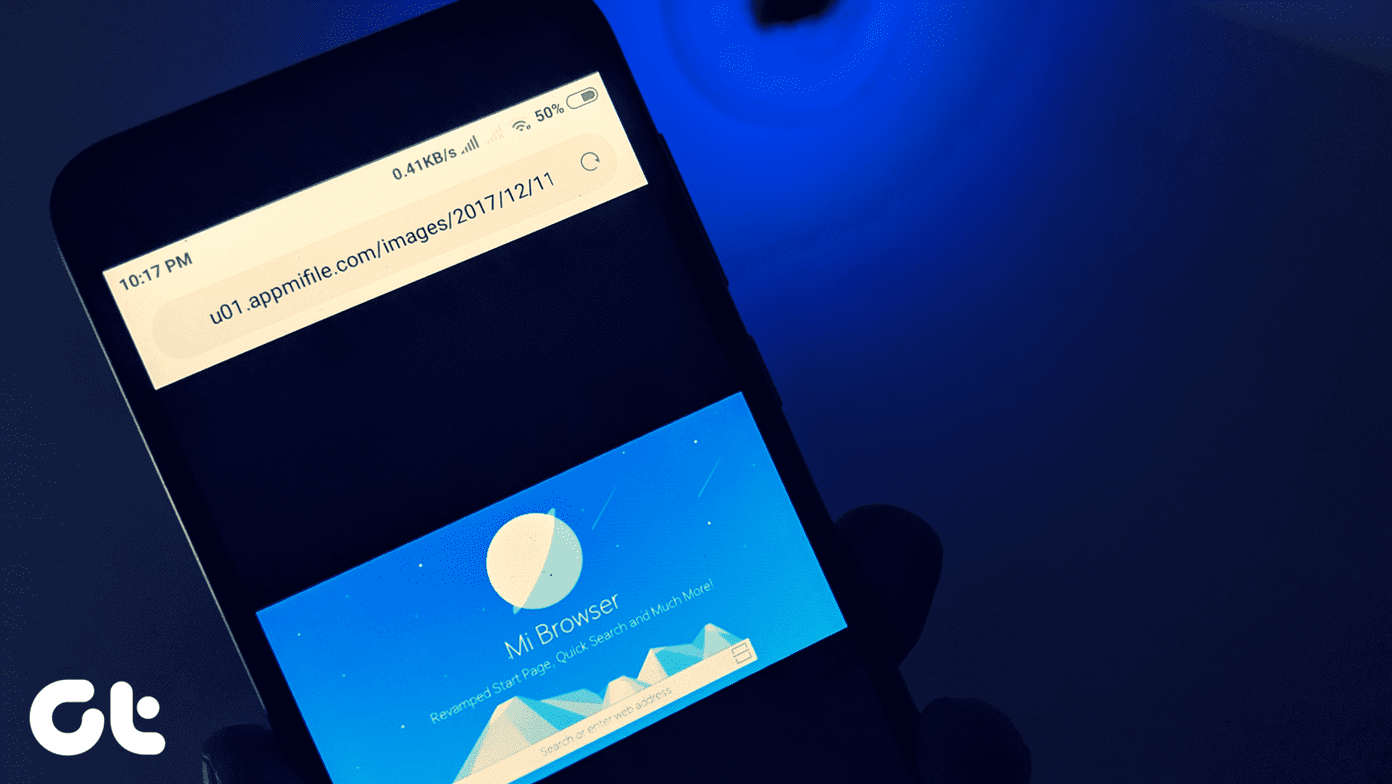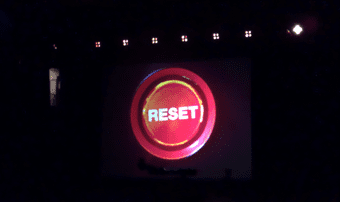After introducing Windows 10, Microsoft announced a brand new ‘Project Spartan’ aka Microsoft Edge browser. Intended to compete with Firefox and Chrome, the browser opted to use its EdgeHTML engine to render web pages. Over the years, Microsoft added new features to its Edge browser, tried to bring developers on-board to improve the extension support. In 2018, the software giant finally gave up and announced their plans to develop Chromium powered Microsoft Edge browser. The move left Firefox with the only browser that uses its Gecko rendering engine. In this post, we are going to compete Firefox to Microsoft Edge and see which browser fits your preference and usage. The comparison will be based on UI, features, customization, password manager, and more. Let’s jump in.
Availability
No matter how many features you pack in a browser, if it’s platform-specific and not available on other devices, then it’s a DOA for the majority. Microsoft learned from that and decided to build one for macOS. The software is already available on iOS, Android, and Windows. Get Microsoft Edge Chromium for Windows and macOS Download Firefox for Windows Download Firefox for macOS
UI and Customization
I won’t be surprised if you mistake Microsoft’s Chromium-based Edge browser with Google Chrome. The company’s efforts closely resemble the aesthetics of the browser leader. If you are hoping to see the same UI as the original Edge, then you are in for a disappointment. Talking about customization, you can switch to a dark theme, change font style, and size. With the introduction of Firefox Quantum, the company brought new UI changes to the browser. IMO, it still looks dated compared to today’s standard. Firefox has a wide variety of themes available from the settings menu. You can choose from several options. It will change the looks of the tabs menu bar and search bar.
Functions That Matter
As expected, Firefox lets you log in with an account and sync the data between the devices. With the help of Firefox send, you can quickly send encrypted web-links, photos, documents, and videos to the connected devices. One can send up to 2.5GB of file. By default, Firefox offers tight integration with Pocket. It’s right inside the search bar, and with one-click, you can save articles to the Pocket service. Firefox’s reading mode is excellent. Tap on the small icon in the search bar and the browser will strip down all unnecessary elements and present you a clean looking article. You can change fonts, themes, position, and size of the article from the left menu bar. The other features include Content Blocking, built-in screenshot tool, private browsing, auto-fill login info, the ability to print and save web pages as PDF, and more. Microsoft hasn’t ported all the Edge functions to the new browser yet. But with the switch to Chromium-based rendering engine, they have two solved two major issues. Because of its market share, the majority are building new websites specifically for Chromium-based browsers. Old Edge had difficulties in rendering such web pages. Chromium enabled Microsoft to have the missing Extension support (more on that later). Edge browser’s reading mode is efficient too. Tap on the small book icon and browser presents you a clean looking UI. You can change the theme and font size. Other functions list include built-in Microsoft translate and multi-device syncing. Microsoft still has a long way to go the match Firefox’s offering here.
News Integration
Today every browser comes with a dedicated news section by default. Microsoft Edge has integrated Bing News section on the home screen. Thankfully, you can personalize the news screen based on your interests and your location. Indeed, that’s a neat way to read news based on your interests instead of opening websites. That said, you can disable it from the settings if you don’t like it at all. Firefox has a unique way to serve its users. It displays the recently visited pages and saved articles from the Pocket menu. Someone like me who is using Pocket for years, the feature makes a perfect sense over the News section.
Extension Support
Extensions are the heart and soul of any browser experience. As I said earlier, Chromium opened up extension support for Edge browser. It’s not as straight as Chrome browser though. Visit Chrome web store on the web and manually add the extension from there. Firefox’s years of experience is evident here. It supports a wide variety of extensions from the settings menu. Use any of these browsers, and you won’t be disappointed with extension list.
Password Manager
Microsoft offers a password storing option. You can save the login info and access them via Settings > Profile > Password section. Sadly, it doesn’t offer a dedicated app for it and won’t suggest strong passwords to use. Firefox offers a password manager app called Lockwise and you can access the list of stored passwords on Android and iOS. As always, both the browsers offer the auto-login facility to save time. Download Firefox Lockwise for iOS Download Firefox Lockwise for Android
Step Up Your Browsing Experience
As you can see from the list above, Firefox has nailed features, pocket integration, and password management. Edge strikes back with better UI and Chromium rendering engine. My personal choice is Firefox due to Firefox Send, Lockwise, and excellent Reading mode. Next Up: Do you know Firefox offers a privacy-focused Android browser called Firefox Focus. Read the post below to see the differences between their standard and focus browser. The above article may contain affiliate links which help support Guiding Tech. However, it does not affect our editorial integrity. The content remains unbiased and authentic.