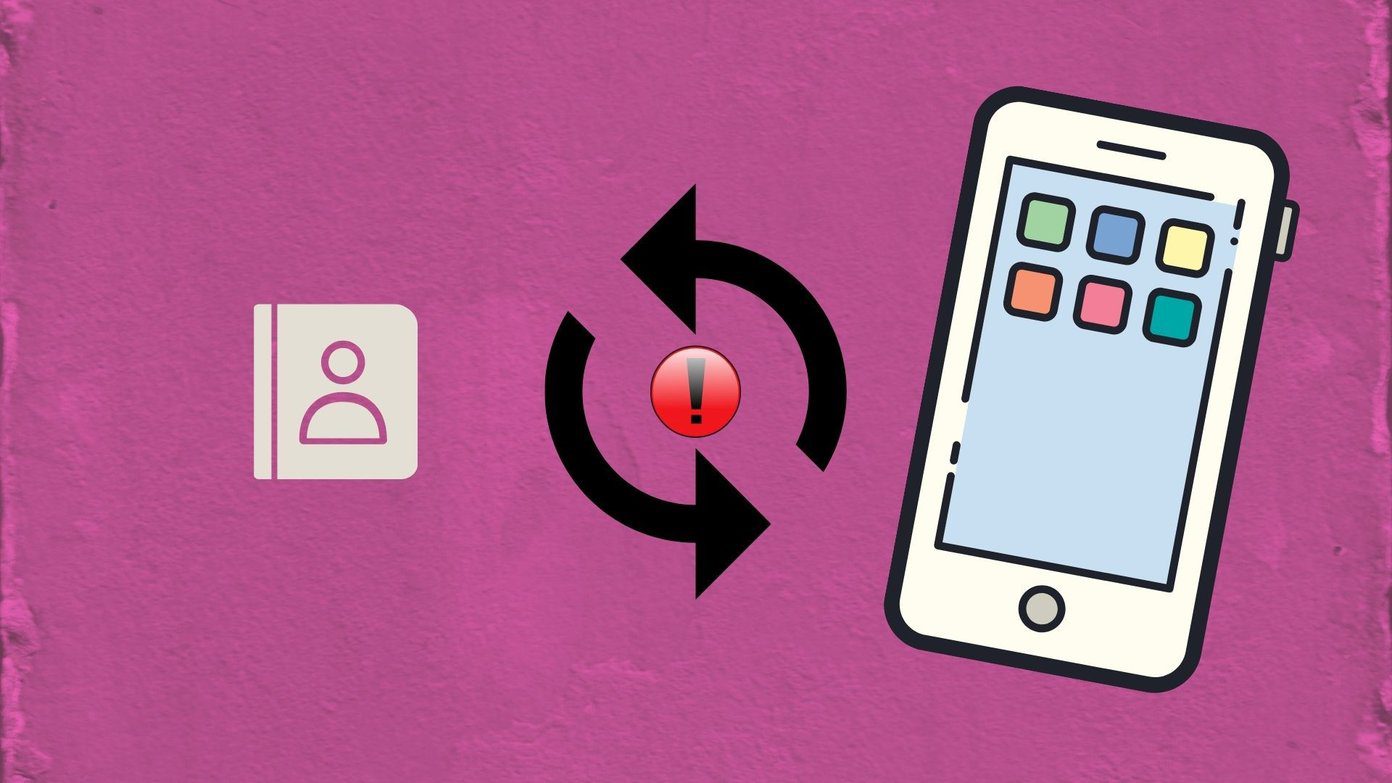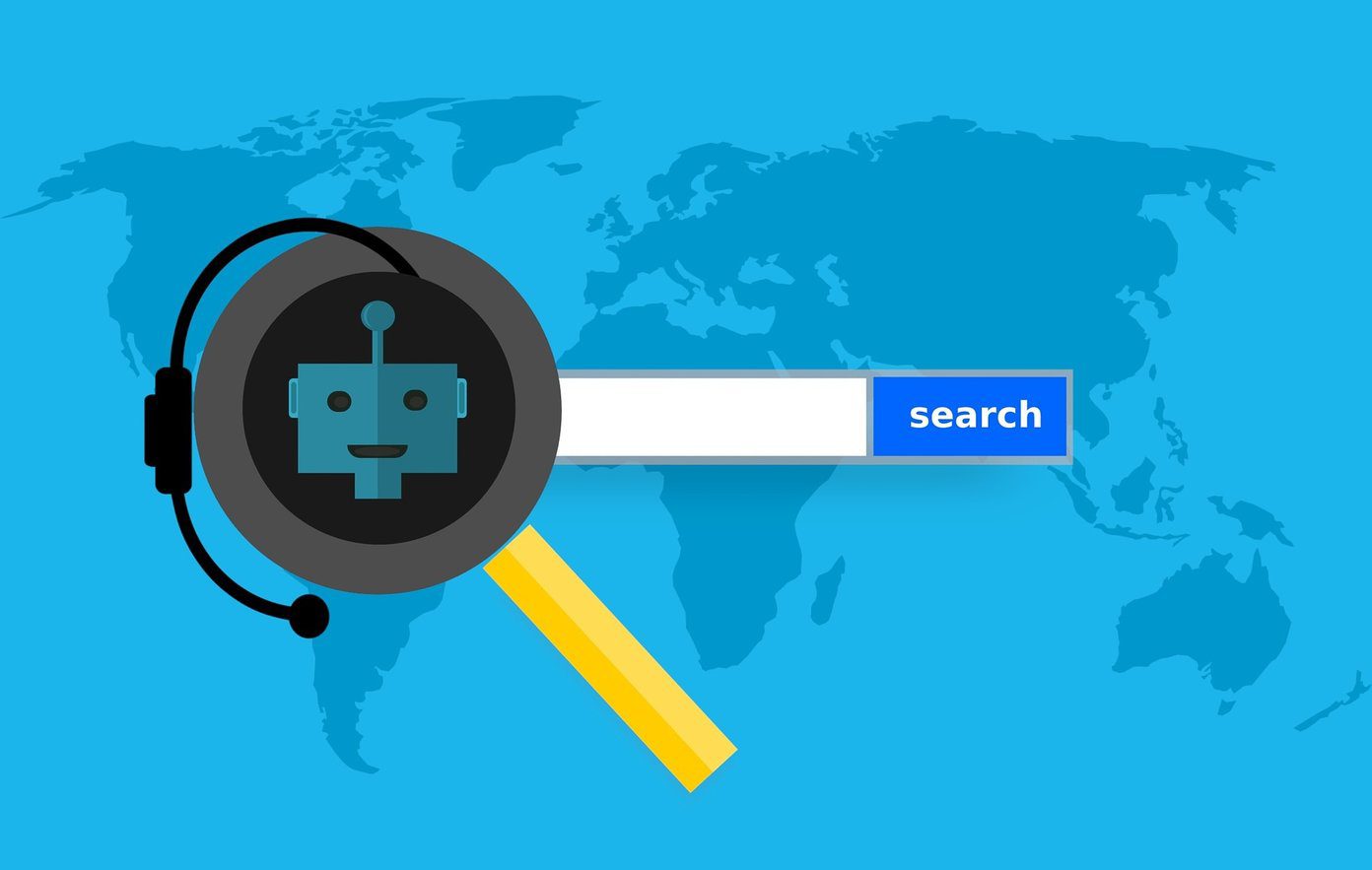browsers consume a considerable amount of device memory . If you are on a powerful Android phone with dual or quad-core processor, you will hardly notice a thing. But if you are surfing on an entry level or mid-range phone with limited free memory at disposal , serving every single request of browser can make you cranky. While working on a computer, we can reduce the use of plugins to utilize the free memory efficiently and today we are going to apply the same principle on our Android stock browser to speed up browsing. The feature of restricting plugin content was introduced in Android 4.0 Ice Cream Sandwich and thus you will require ICS or above on your device to make the trick work.
Limiting Browser Plugin on Android
Step 1: Open Android stock browser and open the app menu by pressing the respective button and select Settings. Step 2: In the browser settings tap Advanced option to open browse advanced settings. Step 3: Here, look for Enable plugin option and tap on it to change the value. By default it would be set to Always on, but you must change it to On demand. Step 4: You can also disable Javascripts on websites if you just do light browsing on your device like reading articles and all. The settings will be saved instantly, and you can press the back button and continue with your browsing. From now on, whenever you are on a page that require some third-party plugins like shockwave player to run on the page, you will be notified about the same. Only when you tap the content, it will be activated.
Conclusion
On demand loading of plugin not only speeds up the browser but it also takes care of page lags on rich content pages. Moreover, the technique can be used to save bandwidth if you are on a limited data connection plan. Don’t forget to have a look on 5 features of Android ICS browser you can apply to enhance your browsing experience. Top Image Credits: Johan Larsson The above article may contain affiliate links which help support Guiding Tech. However, it does not affect our editorial integrity. The content remains unbiased and authentic.