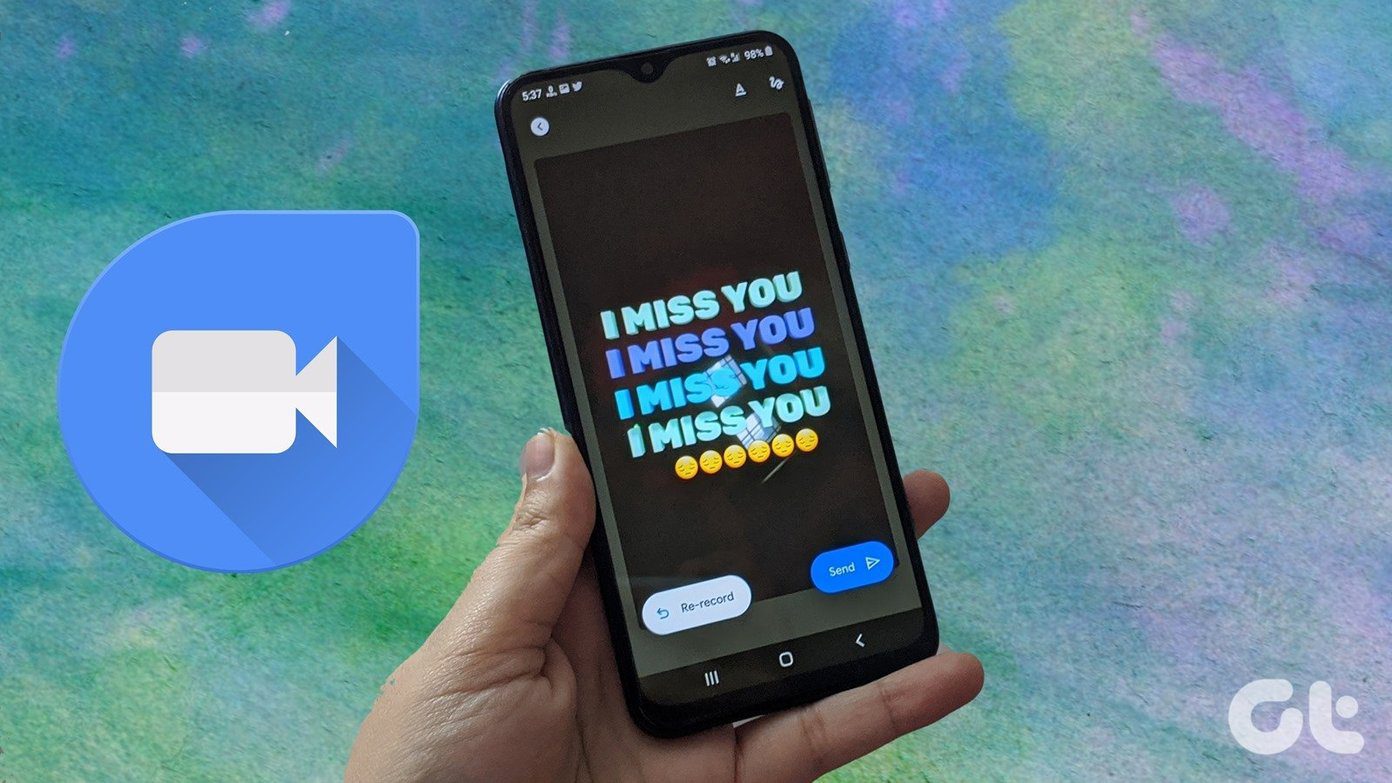iSender, on the other hand is an on-demand direct file transfer system. It allows you to transfer files from one computer to another without uploading or monitoring your files. It establishes peer to peer connections between two computers. To send a file, click on “Send a file button” given on the home page. Now select your file. You can also check the password protect option to encrypt your file. It offers 128-bit AES encryption.
iSendr will provide you a peer link. Share this link with your friend to whom you want to transfer the file. There is a scissor icon given to copy that link.
When your friend visits the link, it will display a message as shown in the screenshot below. He can download the file on his computer by clicking on “Save” button.
You will get a screen as shown in screenshot below after the process is completed. If you want to send another file, click on “Pick a new file” button.
This tool is in beta and hence don’t be surprised if it throws up errors now and then. But overall, this direct peer to peer file sharing app is worth a try. Now, if you are aware of P2P systems (like torrents), you know that they come with their own merits and demerits. Here, a direct connection between two computers is being established to share files of any size. While they provide security, it is advisable to not share sensitive data using this or any other similar file sharing tool. Check out iSendr to transfer files of any size between two computers quickly and easily. The above article may contain affiliate links which help support Guiding Tech. However, it does not affect our editorial integrity. The content remains unbiased and authentic.