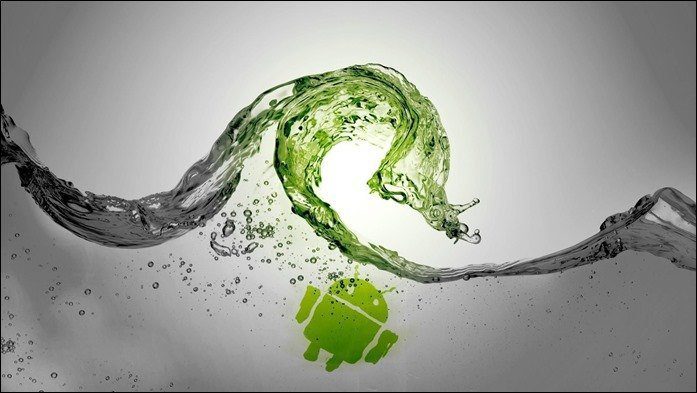The developers have given two solutions for the above problem. A player can either pay some real cash for virtual game money or play some old races repeatedly to earn some extra cash. Now I agree with the whole idea of supporting the developers, but when I have already paid for the game I don’t think that’s a fair trade. And talking about the second option, it’s boring as hell! The only way out I could think of was cheating and increasing the money in the game. It’s not only with NFS, but there are many games out there which test your patience either by taking actions very slowly or by not giving you enough value for your efforts in the game. So if you got a rooted Android phone, let’s see how we can cheat in these games to increase our scores, earn some extra money and change the game to spice it up. Note: Always take a backup of the game along with its data using Titanium Backup. Just in case!
How to use GameCIH
To get started, download and install GameCIH on your Android device and grant it root access. After you launch the app, it will show you the option to choose Hotkey and toolbar timeout. Keep the values unchanged and just press the home button making sure that the app is running in the background. When you have done it, you will see a small bar at the edge of your screen which will bring up the GameCIH control panel. To hack resources in a game, make sure GameCIH is running in the background and launch the game. Now if you need to increase a game’s speed, it’s a very straightforward task. Simply click on the first button from the edge and increase the speed the way you like. Increasing resources is a bit trickier and I would use Temple Run as an example to elaborate on it. Suppose you want to increase the coin count in Temple Run. Begin your run and gather some coins to increase the initial value. Once you have collected sine coins, pause your game and press the Search button in the GameCIH control panel. Having done that tap on the option Input a Number and enter the number of coins you currently have. GameCIH will then return all the variables which currently have that number. Don’t worry if you get too many results, repeat the process (gather some more coins and analyze again) without resetting GameCIH. After a few attempts you will be left with only one or two variables which show you the current coin value, tap on both of them one by one and increase the value. Once you die, you will see the manually recorded value as your current coin count. Here’s a video for a better understanding of the process.
Conclusion
So that was how you can use GameCIH on rooted Android devices to increase game speed and game resources. Make sure you use this tutorial only when you wish to defeat a friend who is nagging you with his high score or you are just tired of playing the game repeatedly. If you can support the developers always choose that option, it’s the best thing you can do for their hard work. The above article may contain affiliate links which help support Guiding Tech. However, it does not affect our editorial integrity. The content remains unbiased and authentic.