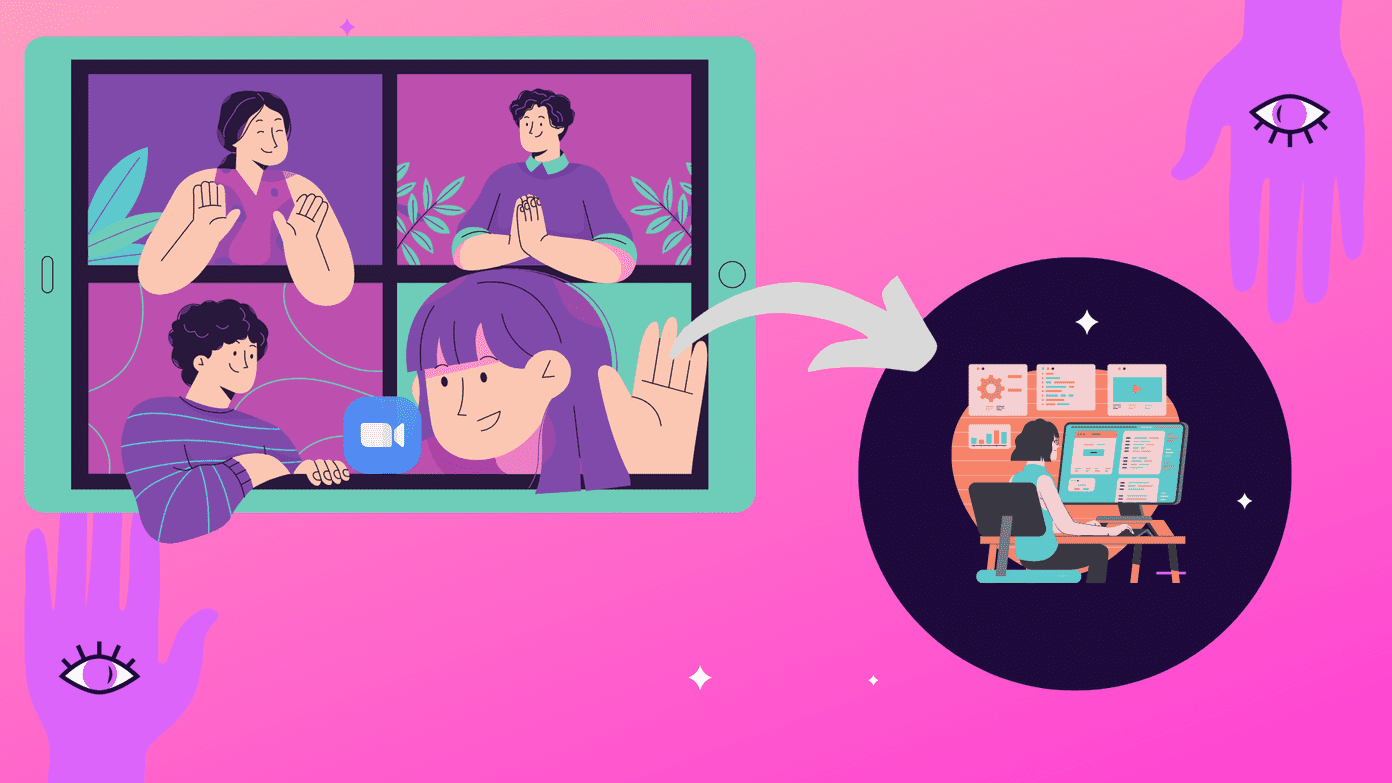If you want to save a pretty packet of money by learning how to repair on your own, you should try the DIY route and give a site like iFixit a try. iFixit is your online repair guide for Apple Mac, iPod, iPhone, iPad, game consoles, PC, household repair, cars, and more. iFixit in fact has grown into one of the main web resources for product teardowns, step by step troubleshooting guides, and a Q&A community site for troubleshooting your electronic gizmos. One of its chief objectives is to build a repair manual for every device. It’s still far from getting there, but the site is impressive for the DIY guides it offers today. Let’s check out the different ways iFixit helps us repair a broken down hardware.
Search iFixit for Repair Guidance
You can straightaway use the search box to search for a troubleshooting guide for the gadget that has gone awry. The search results connect you to any and every bit of information that’s there on the site. From the specific guide to the questions asked by anyone with a similar problem.
Do-it-yourself Repair Guides
The full range of available repair guides is on display here. You can use the search box or drill down to the one you want. iFixit also looks towards the community to help finish the guides that are in progress. At the time of writing this article, there were 69 in the lineup. Let’s take a look at how a iFixit repair guide looks like. Repair guides can be on specific components of a gadget too. For instance, in case of a laptop or a desktop, it could just be on changing the memory modules or just the disk drive as in the illustration below. Guides are well illustrated and viewable in different formats like PDF and as a slideshow. The guide and step-by-step instructions also connect to iFixit’s marketplace in case you need to buy the tools for the job.
Know the Hardware with a Teardown
Teardown pages are about opening up a product and looking inside into the components. They are not about disassembly, but are meant to give you an idea of the various parts that have gone into the gadget. It is again well illustrated with bulleted instructions. iFixit in fact has its own editor which you can use to create your own teardown and contribute to the community.
The Community
iFixit is about DIY repair. But it is also about sharing your knowledge by participating in the community. You can create and upload your own guides or teardowns, or simply help someone out with their queries in the Answers section. The site’s Index page shows you all the ways you can help to expand this neat resource. Isn’t iFixit a great idea? Have you used it for your own DIY repair jobs? The above article may contain affiliate links which help support Guiding Tech. However, it does not affect our editorial integrity. The content remains unbiased and authentic.