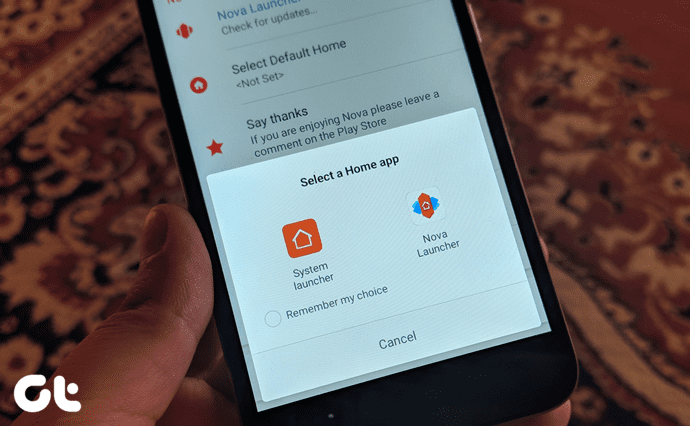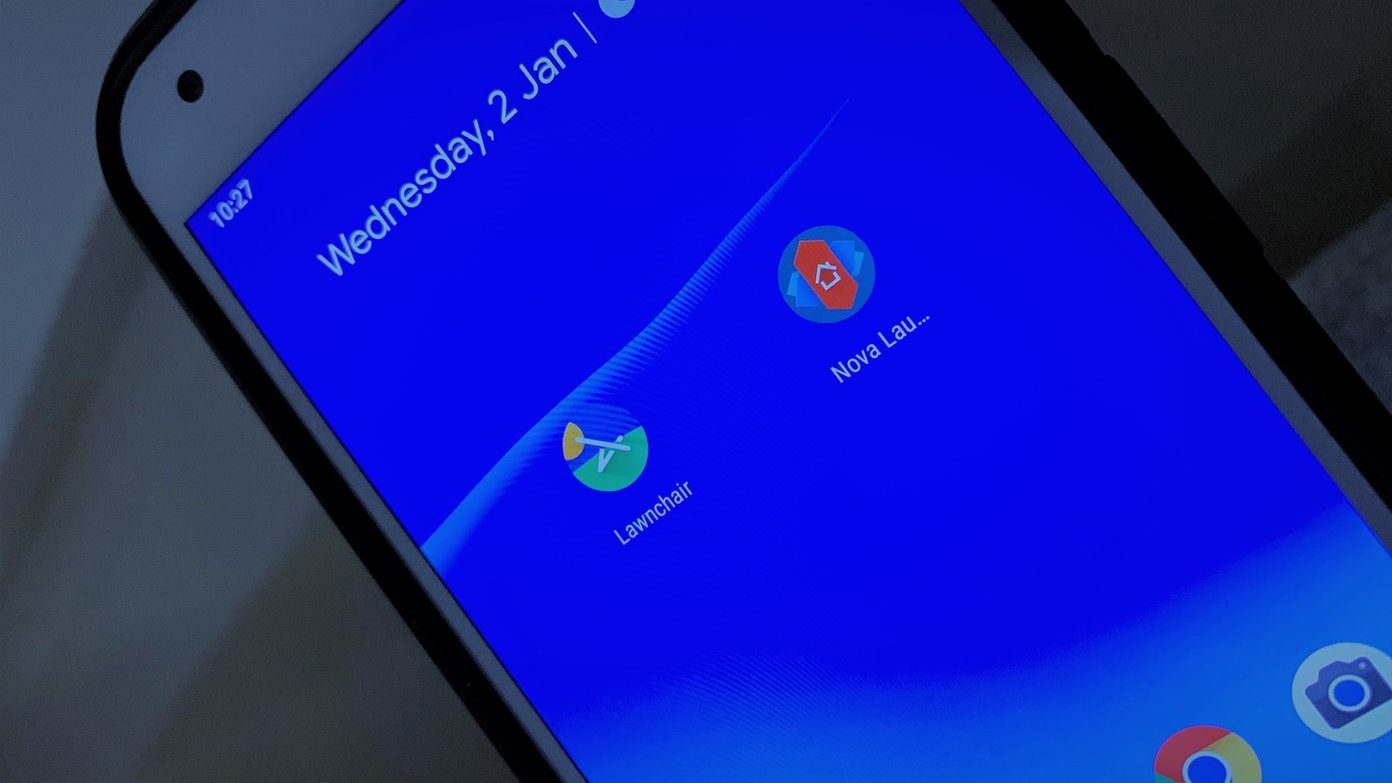Google is an advertising company, and data is their bread and butter. Though the claim to undertake due diligence, not everyone is comfortable sharing the data about personal or professional lives with the search giant. And how do you actively avoid that? In comes Sesame Shortcuts. A universal shortcut app for the Android platform that works offline, and none of the data leaves your device. Download Sesame Shortcuts Let’s see how Sesame Shortcuts creates this universal search and how deep it integrates with the Android ecosystem. Let’s begin.
1. Permissions
The first time you install the app, you will have to provide some vital permissions before Sesame can create new shortcuts for you to use. The first one is Contacts and Google apps, which include Calendar and YouTube. You will also need to provide notification access to prevent ‘delays.’ If you are using an Android launcher like Nova, you can connect the two to run things. You can manage more permissions for other apps and settings once the app is configured inside the Settings area. Sesame will keep all data on your device, which never leaves. That protects your privacy while still allowing you to benefit from all the shortcuts it creates.
2. Integrations
The integrations makes Sesame even more powerful. We saw earlier that the shortcuts app integrates with Nova launcher, but that’s not the only app it works with. Other launchers like Action and Hyperion are also supported. Some other notable app integrations include Tasker (which is a productivity powerhouse), Reddit, Telegram, Spotify, and even Slack. That opens up new ways to play songs, chat, and communicate with others using shortcuts.
3. Shortcuts
I am using Nova Launcher as an example, but the basic premise remains the same, and Sesame will work even if your launcher is not supported directly. I will enable Shortcuts in search and long-press menu in Nova to make my life easier. You can also use widgets to open Sesame Shortcuts. Once open, begin typing. For example, you can type a name to initiate a call or send a quick text message or use WhatsApp instead. If you have an email ID saved, you will see another icon for that. I can search for popular shows and movies inside Netflix without even opening the app. Or play my favorite playlist from Spotify or YouTube Music directly from the home screen. Sesame says that the app will create over 100 shortcuts, but I think that’s an understatement. It really depends on the number of apps you have installed and how deep you can search with commands. Sesame gets better at predicting what I need to do as I continue to use it more. I get to enjoy all that without a single byte of data leaving my smartphone. Open the app and go to Shortcuts under Settings. You will see a list of all the apps Sesame can or is connected with. That is where you can allow or revoke access to apps or find out what shortcuts are available for you. I just found out that I can create new alarms or timer.
4. UI Settings
I chose to mention the User Interface because I believe it hardly matters while using it. Sesame is a productivity powerhouse and most of you will be busy exploring the shortcuts. Still, its nice that you can customize the UI to your liking. You can choose between Sesame or Google Assistant icon, change background color when searching, and choose to display different icons. Similarly, there are some UI enhancements available for search widgets that you can place on the home screen. I am using Nova Launcher gestures (double-tap) to launch Sesame instead but to each, his/her own.
5. Pricing and Compatibility
Sesame Shortcuts comes with a 14-day trial after which it will cost you $3.49. I think that’s reasonable considering the utility it provides and the time it will save daily. While Nova Launcher has no specific compatibility criteria, Sesame requires Android 5.0 or above to work.
Universal Search
Sesame Shortcuts is really fast, and there was no lag when I was searching for shortcuts. It will completely change the way you use and work with your Android smartphone, and is a must-have for all Android phone users. You will wonder how you ever got by without this app for so many years, or why it’s not built-in with the default Android search. Next up: Sesame also works nicely with the Hyperion launcher. Click on the link below to know more about this new and upcoming Android launcher. The above article may contain affiliate links which help support Guiding Tech. However, it does not affect our editorial integrity. The content remains unbiased and authentic.