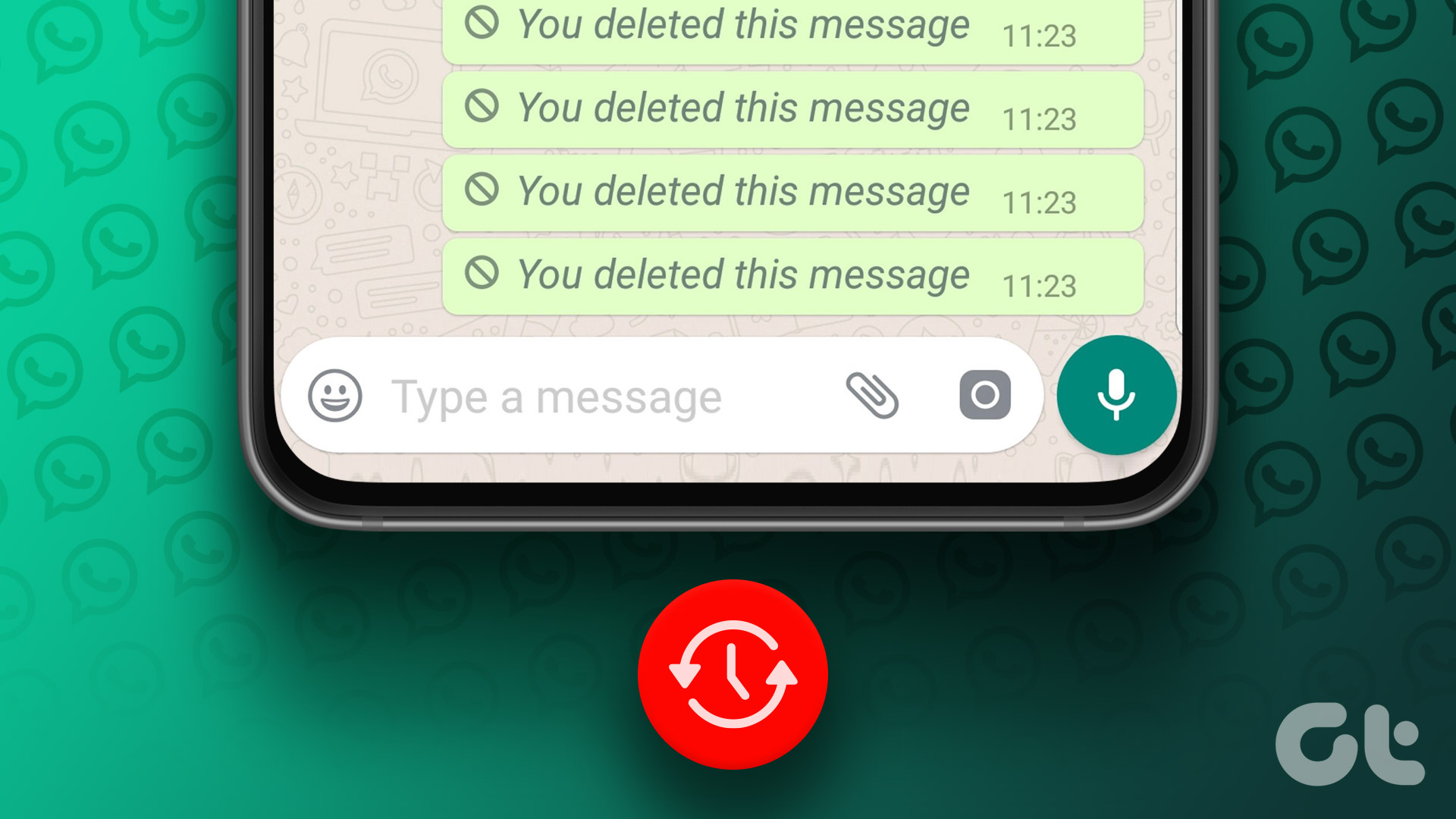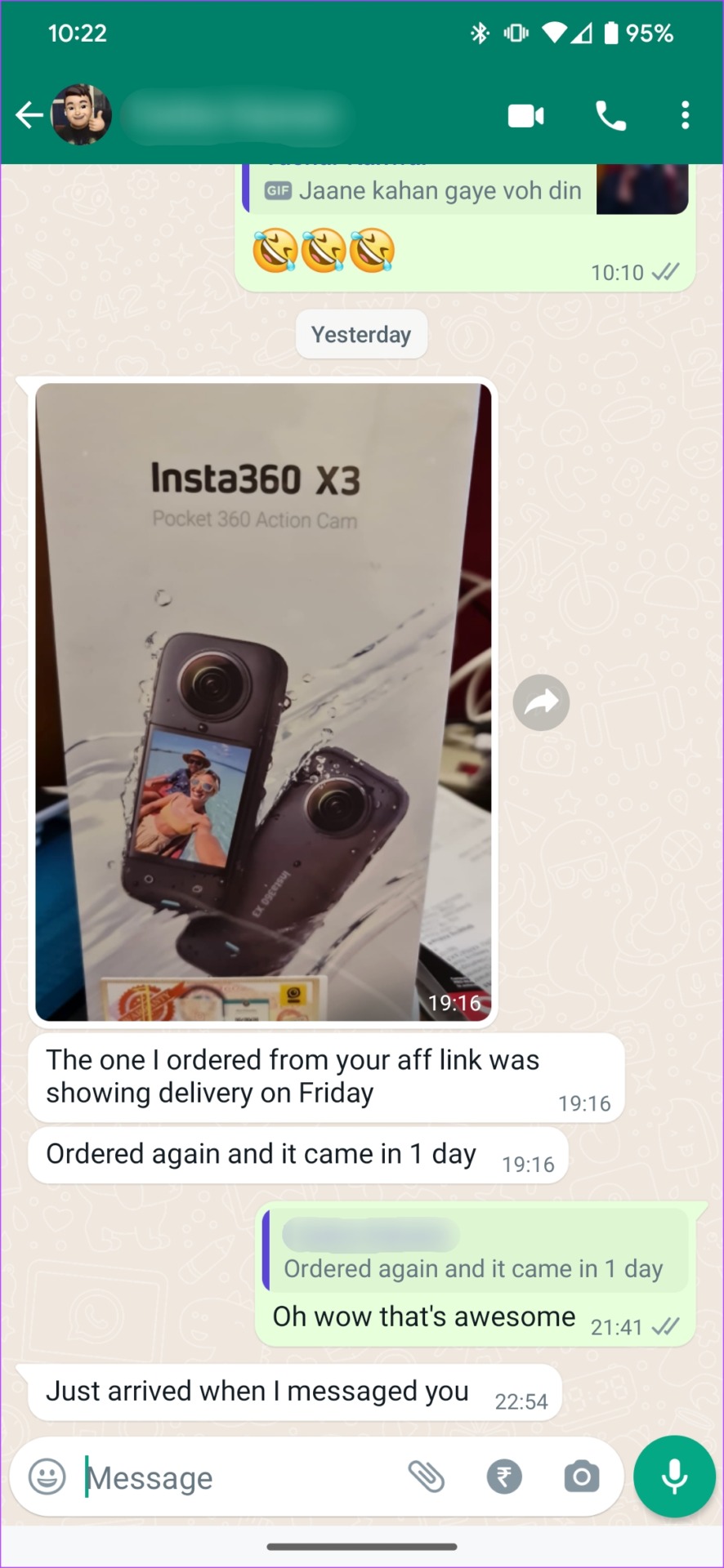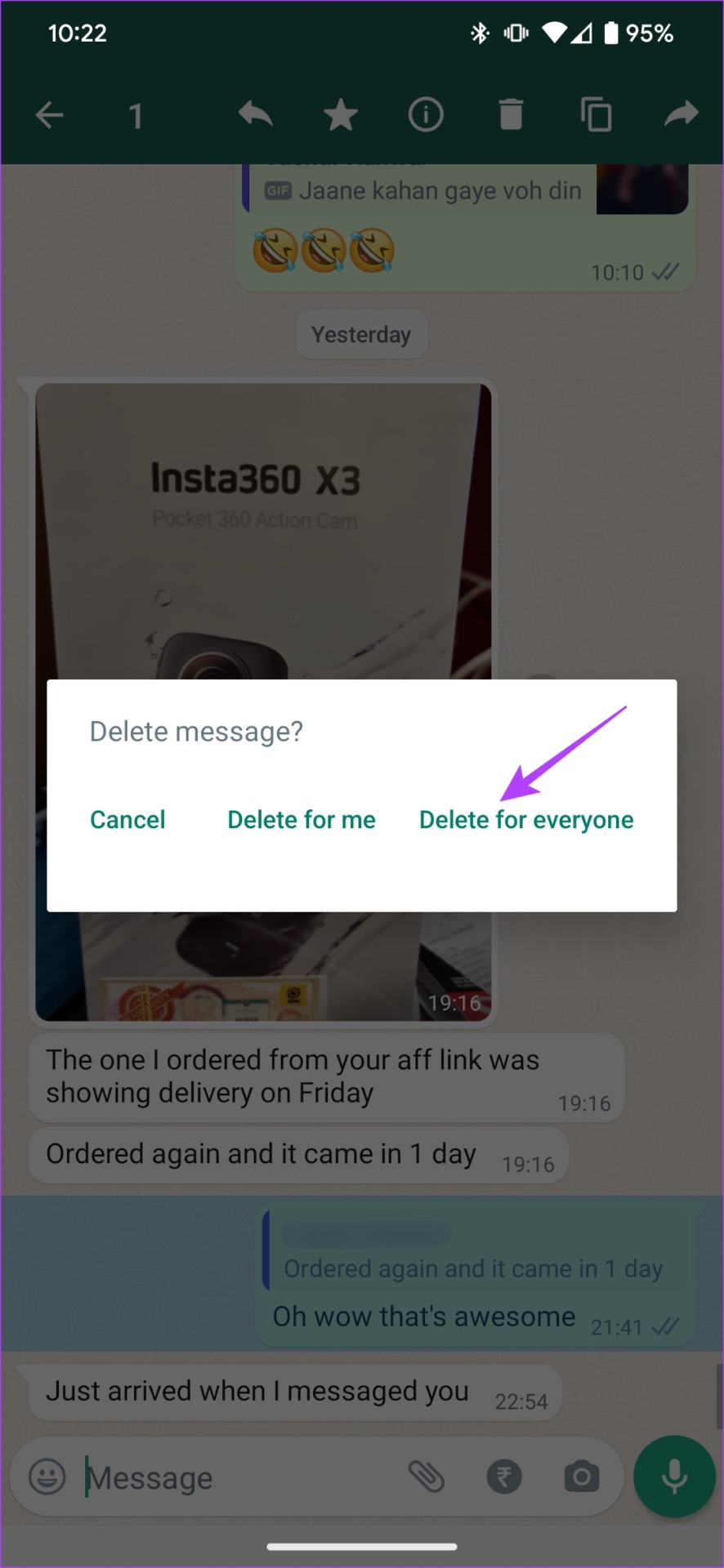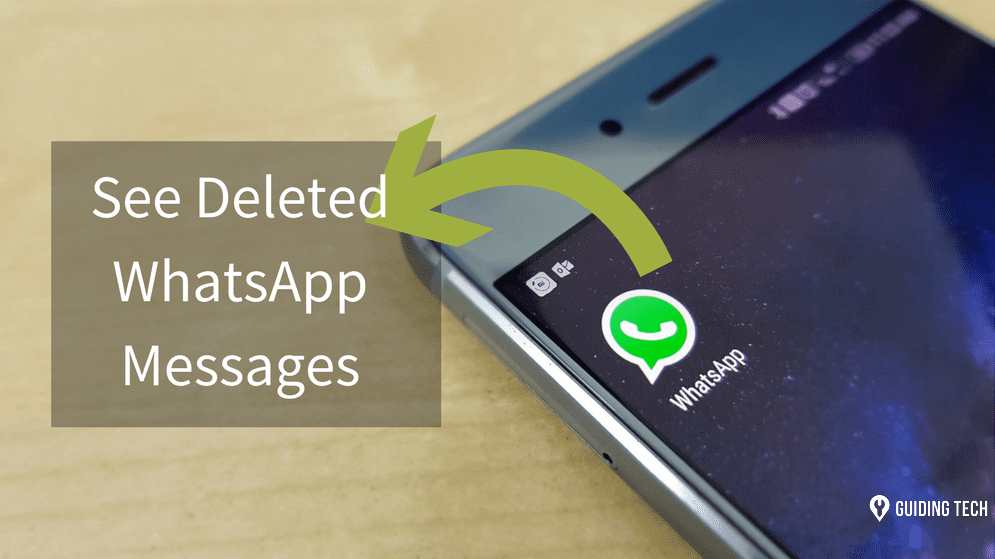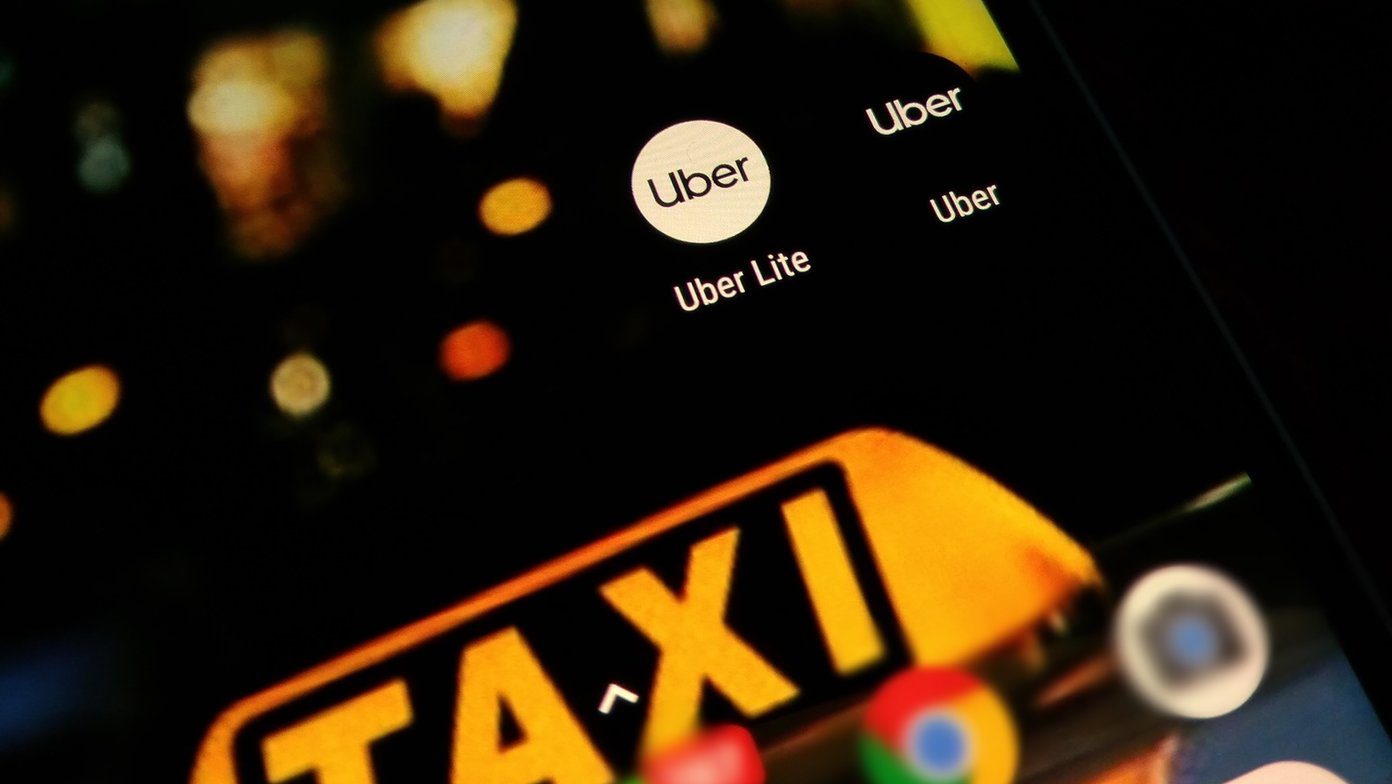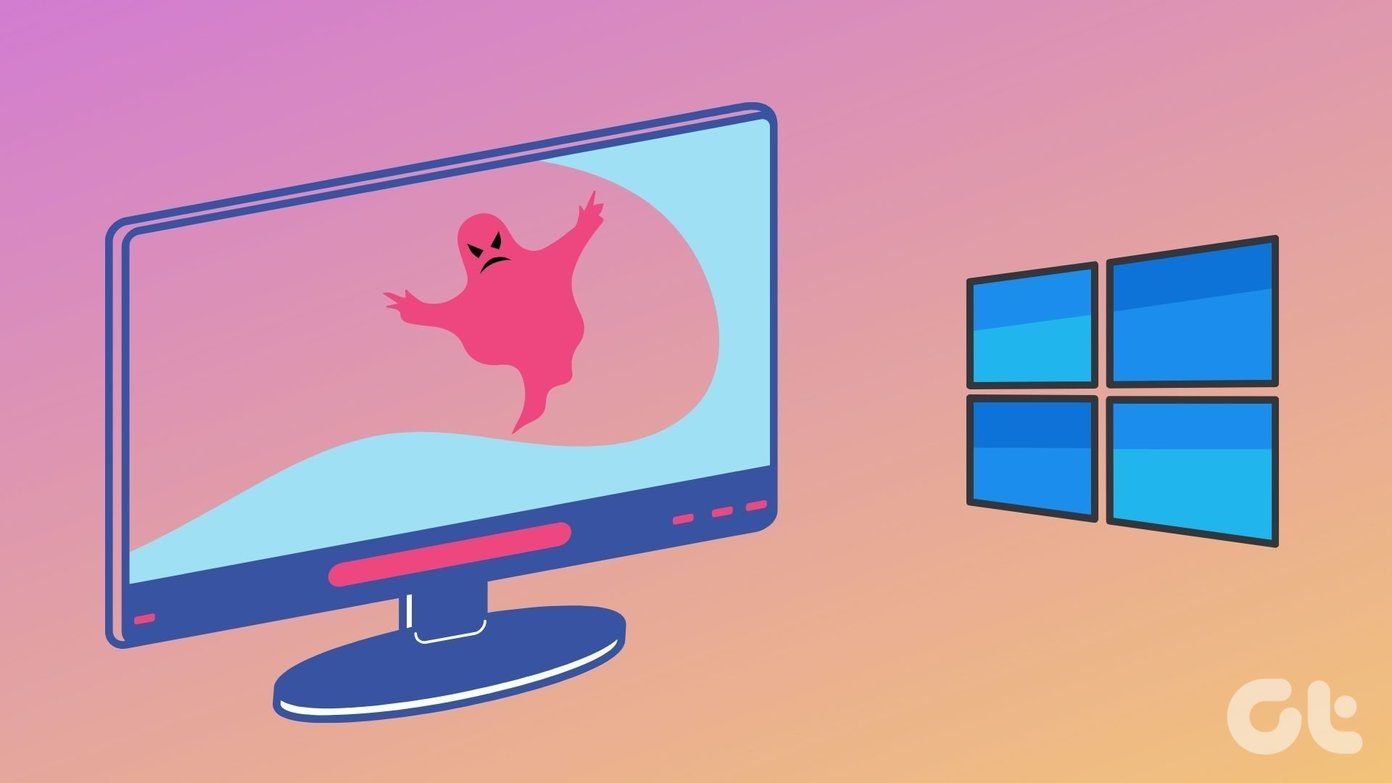If you deleted a message by accident and want to get it back, it’s now possible with the help of WhatsApp’s native undo feature. If you’re someone with clumsy fingers that tap on icons without reading the label beneath them, here’s how to undo deleted WhatsApp messages on your phone.
What Is the Use of the Undo Delete Feature
The new feature from WhatsApp may not seem like a big deal at first glance. Yes, you can undo and recover deleted messages but you may think that it’s not all that useful. Well, if you’re someone like me, who has hit the ‘Delete for me’ button instead of the ‘Delete for everyone’ option in haste, this new feature is a lifesaver. It allows you to undo the delete action and restore the message. After you do this, you can delete the message for everyone if that’s what you intended to do in the first place. You can also use it when you’re deleting multiple messages and delete an important one by mistake. The gist is that you can figure out your use case but this is indeed a great feature to have.
Supported Devices for the WhatsApp Undo Feature
Currently, the ability to undo deleted messages is available on both WhatsApp for Android and iPhone. It’s also a wide rollout to all WhatsApp users and isn’t limited to just the beta testers. So, no matter which device you’re using, you should get the feature right away. Head over to the Play Store if you’re on Android or the App Store if you’re using an iPhone, and update WhatsApp to the latest version to get this feature. Once updated, follow the steps below to use it.
How to Undo Deleted WhatsApp Messages
Step 1: Open the conversation in which you want to delete a WhatsApp message. Step 2: If you delete the message for yourself by accidentally tapping on ‘Delete for me’, you will now see a small banner at the bottom with an Undo button. Tap on it. The message you deleted will be restored. Step 3: Now, you can select the message again and choose the ‘Delete for everyone’ option. Note that if you choose to delete the message for everyone, you will not see the undo option. The action is irreversible. That’s understandable since in most cases, you would be needing the undo feature to save yourself from the embarrassment of having sent a wrong message to a contact or a group and then deleting it for yourself instead of for everyone.
Restore Accidentally Deleted Messages
On the face of it, this is quite a basic feature but one that can turn out to be useful to many users. If you sent a meme about your boss on the office group by mistake and in a frenzy, deleted it for yourself, you no longer have to be scared about losing your job with the new undo deleted messages feature on WhatsApp. The above article may contain affiliate links which help support Guiding Tech. However, it does not affect our editorial integrity. The content remains unbiased and authentic.