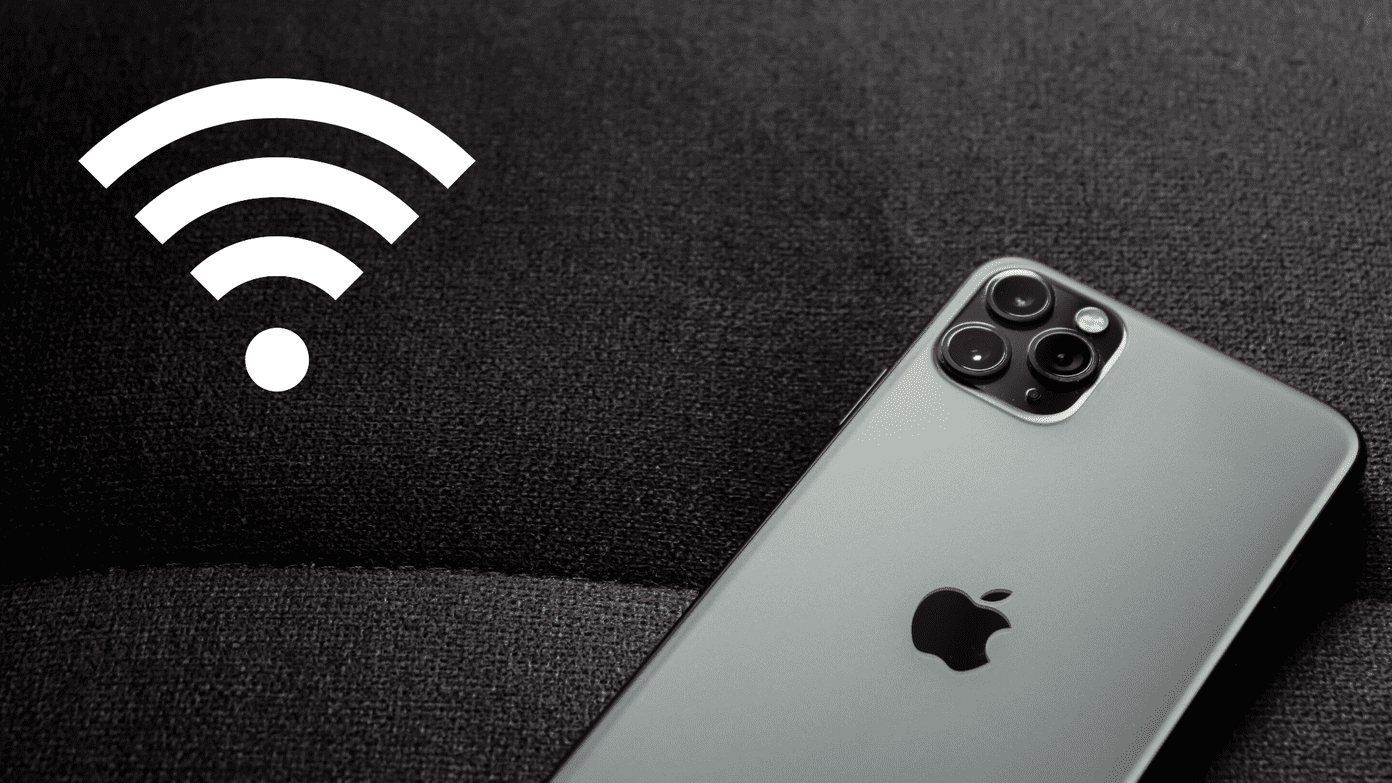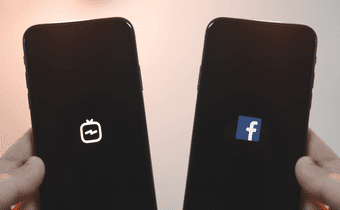WhatsApp’s New Policy
In a surprise announcement, WhatsApp revealed that in an effort “to improve your Facebook ads and products experiences” the messaging platform will share users phone numbers with Facebook. This will naturally mean more targeted advertising, but seems quite a departure from what the service stood for. Even when the partnership with Facebook was announced, WhatsApp’s CEO, Jan Koum had stated But this new policy of sharing phone numbers will also open up doors to various brands, like an airline company notifying you about a delayed departure or your bank sending alerts on suspicious transactions. Thankfully, WhatsApp does give users the ability to opt out of this, if they so desire.
Here’s How to Opt Out
There are two methods using which you can opt out. The first is while signing up for the new terms and agreements and the next using the settings menu.
Method 1
In this method, things are fairly straightforward. Right at the time of agreeing to the new privacy policy, at the bottom will be a checkbox hidden under the text – Read more about the key updates to our terms and privacy policy. Uncheck it and voila, you’ve opted out.
Method 2
In this method, we’re assuming that somehow you didn’t see the checkbox at the initial setup or forgot about it. No problem. Navigate to the Settings menu, then tap on Account. Here, you’ll be able to see the same checkbox next to Share my account info. Unchecking this will opt you out of this new policy. Easy peasy.
WhatsApp-er No More?
Naturally, there’s been a backlash to the recent announcement on social media, with people not liking the fact that WhatsApp will be sharing their phone numbers to brands. Even though the opt-out option is available, there’s no way of knowing if this will stick. Does this make you switch over to other messaging platforms? Let us know your thoughts in our comments section. ALSO READ: Can WhatsApp Win the Game of Thrones? Or Will Telegram Pay its Regards? Images courtesy: WhatsApp The above article may contain affiliate links which help support Guiding Tech. However, it does not affect our editorial integrity. The content remains unbiased and authentic.