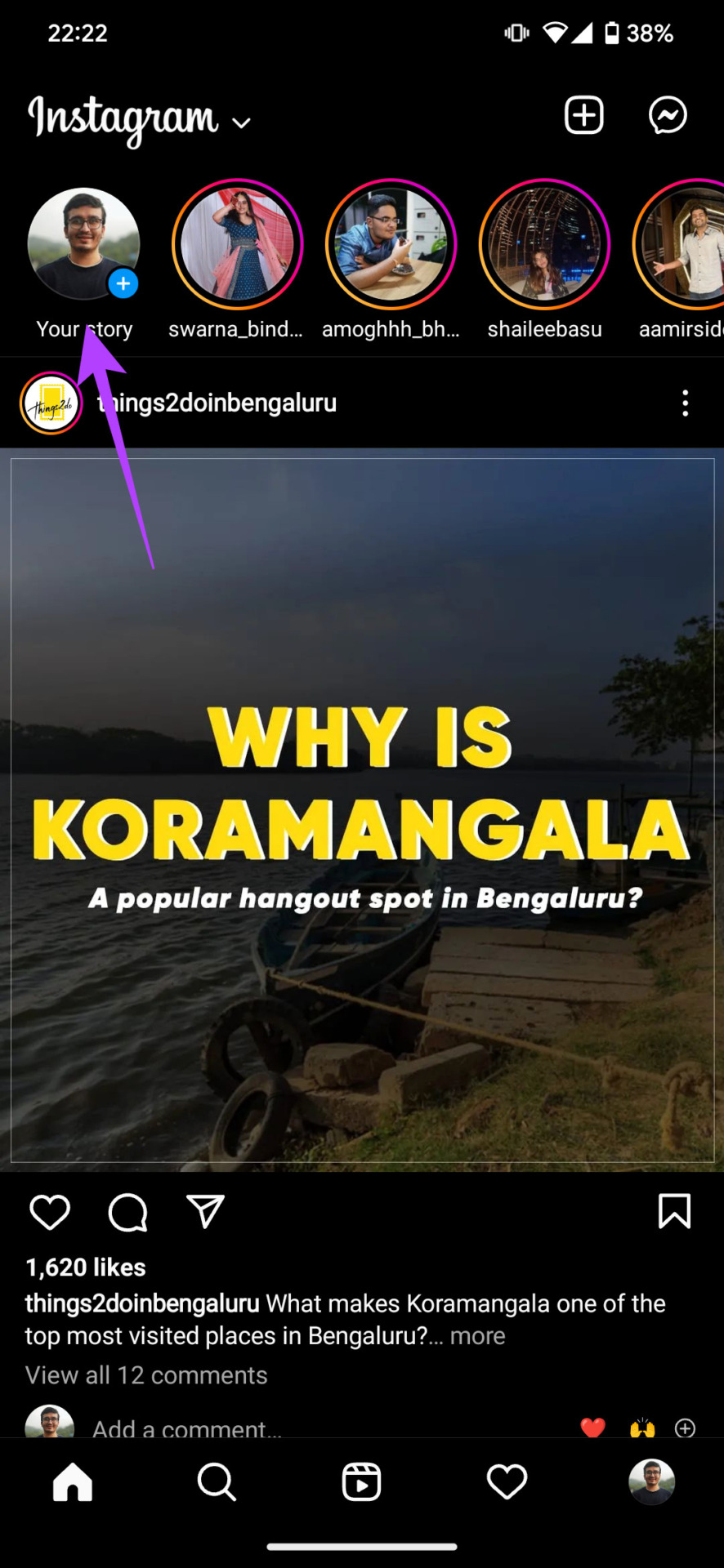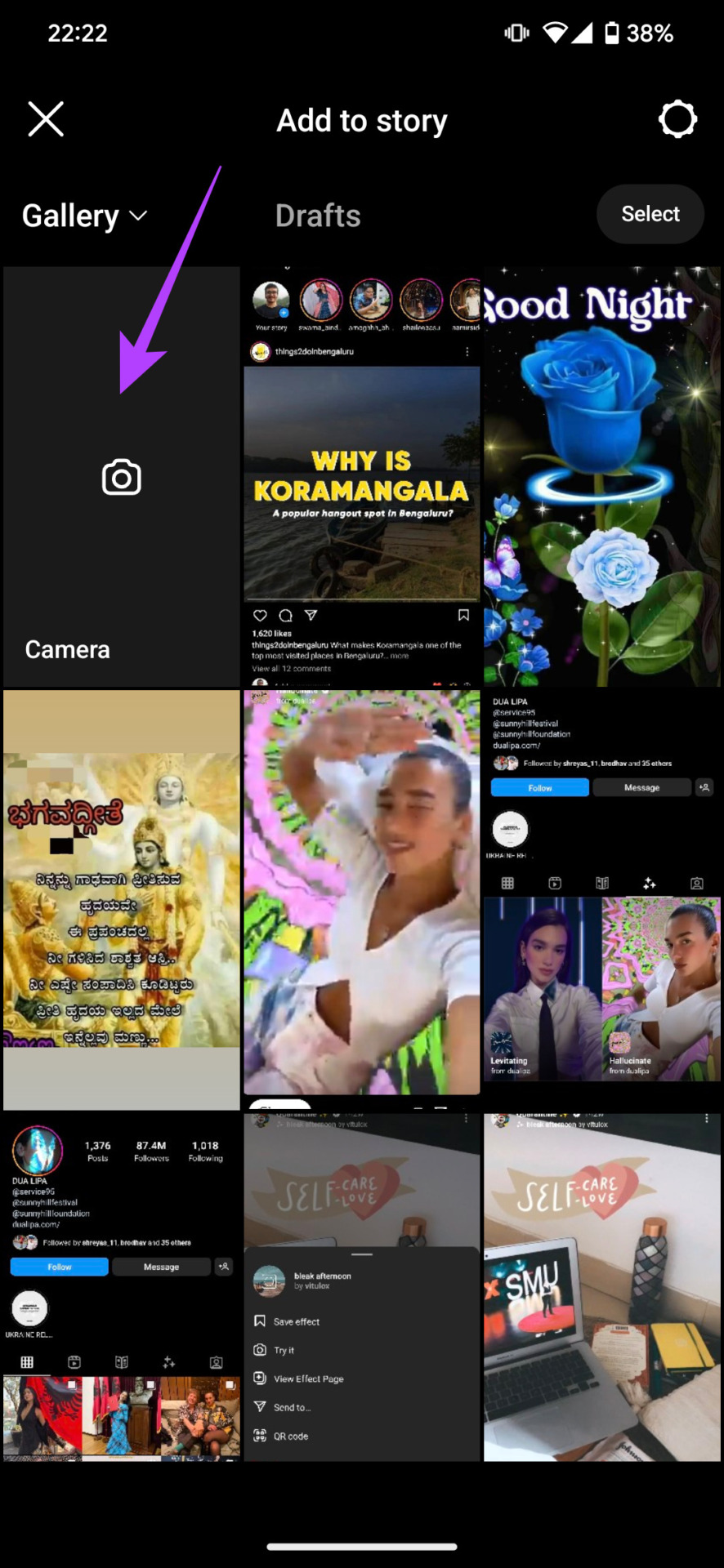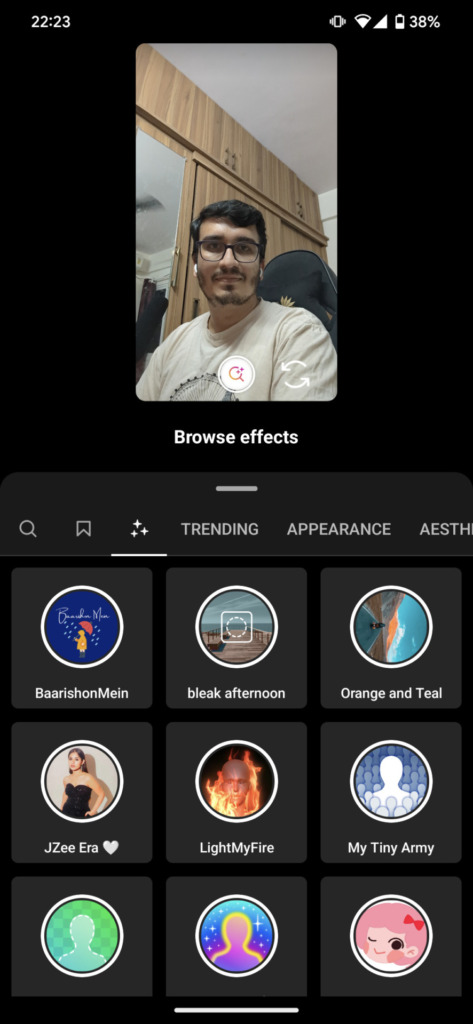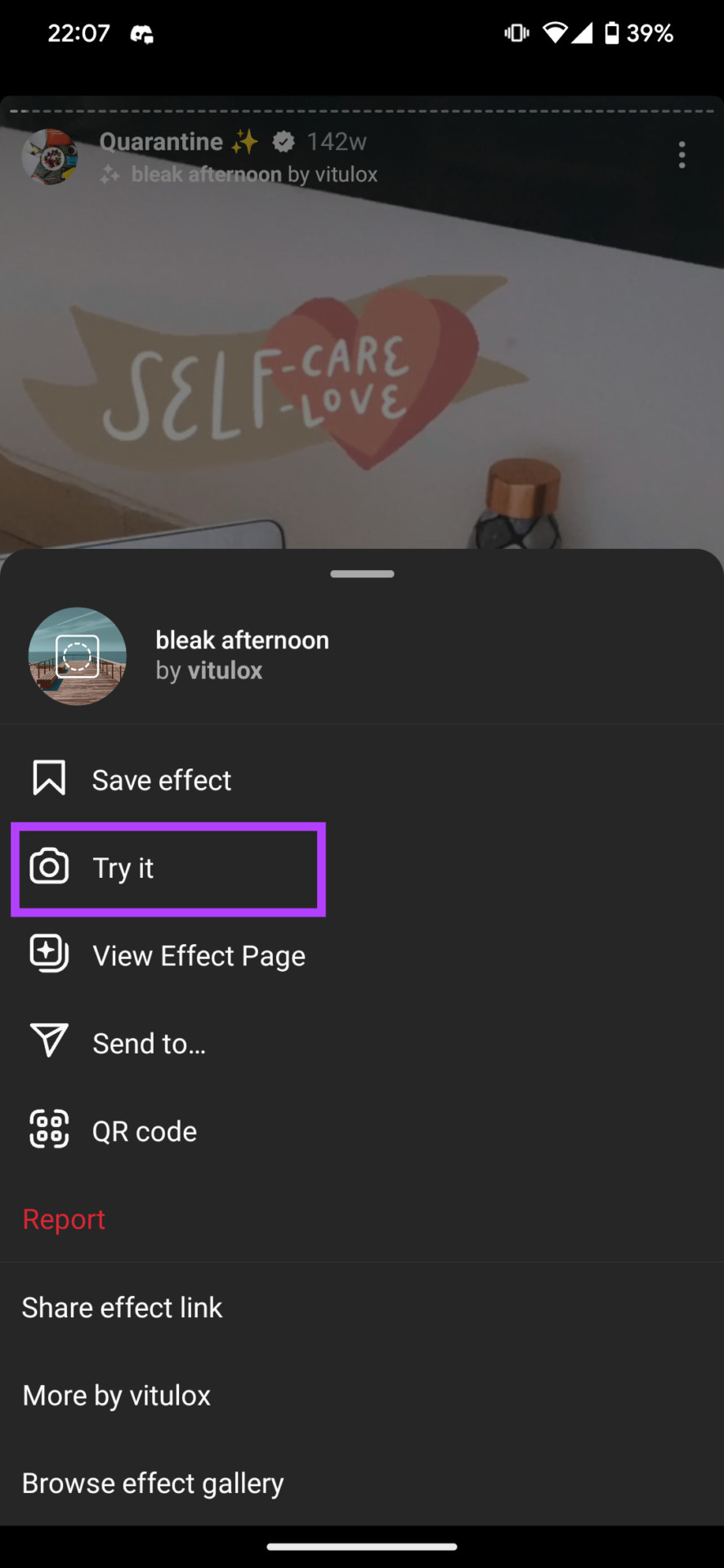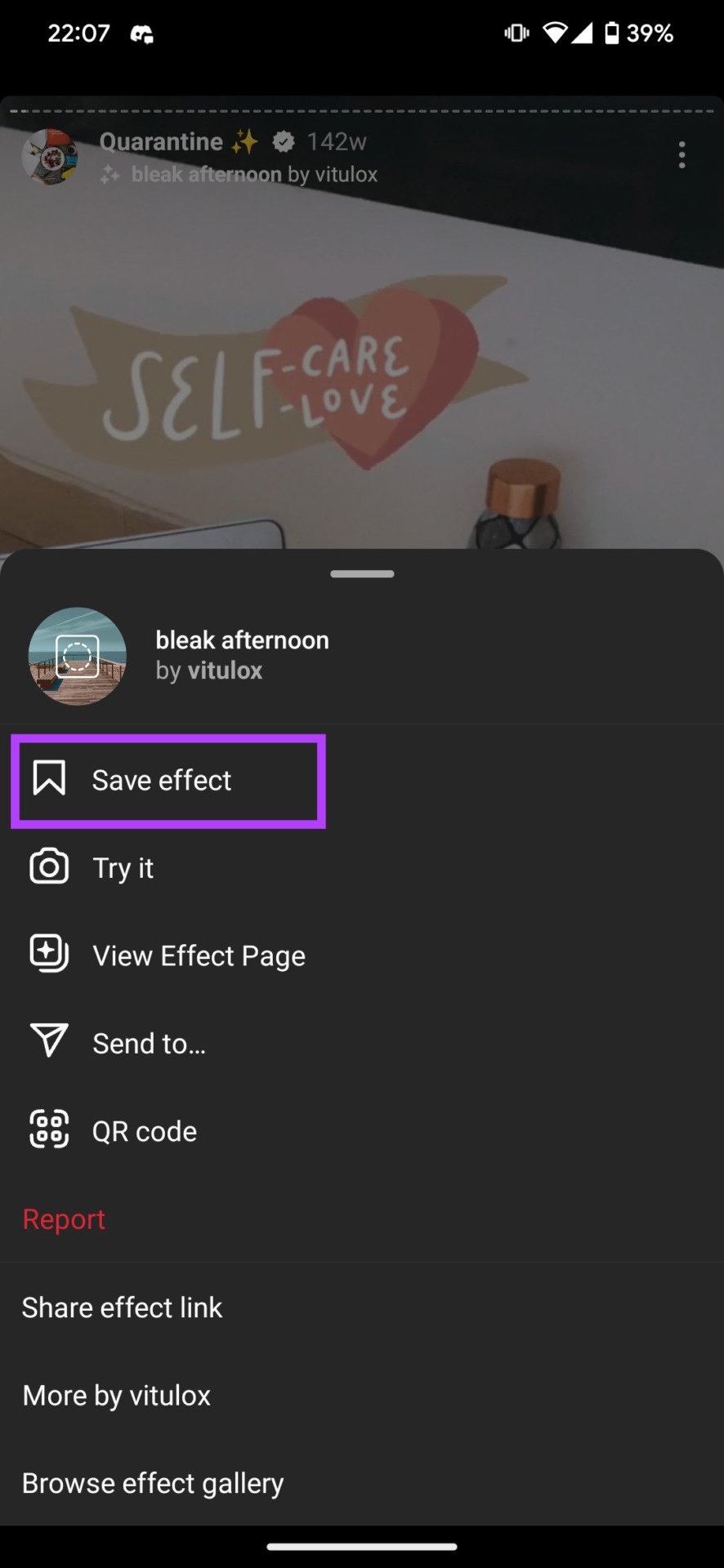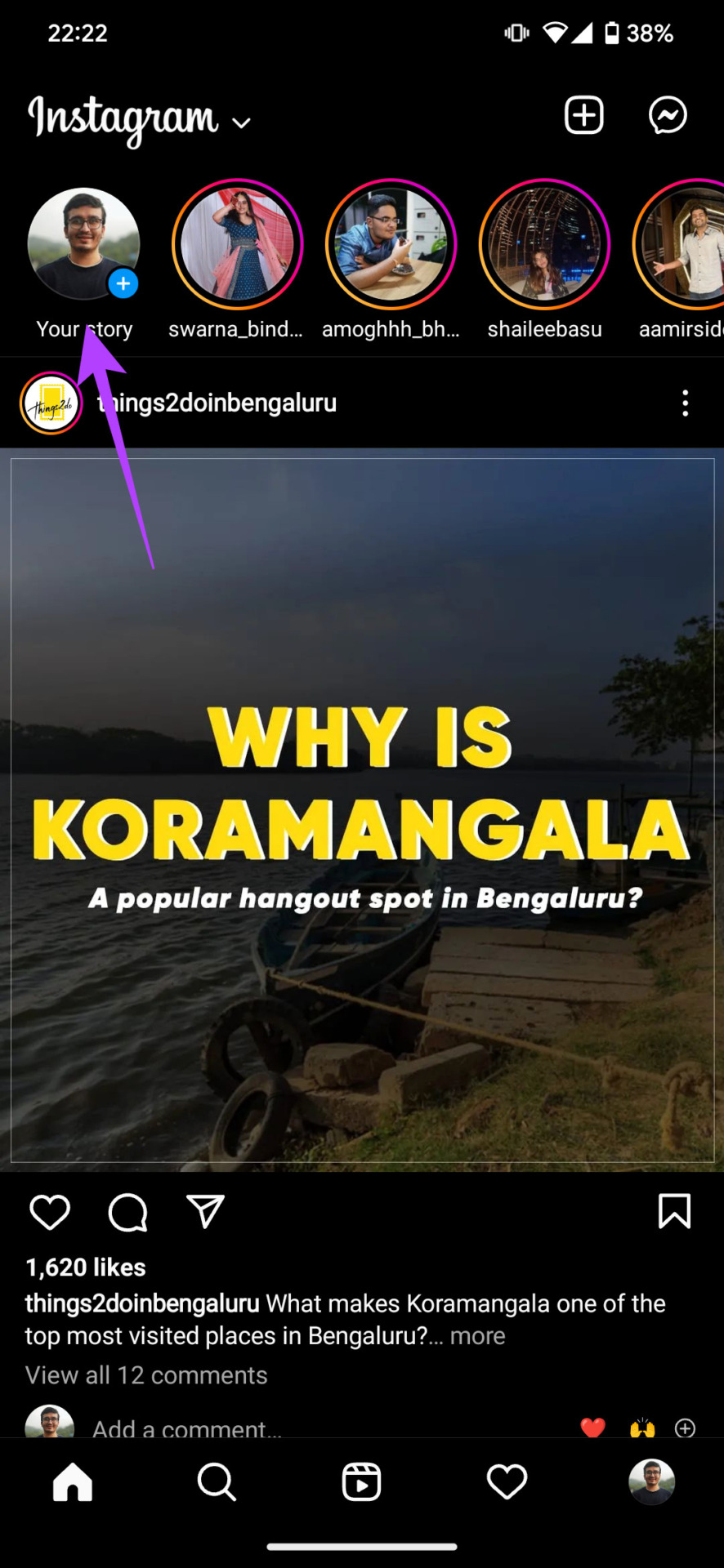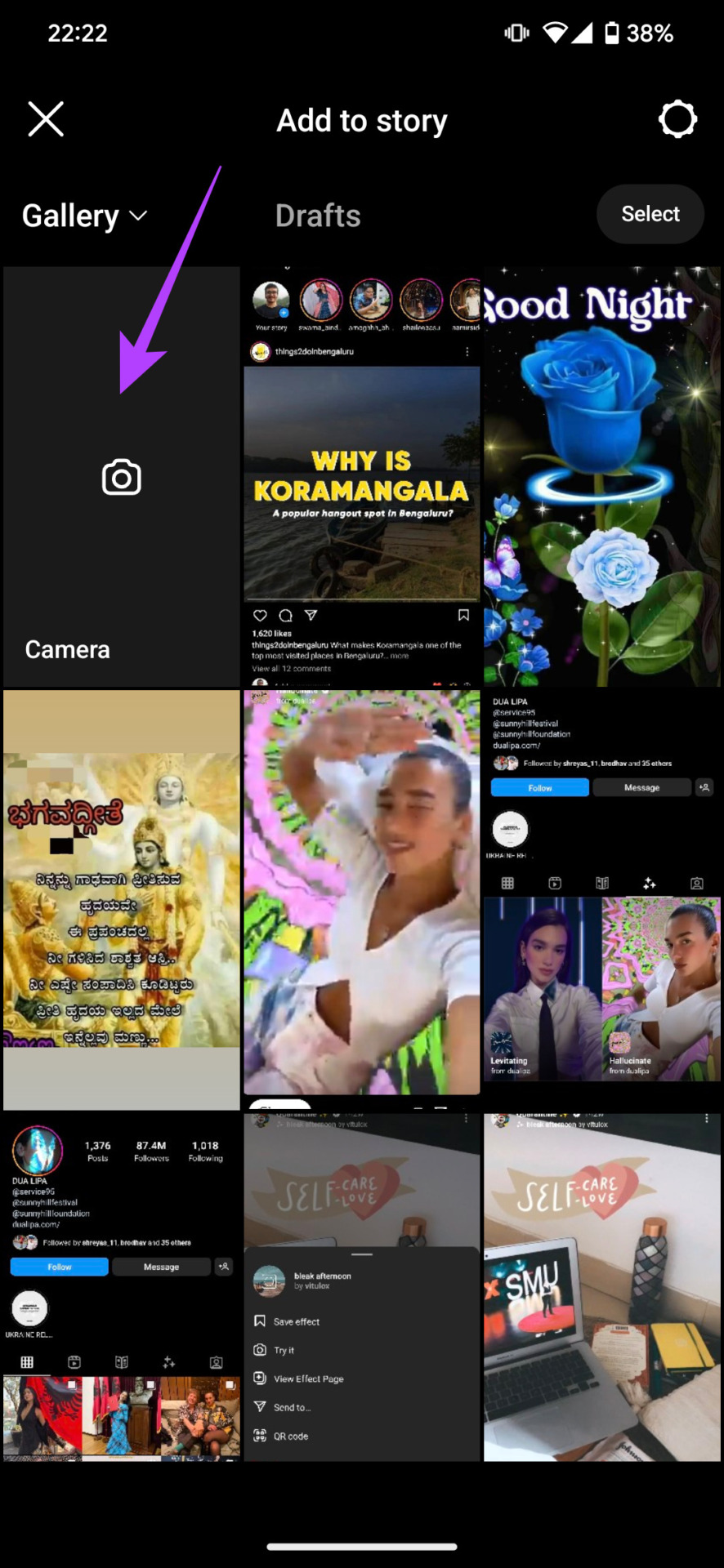Is this track on Instagram filters playing in your mind too? Right from stories to reels, filters on Instagram are ubiquitous. Want a shabby mustache? You have it. Want to see how you’d look all aged like a fine wine? Or do you just want a simple black-and-white filter? There you go. Basically, Instagram provides its users with a host of filters. But with so many filters floating around, it can be a task to find the exact one you’re looking for. So, if you’re wondering how to find filters on Instagram, you’re at the right place. Here are all the ways you can search for filters, save your favorite ones, and even use your friends’ filters on your photos.
How to Search for Instagram Filters via the Browse Effects Option
The simplest way to find a filter on IG is via the Effects Gallery. Instagram provides thousands of filters on its platform. So, this option enables you to browse through various effects. Beware – should you not be clear about the filter you want, you can wander away on Instagram — browsing filters for hours! Here’s how to search for filters via the browse effects option. Step 1: Tap on Your story in the top left corner of your screen in the Instagram app. Select Camera. Step 2: Scroll through to the end of the icons till you reach Browse Effects. Tap on it to open the Effects Gallery. You’ve now landed on a page filled with filters. You can either search for filters using the magnifying glass on the top left corner of your screen or you could explore filters that you’re seeing at the center of the screen. This should nullify your concern about how to get more Instagram filters!
How to Find and Save a Filter via Someone’s Instagram Story
Ever seen a filter on a friend’s story and wanted to try it out yourself? This is the second way to explore filters on Instagram — via someone else’s story. Here’s how to search for IG story filters. Step 1: Open Instagram. Proceed to the story whose filter you want to save. Step 2: If a story has been posted with a filter, you will see the name of the filter listed right below the person’s name on the story. Tap on it. Step 3: Now, choose the Try it option. If you wish to save the filter and use it at a later stage, select the Save effect option instead.
How to Find Filters on Instagram by Specific Creators
Creators started the filters buzz. Instagram not only allows creators to use available filters but also enables them to create their filters. So, users can search for filters by specific creators on Instagram as well. Follow the steps below to find Instagram filters by your favorite creators. Step 1: Navigate to a creator’s Instagram page. Then, navigate to the Filters tab on their profile. Note: If you do not find the filter tab in a particular creator’s profile, it implies that they do not have their own filter. Step 2: Select the filter you wish to use. Step 3: Now, choose the Try it option. If you wish to save the filter and use it at a later stage, select the Save option instead.
How to Get an Instagram Filter on Your Camera
Filter fans always have a favorite filter. If you’re alike, you would want to save that filter. This step saves you from the tedious task of browsing those filters on Instagram every time you want to use them. So, to save you those hours of search, Instagram allows you the option to download filters. Note: Saved Instagram filters can only be accessed via the Instagram app. However, you can use downloaded filters even when you’re offline. Step 1: Access a filter via any of the methods mentioned above. Step 2: Tap on the Save option in the filter. Alternatively, you can tap on the name of the filter and select the Save effect button. That particular filter or effect will now be stored on the Instagram app on your phone.
How to Use Saved Instagram Filters
You’ve saved that nice-looking filter. Here’s how you can find that downloaded filter on the Instagram app so that you can use it on your photos at a later stage. Step 1: Tap on Your story in the top left corner of your screen in the Instagram app. Select Camera. Step 2: Scroll through to the end of the icons till you reach Browse Effects. Tap on it to open the Effects Gallery. Step 3: On the tab in the center of the screen, select the Saved section. You will now be able to access all your saved filters here. Just tap on the filter you wish to use and it will be applied. Once applied, you can post the photo/video with the applied filter on Instagram. If you’re using your computer, you can even add Instagram filters using your Mac.
Make Your Photos Interesting
Filters make your photos or videos more attractive so it’s a good idea to use them in the content you post on Instagram. However, if you want to look for relevant filters manually, it can be a cumbersome process. So, here’s how to search for filters on Instagram so that it’s easier to find your favorite effects.