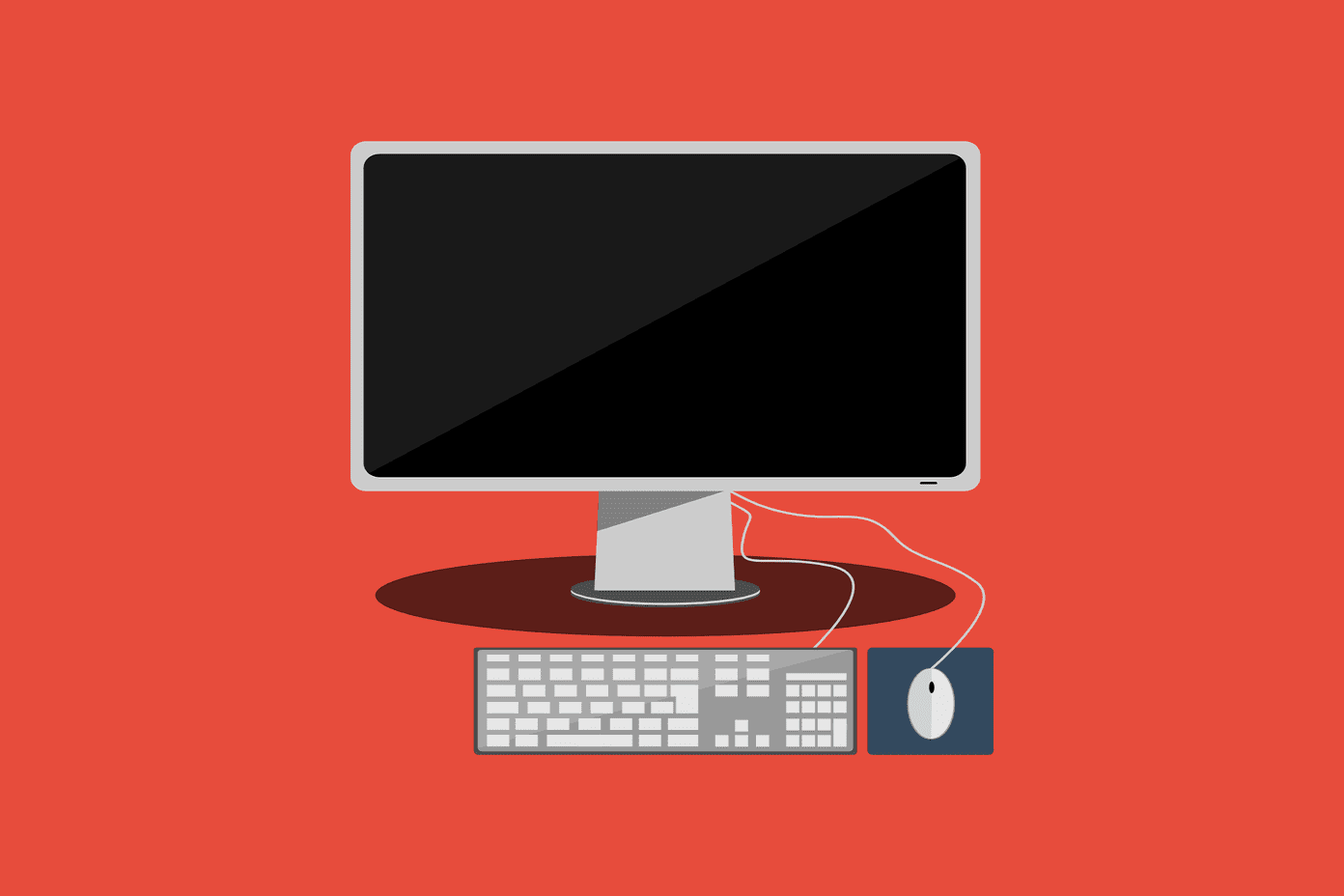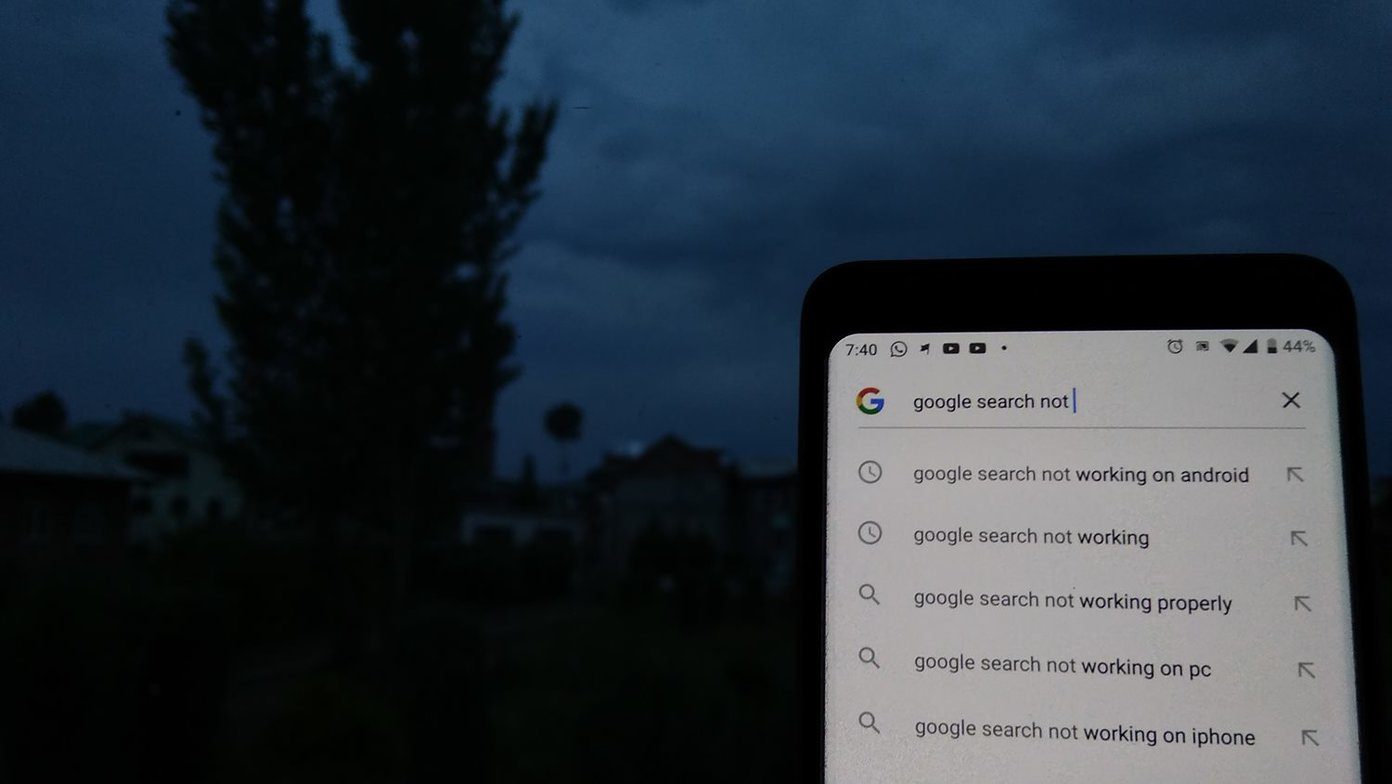Search and Share Inc. grabbed this opportunity and developed their own version of Gboard for Android. (By the way, it’s actually the Android version of their already popular keyboard app on iOS– Slash Keyboard). So, let’s dig in and see how you can make the best use of this app on your Android phone.
Search and Access Almost Everything using Slash Keyboard
Download the app from Play store and set it up. Set the Primary Input to Slash keyboard. And, you’re good to go.
The Keyboard Interface
After you’ve enabled the keyboard, open any chat/messaging application to try it out. On the top of the keyboard, you’ll get shortcuts to different web services. Now, you won’t see all services shortcuts. To access them all, tap on the button with three dots. Or else you can tap on the slash button down at the bottom and search for the service.
Using the Services (aka /Slashes)
Tap on any service that you’d like to use and enter your search query. For example, I’m using WhatsApp here and sharing the Official Music Video of 7 Years by Lukas Graham with my friend. Tapping on the YouTube shortcut will open a new panel where you can enter your search query. Search results will be displayed as rectangular cards. You can swipe through these cards and select your desired result. As shown above in the screenshot, the link to the YouTube video will be shared directly when you tap on the result. Tapsla.sh is their shortened URL which will redirect you to the actual link. FYI: Companies and App Developers use shortened links to keep track of how many people clicked that link, from what location did they click it and some advanced uses that help them to gain knowledge about their user’s activities. Other services work the same. Even the local search for contacts and images work really well. It’s one of the fastest ways to share images from your gallery. Also, if you’re a GIF fanatic then you also have GIPHY as web service to quickly send GIFs. Also, you can quickly search for tweets of specific users by typing in their Twitter username and also search for tweets using hashtags.
Customization
You can further customize the shortcuts on the keyboards in the app settings. You can change the order of the shortcut and also disable the services that you don’t want to use. Or completely disable the Shortcut bar and search only through Slash button. You can also create your own /Slash which just works like a Text Expander. You also get different themes to please your eyes.
Better than GBoard?
Well, can’t say until GBoard lands on Android. Becuase, iPhone users have mixed reviews about GBoard. Some say it lags while typing and some say it’s the best innovative keyboard on iOS and some are just afraid of Google stealing their data. So, let’s wait. Till then, Slash Keyboard is definitely the best app on Android to experience your favorite web services right from your keyboard. ALSO READ: How to Change Background Colour of Keyboard to Primary Colour of the App Running in Android The above article may contain affiliate links which help support Guiding Tech. However, it does not affect our editorial integrity. The content remains unbiased and authentic.