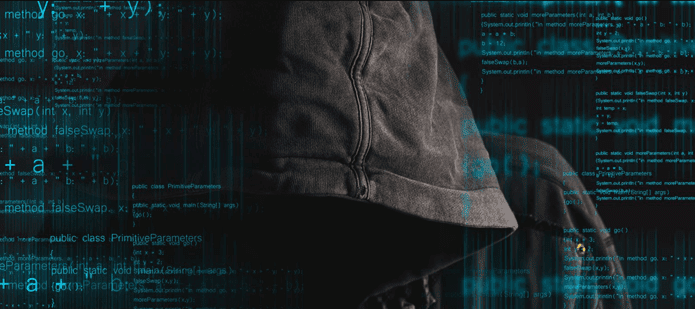Windows 7 and Vista make it real easy from the Task Manager. Here’s how you can find how you long you haven’t turned your computer off in Windows 7 (same for Vista), and in Windows XP.
The Simple Way
- Right-click on the Taskbar and then click on Task Manager. You can also press CTRL+SHIFT+ESC to bring up the Task Manager.
- Select the Performance tab. You can see how long the computer has been on since the last reboot mentioned as Up Time under System.
The Geeky Way
- If you don’t like doing things using the GUI, then bring up the Command console by going to Start > All Programs > Accessories > Command Prompt. You can also type cmd on the Start search bar and press Enter.
- On the Command prompt, key in systeminfo and press Enter. Scroll down the list of system parameters to locate the entry which says – System Boot Time. This gives you the date and the time. Better, type in systeminfo|find “Time:”and get the System Boot Time instantly without all the other clutter.
How about Windows XP
The Task Manager lacks the uptime entry in XP, so we go back to the trusty command prompt. For details sake, we will cover both the long and short methods.
- From Start > Run, type in cmd to bring up the command prompt. Type in systeminfo.
- Scroll down the results to view the System Up Time which gives you the information in days, hours, and minutes.
- Again, the shorter method involves typing in systeminfo|find “Time:”at the command prompt to get the up time directly. So, we see that finding the up time in the three versions of Windows isn’t much of a problem. If you are addicted to the PC, giving it (and yourself) a bit of rest definitely is. The above article may contain affiliate links which help support Guiding Tech. However, it does not affect our editorial integrity. The content remains unbiased and authentic.