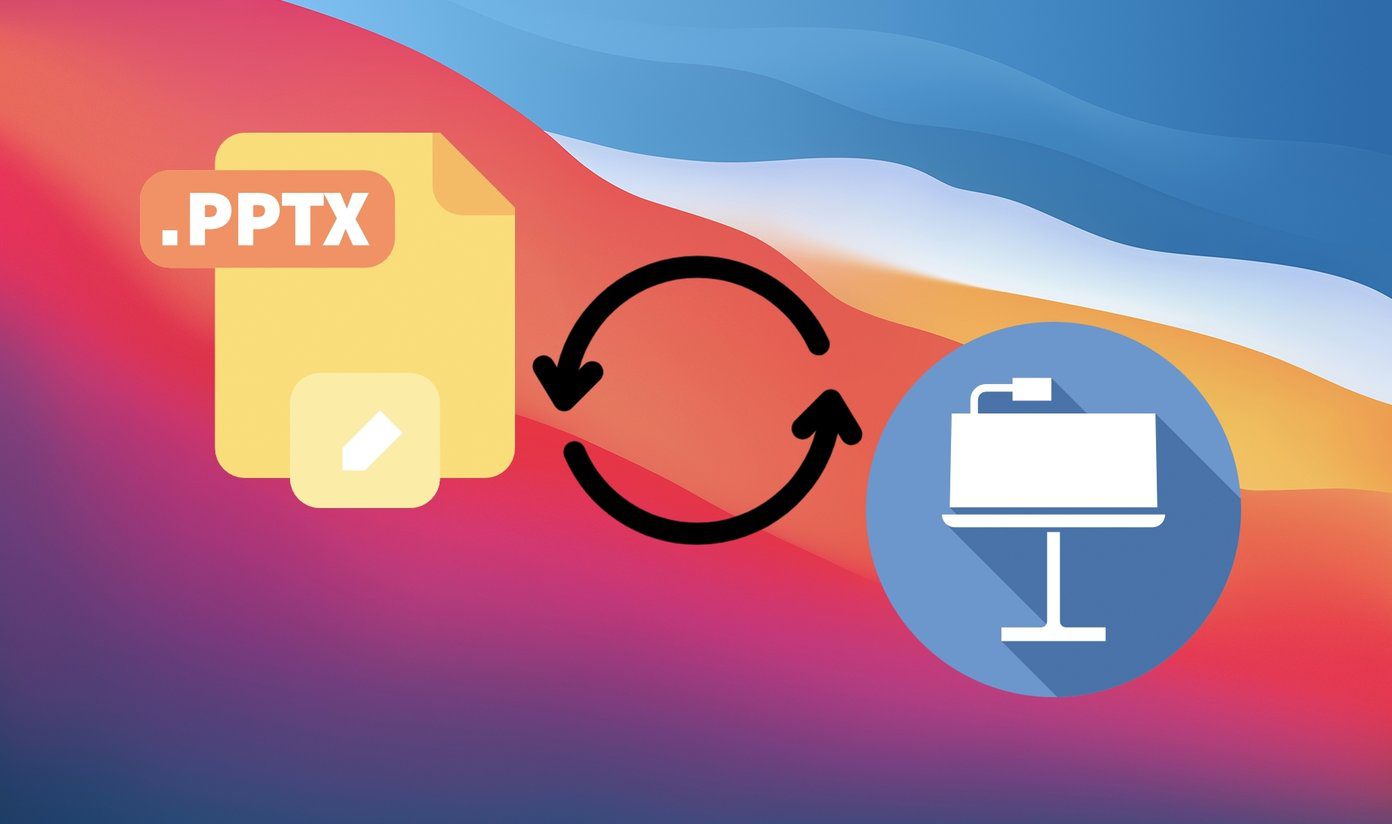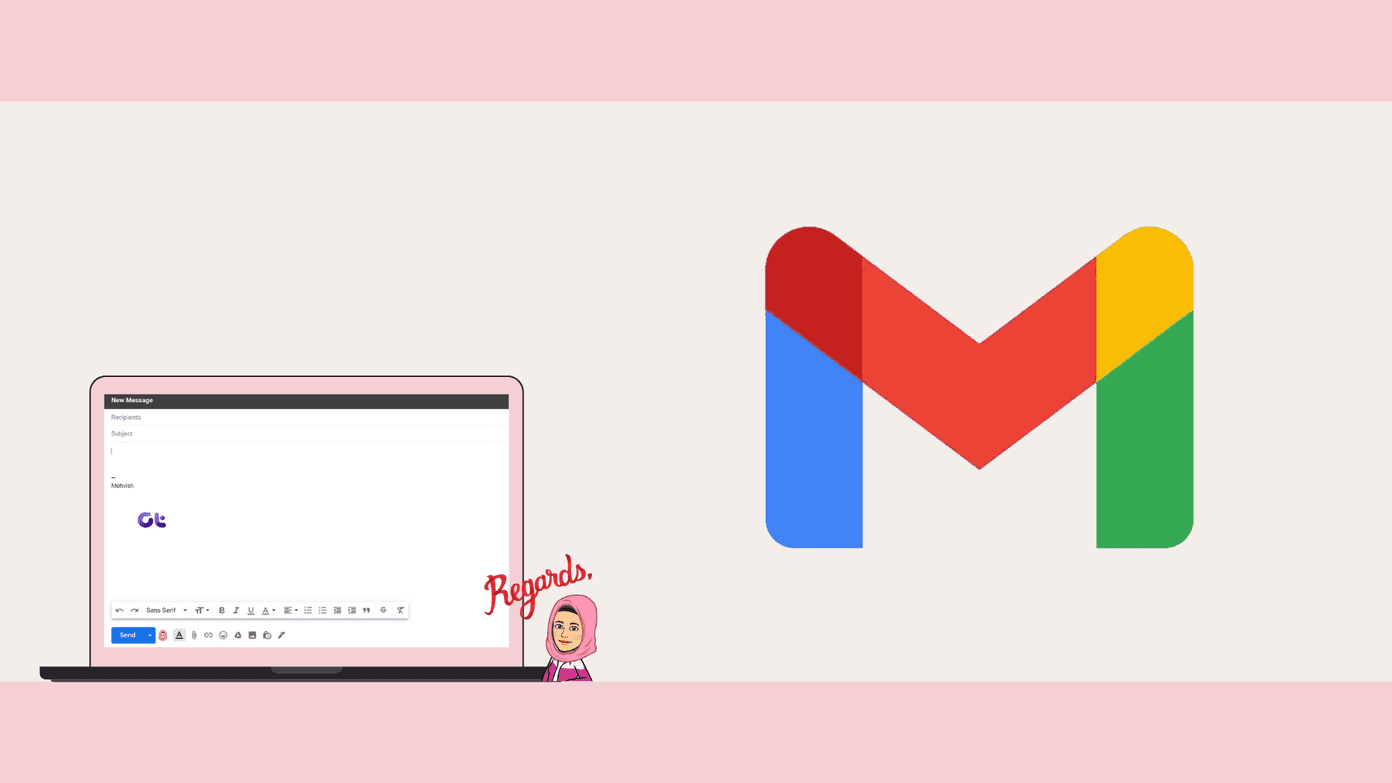Citebite addresses a very basic need of ours. It has all the appearances of a webpage sharing and annotation service, but it does that with a slight twist. Have you ever wanted to send someone a link to a long webpage? Let’s say a research article. Great! But you want your friend to read only the relevant section, and not the entire article before his interest flags off. Citebite helps you out by letting you send a URL which opens on the intended section, and it’s also conveniently highlighted to grab your friend’s attention. So, let’s put Citebite and its page linking technology through its paces with an article from Wikipedia.
- Select the important chunk of text and past it in the field labeled as Quote on the Citebite homepage.
- In the next field that’s labeled as Source URL, copy-paste the URL of the webpage.
- Click on Make Citebite to get a unique Citebite generated URL. The screenshot below shows you a preview of the result:
When your friend or any other intended recipient clicks on the unique Citebite link, he is taken to a server cached copy of the original page. The reader can browse through the page normally and click on any link to reach the original source page. The cached page is not removed by Citebite, so you can share it across the social streams. You can annotate unlimited pages and share them across. Highlighting relevant sections ensures better readability and saves your recipients time as they don’t have to dig for the information. Cached pages also help if the original website is down. You have the Citebite copy to work with. Citebite makes it the sharing and annotating of webpages easier with a Firefox extension and a bookmarklet. Try it out and tell us how it worked. Via Lost In technology The above article may contain affiliate links which help support Guiding Tech. However, it does not affect our editorial integrity. The content remains unbiased and authentic.