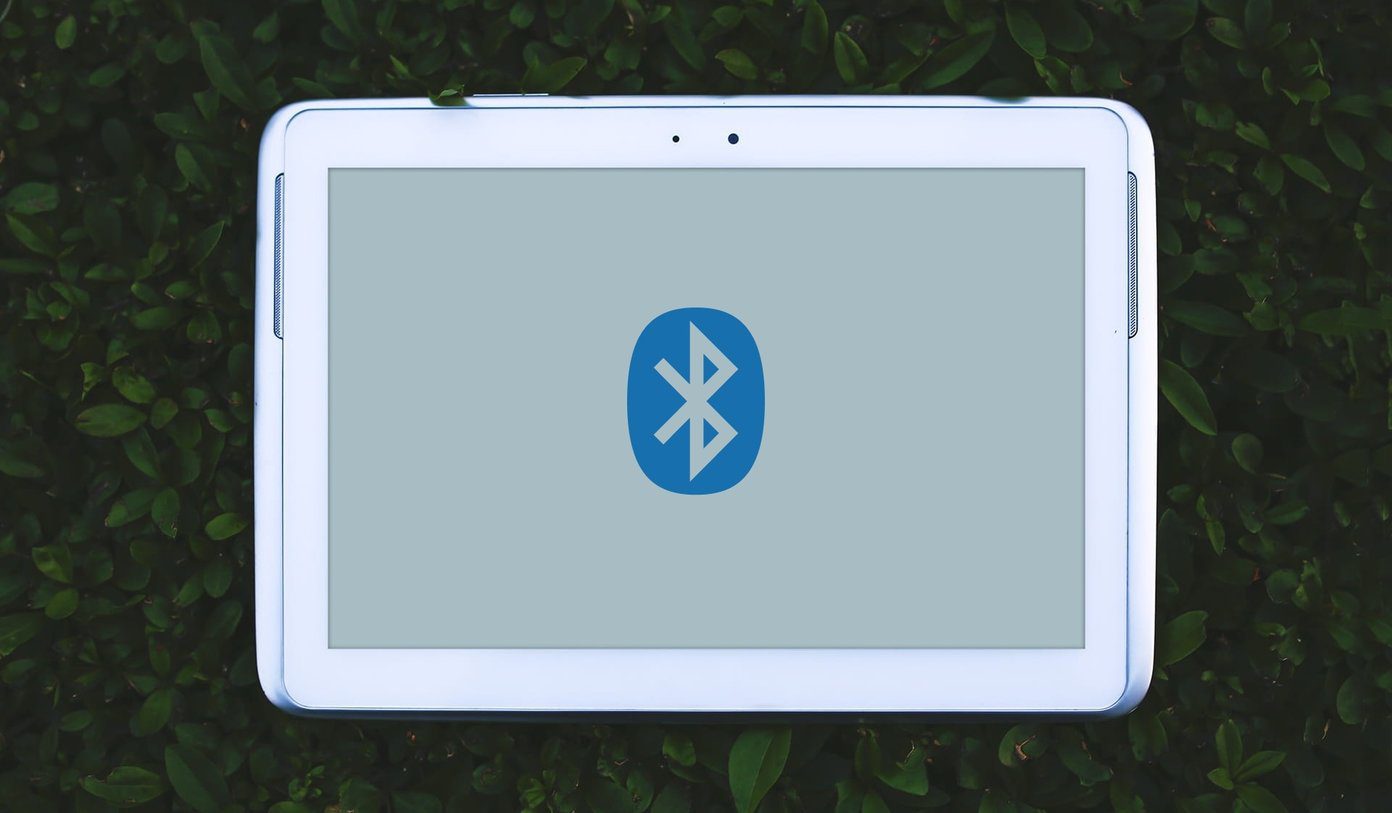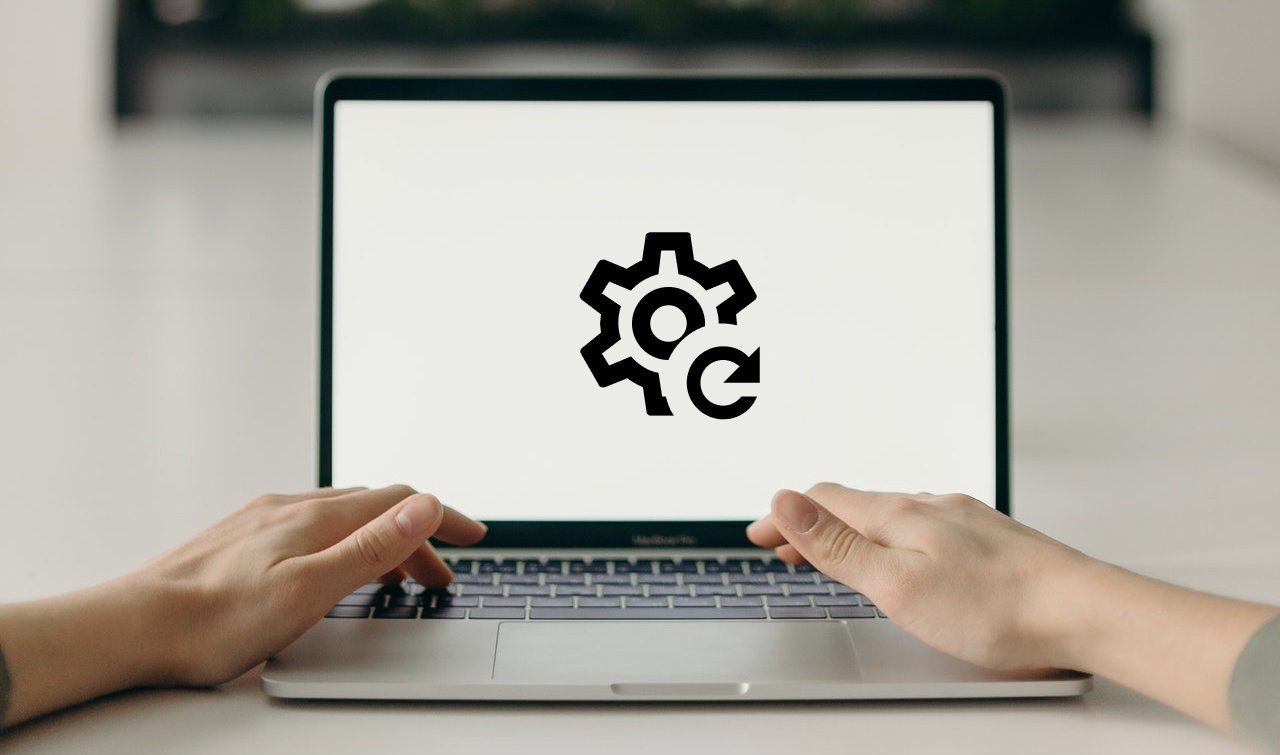If this ever happened to you and you want to know what to do to get your iPhone, iPad or iPod Touch out of Recovery mode, you’ve come to the right place. Follow the steps below to get your iPhone or other iOS device out of Recovery mode. Step 1: Download the TinyUmbrella application. It is available for both the Mac and Windows PCs. According to the developer, the application supports even iOS 6, so any iOS device owner should be able to use it. Step 2: Connect your iPhone in Recovery mode to your Mac or PC using its USB cable.
Step 3: Open TinyUmbrella and give it a few seconds until it recognizes your iPhone or other iOS device in Recovery mode.
Step 4: Once your iOS device in Recovery mode is recognized by TinyUmbrella, click on the button Exit Recovery located at the top right of TinyUmbrella’s window.
That’s it. Your iPhone, iPad or iPod Touch should be booting normally now and be ready to use in a few seconds. Note: Also, when you opened TinyUmbrella, you should have noticed that the application also allows you to enter Recovery mode if needed. To enable this mode, simply click on the appropriate button. If you have any other problems using this app or have some thoughts on it that you would like to share with us, head for the comments and let us know. The above article may contain affiliate links which help support Guiding Tech. However, it does not affect our editorial integrity. The content remains unbiased and authentic.