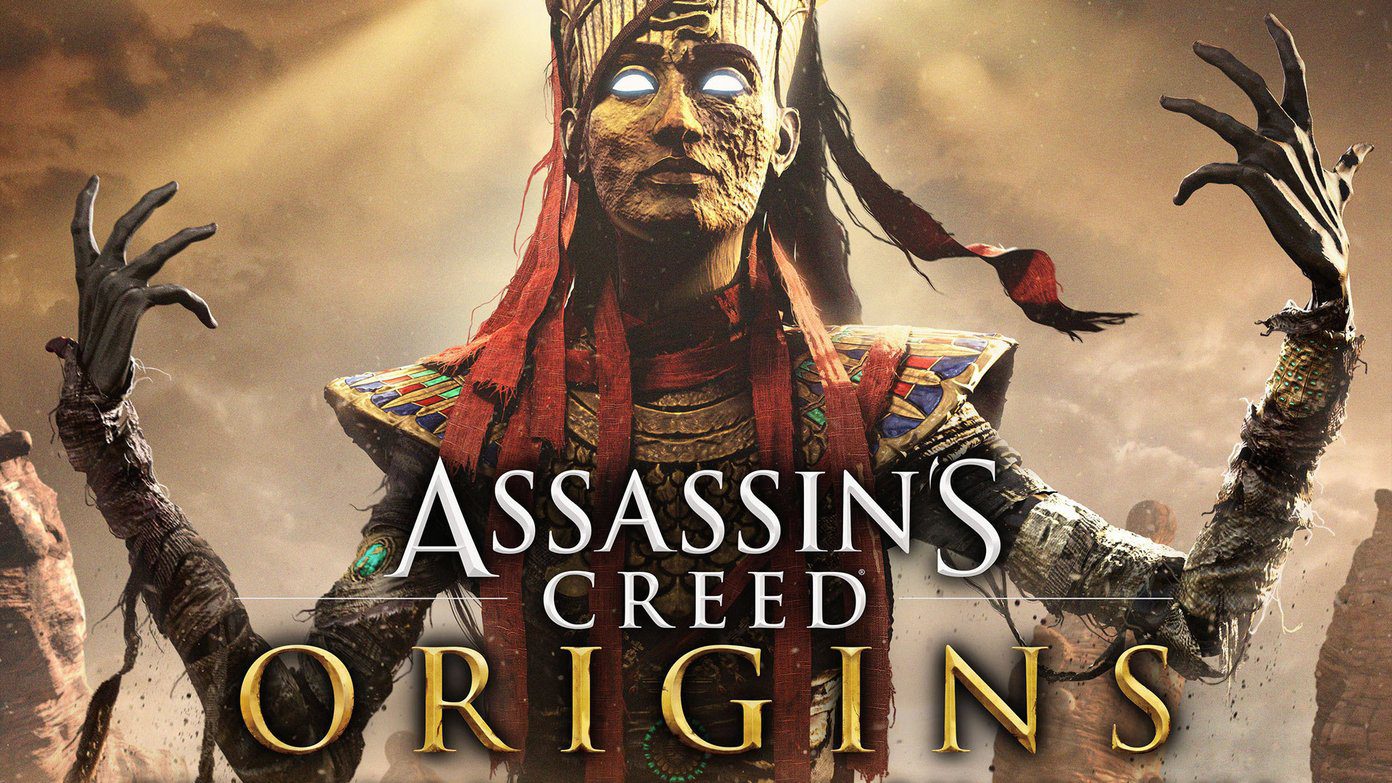In Lollipop, Android introduced a battery saving feature which helped you to boost the last few drops of battery juice your device had. However, in Marshmallow, they have come up with a better feature called Doze that offers round the clock battery saving and in a silent way. So today, let me give you a brief insight on what the Doze mode is and how you can get a similar feature on your older versions of Android right away.
What is Marshmallow Doze
Doze is one of the new features Android has introduced in its latest version, Marshmallow, in order to increase the battery life. As the name speaks for itself, Doze is a feature wherein your Android takes a short, light sleep when nothing is going on. Or in other words, stops the background processes. Now when I say that nothing is going on, I mean it. Devices on Marshmallow will enter doze mode when it’s kept idle without any motion on and around the device. None of the sensors should be triggered and that even includes the gyro and proximity sensor. Doze is enabled by default on Android Marshmallow and there is no button using which you can turn in on or off. However, if you are looking for an app to get similar functionality on previous versions of Android (Android 4.1 and above), there’s an app for that.
Doze – For Better Battery Life
Doze is an all new app in the Play Store that promises to emulate the Marshmallow Doze feature. Also, just like the one on Marshmallow once you activate it, it will snooze sensors and processes in the background. The app works without any root access but asks confirmation to emulate a virtual VPN service to restrict network usage. If there are any crucial apps you don’t want to be interrupted by Doze, the sun icon at the top-left gives the option to add apps to whitelist. On the right, you have settings to turn on Aggressive Mode. In this mode, doze will become a firewall for all your apps round the clock and allow network activity only when they are opened. A feature that you should use only when you are desperate for some extra battery life on your smartphone. There are some other nifty settings as well that can be configured here.
Conclusion
That was all about the new Doze feature on the Android Marshmallow and how you can get it on your Android device. It’s been a day since I have started using Doze and there is a slight improvement in the standby time. Do install the app and share your views with us. The above article may contain affiliate links which help support Guiding Tech. However, it does not affect our editorial integrity. The content remains unbiased and authentic.