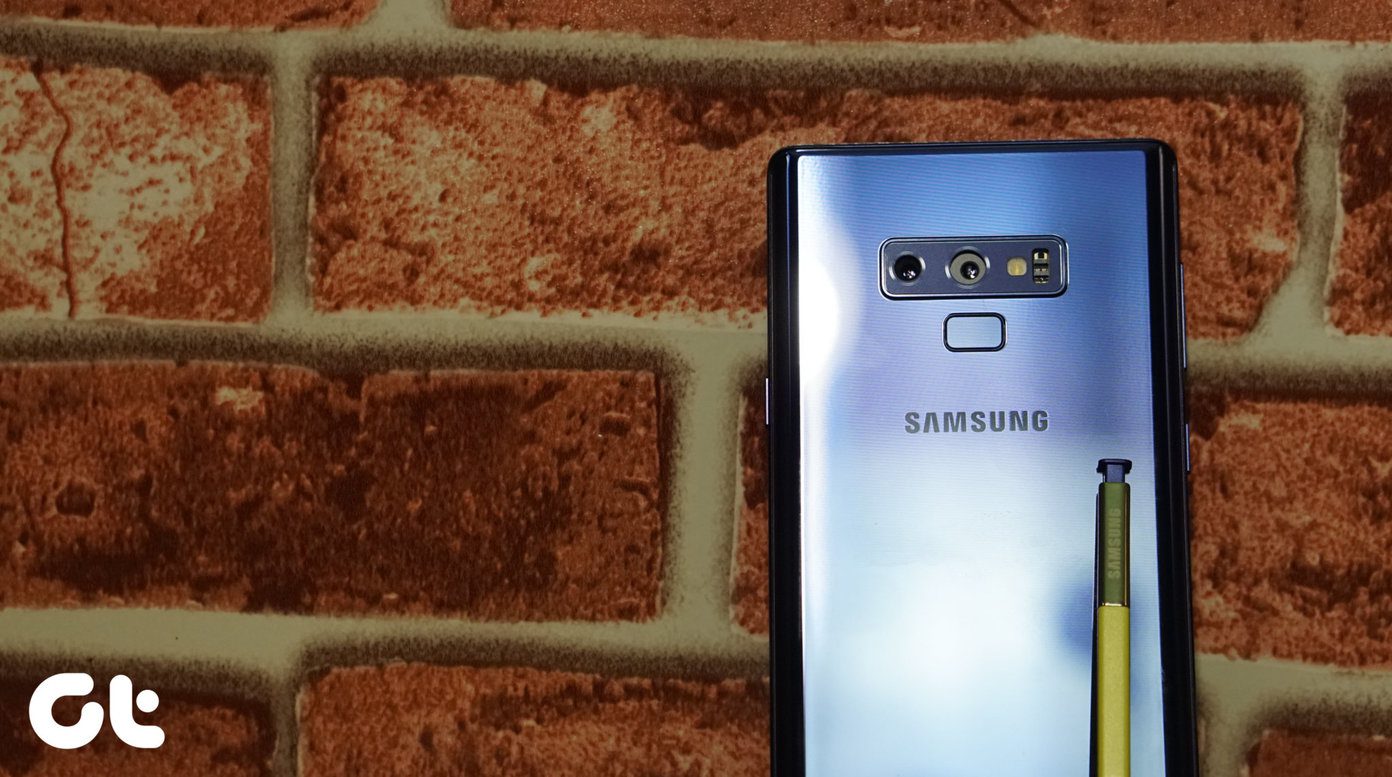This nifty app which goes by the name of LoopWall offers just that. It lets you have GIFs in your home screen but without the jarring cut of GIFs. So let’s dive straight in and have a look at this awesome app.
LoopWall (GIFs as Wallpaper) – A Brief Look
Loopwall, as suggestive of its name, lets you have cinemagraph GIFs as wallpapers. These GIFs give the impression of slow motion, similar to water cascading down a waterfall or waves gently lapping by the shoreline. The GIFs are arranged neatly into categories like Architecture, food, space, etc. These wallpapers are an absolute delight. There’s a collection of a sizzling creme Brulee in the food category or shiny particles levitating in the foreground.
Customization
The wallpapers can be customized to fit into the phone’s display, or you can have to have a colored background for the image. The color can be picked up from the color picker or the from the recommended color. The setup process is quite simple, all you have to do select the GIF and make it fit the display. The plus and minus buttons should do the trick. One more customization option is to use the forward and back button to increase or decrease the speed of the animation. Once everything’s been done, a tap on the tick button will do the trick. Drag the cinemagraph to fit the screen and bam, you are done. Now get ready to enjoy the liveliness of the impressive GIFs. The best thing about these wallpapers is that they are better than live wallpapers. Plus you get something unique to keep in your device. If you ask me, It’s a win-win situation.
Features and Interface
The app has an option to select from over 200 stunning images. What’s more, you can even add your own GIFs from the device storage. The interface is simple and fast, however, care must be taken to download the wallpapers when you are connected to a good internet. In spotty connections, the wallpapers seem to lag in the process.
Pricing
The basic version of Loopwall is free with some in-app purchases. The developers have assured that there are new papers added every week and that sure seems to lift the value of this app. Overall, LoopWall is a useful app to have. You get to lay your hands on unique impressive wallpapers, that surely are a lot different from the regular live wallpapers. So, have you made the leap yet? The above article may contain affiliate links which help support Guiding Tech. However, it does not affect our editorial integrity. The content remains unbiased and authentic.