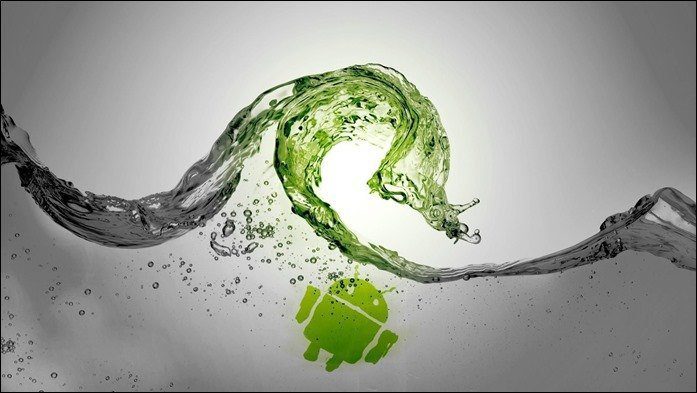I mean, we’re getting there. It’s starting to be possible to control lights from your phone, turn on your house’s heating from anywhere, and have the garage door open automatically when you get home. Reading on smartphones is getting better as well. Unfortunately there’s no robot to automatically infuse all the knowledge in the world into your brain. But there’s Kindle to make reading, even on web pages less of a strain for your eyes. When faced with the reading blues, you can always use text-to-speech and have your smartphone read the text to you. The Android world is kind of spoiled in a way. The open nature of the OS lets developers, even novice developers build one-off or really specific problem solving apps. We’re going to talk about two of those apps today. Let me present you a scenario that’s straight out of an after midnight, low budget infomercial. You’re waiting for a train, you only have one hand free for some reason and because you’re part of the modern world, you have a giant ass phablet. The one that’s too big to carry around or actually use. But it has stellar battery life, so who cares. So, you have one of these mythical devices and you’re trying to catch up on news. But holding a phone with one hand and scrolling with the same hand is almost impossible. You make one wrong move and your phone falls down onto the tracks. Just then the train passes and shatters your phone. Congrats, you just lost an $800 phone. All because you couldn’t handle scrolling with one hand. But what if you didn’t have to?
How to Scroll Automatically using Tilt Scroll
If you have a rooted phone (if not, I’m sorry you had to read this far, but in my defense it’s right there in the title), you can use an app called Tilt Scroll, which lets you scroll by tilting your phone backwards and forwards. And this isn’t just for web pages. This will work in any app where you’d normally scroll. The app will require you to grant Superuser access. Once that’s done, go to the Activation tab and select the mode. You can have it permanently enabled or as a more sensible choice, activate it by using a shake gesture. There’s also a floating widget but it doesn’t seem that useful. By default, holding the phone straight won’t do anything. Tipping the phone back will scroll down and tilting it forward will scroll up. The free app doesn’t let you customize anything. If you want to customize the angle at which scrolling starts, the acceleration and more, you’ll need to buy the Pro version for $2. Seems like a small price to pay to avoid that train station disaster. Alternatively, scroll using buttons: The developer of Tilt Scroll has another app called Smart Scroll Tools that doesn’t really live up to its name. The app’s UI and premise is the same. The only thing different is that instead of tilted scrolling, you get buttons to start and stop scrolling. And this isn’t a paginated jump from one point to another. It’s still the same boring slow scroll, only activated via a button instead of a flicking gesture. If you ask me, that’s not going to save you from the horrible train disaster.
Your First World Problems
Share with us your #FirstWorldProblems in the comments below. Ah darn, you need to authenticate before posting a comment, too much work. The above article may contain affiliate links which help support Guiding Tech. However, it does not affect our editorial integrity. The content remains unbiased and authentic.