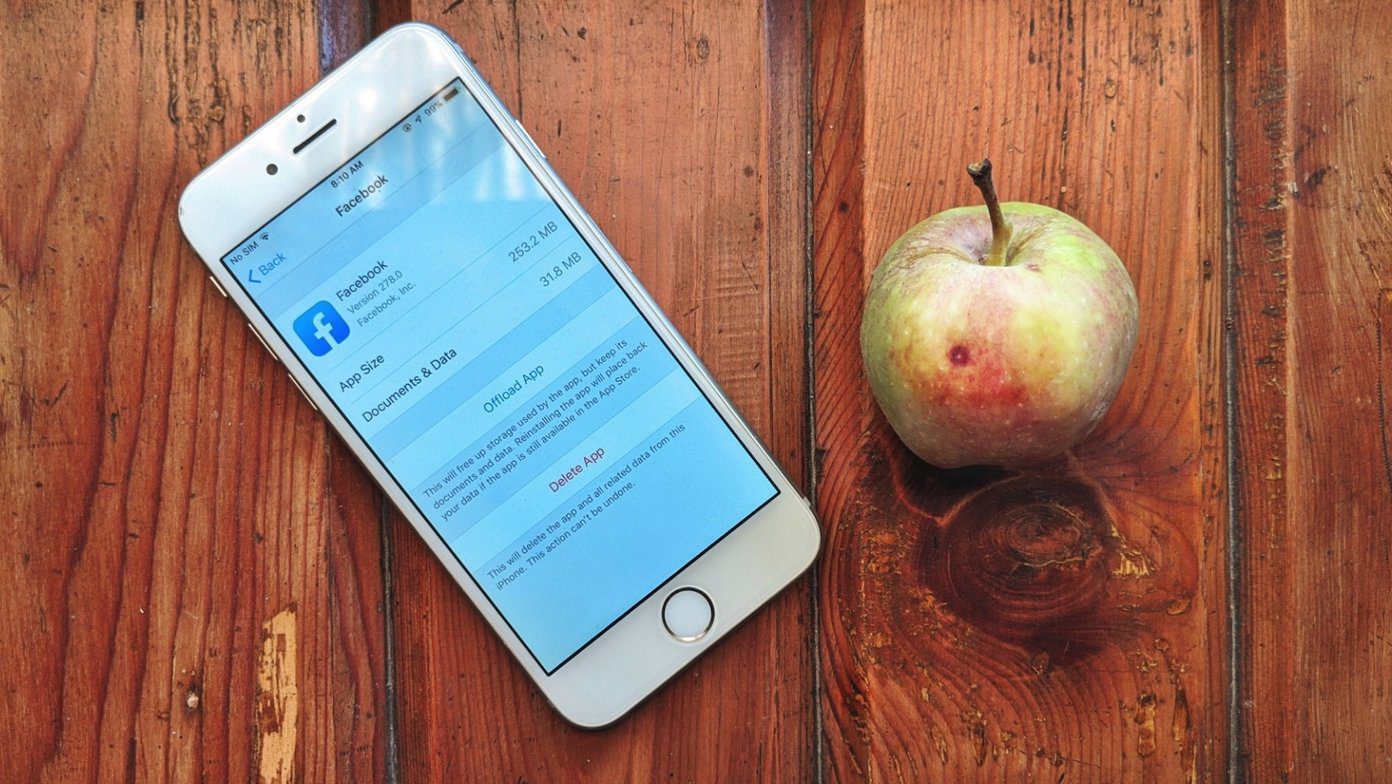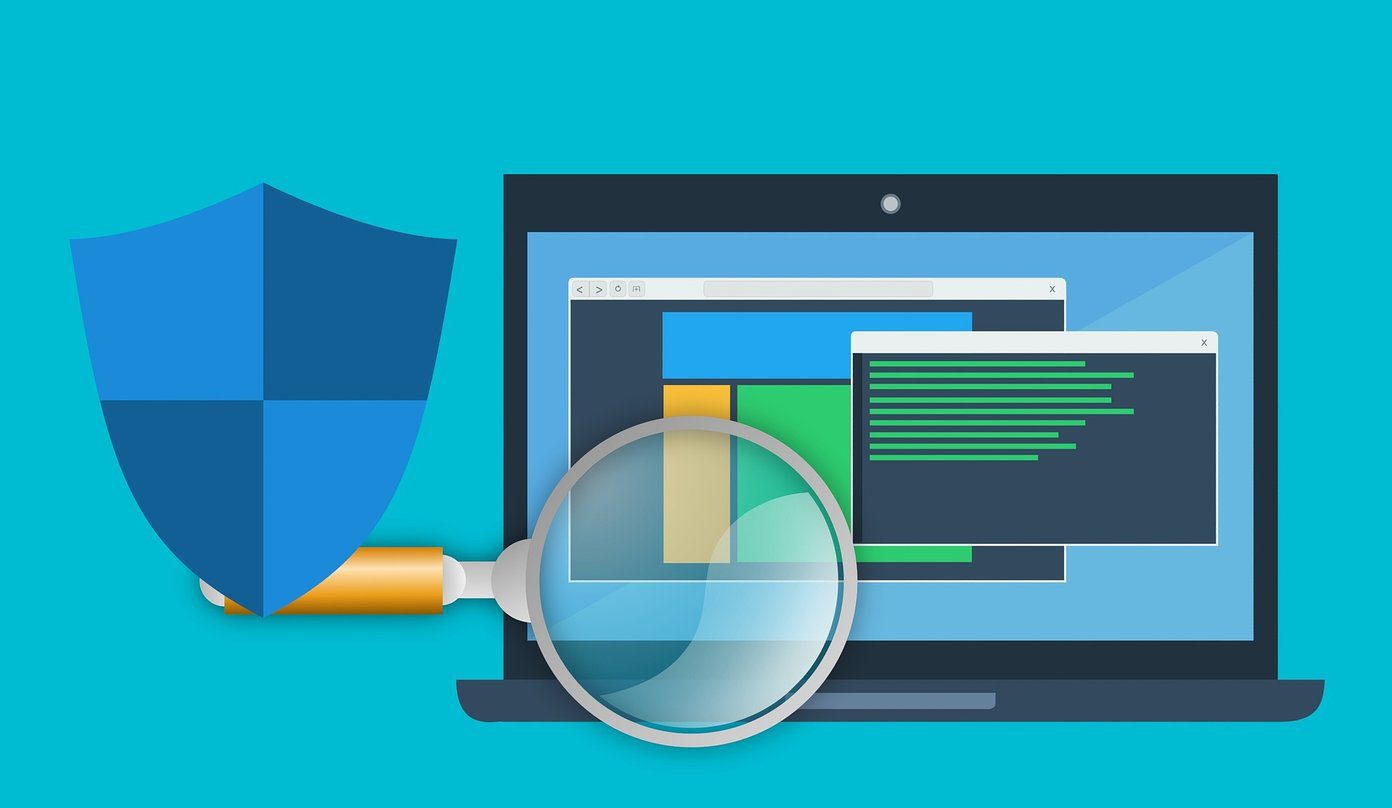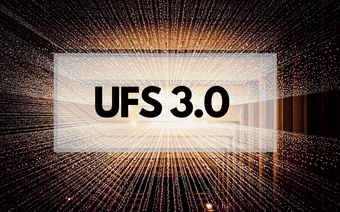We’ve already talked about downloading torrents on a Mac. In this most, we’ll go into a bit more details on what torrents are, how they work and how to download them on Windows.
The Simplest Explanation of Torrents
Each file that is in the process of being downloaded is shared across a large number of users. Each user in this network of downloaders is downloading a file and also sharing it with others by uploading a piece of it. As a part of this large, distributed peer-to-peer network, you don’t need a whole file to share it with others. As soon as you receive a piece, you can start sharing it. This two-way downloading-uploading system helps to give you a complete file bit by bit. The following Wikipedia illustration maybe will help you see the bigger picture.
You basically need two things to download with torrents – A torrent client and a torrent file. You might have come across the word – BitTorrent. BitTorrent is a method (or protocol) of downloading files using the torrent file sharing system. Software which use the BitTorrent protocol are called BitTorrent clients. You can choose to install any of the following BitTorrent clients to start your first download. Wikipedia has a comparison of torrent clients. The recommended ones are – µTorrent, Vuze (formerly Azureus) or BitTorrent’s own default client. All three are free, lightweight, and work across all operating systems. But first you need to search for a torrent file to download. The .torrent file is not the entire file. It is a small file that contains the data that points to the actual file and the people who are sharing it. It is like a master map which is used by the BitTorrent client to assemble all the different pieces of the file together. To get the .torrent file for the particular download, you have to take the help of specialized websites that host torrent files. Some of the popular ones are: Torrentz – A good BitTorrent meta-search engine. The Pirate Bay – The very popular site that’s almost synonymous with torrents. KickassTorrents – A very neat site with few ads. IsoHunt – One of the oldest torrent sites out there.
How to Download Torrents on Windows
The screenshots below show how you can use uTorrent to download files on Windows. (The Complete Guide to Downloading Torrents on Your Mac shows the Vuze software in action.)
Download the torrent file to your desktop (or open it with a torrent client like uTorrent).
You will get the following screen (or something similar) when you open the torrent file with your client and it starts downloading.
A few terms here are important as they explain what is going on in the client’s interface as the download progresses: Tracker: Trackers are the servers which keep track of the seeds and leechers. Seeds: Seeds are people who have already downloaded the complete file and remain connected so that others can download from them. Leechers: Leeches are people who are still downloading the file. They are typically called peers because they remain logged in and share their files even after their own download finishes. The torrent client connects to the tracker, gets all the info on seeds and leechers and begins the download process. After the download finishes, best practice says that you should remain logged on for a while to share your complete file with others who still are in the process. Torrent downloads have come under a lot of scrutiny because of rampant downloads of copyrighted files. But it is a case of blaming the tool and the protocol for the faults of others. Torrents remains the most powerful peer-to-peer method for free sharing of files. So, if you haven’t gone this route yet, trying starting your first torrent download and let us know how it went. The above article may contain affiliate links which help support Guiding Tech. However, it does not affect our editorial integrity. The content remains unbiased and authentic.