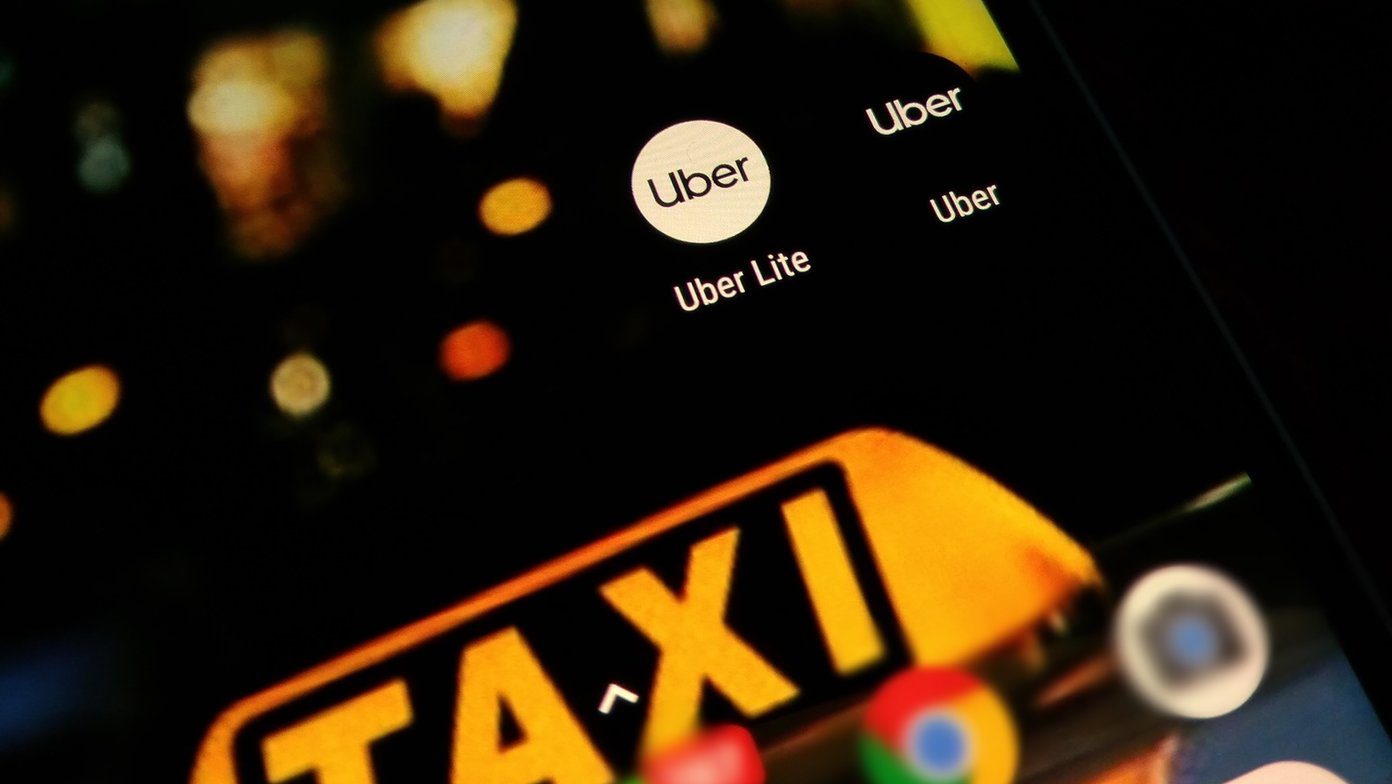Somewhere between “I’m not sure how to get there” and “You have arrived at your destination”, you may have realized there’s been a change in Google Maps. Besides the improved search results and ability to save maps offline, which you can read about in this article, Google Maps has honed its public transportation expertise and integrated Uber, the private driver app. However, the most visible upgrade to Google’s navigation is the lane guidance, now available to select areas.
Lane Guidance
In order to facilitate the navigation of exits, intersections, and multiple lanes, Google Maps has included voice guidance along with visual cues to help drivers travel easily. The driver is now notified of upcoming lane changes a comfortable distance in advanced. This feature has limited availability in Canada, Japan, and the United States.
Public Transportation
If you’re not driving, Google Maps makes public transportation simple, even when you’re unfamiliar with the area. Departure and arrival time schedules for trains, buses, and subways are combined into one neat and accessible interface, with walking directions in between. With the new Google Maps, you can plan your trip based on desired departure or arrival time. You can even look up the “Last Trip” available. This can be extremely useful if you’re staying out late and don’t want to miss the last train home.
Uber Integration
Whether you’re feeling classy, looking for distraction-free transportation, or just going out for a night in the town, Uber has a private driver ready for you. Download the Uber app and Google Maps will display Uber’s estimate as a possible route. If you select that option, Google Maps will transfer you to the Uber app, and you’ll be ready to order your private car. With a choice between a Black Car, SUV, or UberX (whatever kind of vehicle that may be), and cheaper fares than a standard taxi cab, Uber is definitely worth a try. If you haven’t already, install the newest version of Google Maps on your smartphone today! For information on more Google Maps updates, including the Offline Maps, Restaurant Search, and Ratings Filter, see this article. The above article may contain affiliate links which help support Guiding Tech. However, it does not affect our editorial integrity. The content remains unbiased and authentic.