Flayvr is a happy exception to that rule, bringing a refreshing take on how to manage and organize photos that, even with its flaws, still manages to differentiate itself from the rest. Don’t take me wrong, the native Photos app does a great job, but the fact that it virtually hasn’t changed in the past five years has left the doors open for others to try and take its place. Let’s take a look at what makes Flayvr excel and stand out from other alternatives.
Viewing Photos and Videos With Flayvr
Upon opening Flayvr, you will immediately notice that, instead of the app showing you your photos in a series of lines and columns as the native iOS Photos app does, Flayvr presents them to you organized by date, event and location as well. Once you open the app and take a look at the way each of the albums presented on Flayvr’s main screen has been organized, you will notice that for events, locations or dates where the pictures are significant, the app will have created separate albums, grouping them in small bunches of photos and videos. Flayvr doesn’t organize you photos this way by coincidence of course. What it does is to follow one of its main aims: to help users avoid endless scrolling through their photos and videos and provide fast and easy access to them. Note: A really cool feature of Flayvr is the ability to show your videos playing in real-time in thumbnails along with your pictures. On the right image shown above, the bottom left thumbnail is actually a video playing. I found this approach to have both its pros and cons. On the bright side, having your photos organized in small albums indeed helps avoid needless scrolling and even saves you time by not having to create the albums or events by yourself. That alone is huge plus for those who like to enjoy their media by discovery instead of by creation. On top of that, you will be surprised by the amount of old photos that you will re-discover thanks to the use of this approach. I found myself pleasantly browsing through photos and looking at memories from years ago in just a couple of swipes. As I mentioned though, this approach is not without one major disadvantage: You are restricted to whichever photo albums the app chooses for you. In fact, Flayvr made it completely impossible for me to regroup or rearrange photos, not to mention moving one album into another. The app also suffers from a complete lack of editing tools, restricting you to just viewing your photos. I don’t mind not having a whole arsenal of tools for editing, but a few basic tools (like crop for example) would definitely be appreciated.
Managing and Editing Photos With Flayvr
What Flayvr lacks in flexibility however, it makes up for with its clean interface and presentation. Each album is automatically geo-tagged and shows its location, also allowing you to edit its title and to choose some photos that you don’t want to appear on it. Flayvr also allows you to share your albums via the Share button located at the bottom right corner of each screen. Tap on it and you will be able to share you photo album through either Facebook, Twitter, Google+, SMS or email.
Flayvr in Review
There is very little not to like about Flayvr, but perhaps what is more surprising is to see an app that others would be charging at least a couple of dollars for, deliver so much for free. If you like a good deal, this is definitely your ticket. But if you like gorgeous and fast interfaces wrapped around original ideas, you will not be able to put this app down. The above article may contain affiliate links which help support Guiding Tech. However, it does not affect our editorial integrity. The content remains unbiased and authentic.












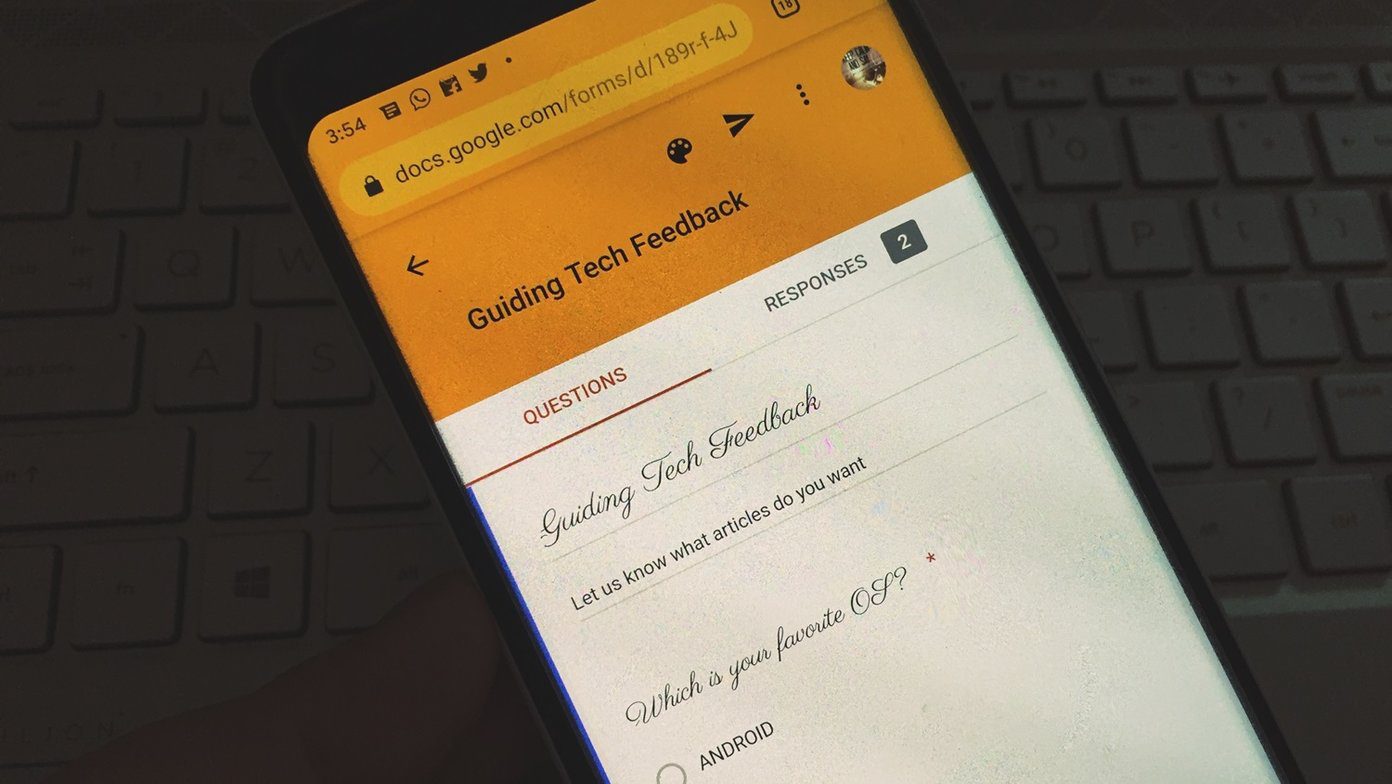



![]()

