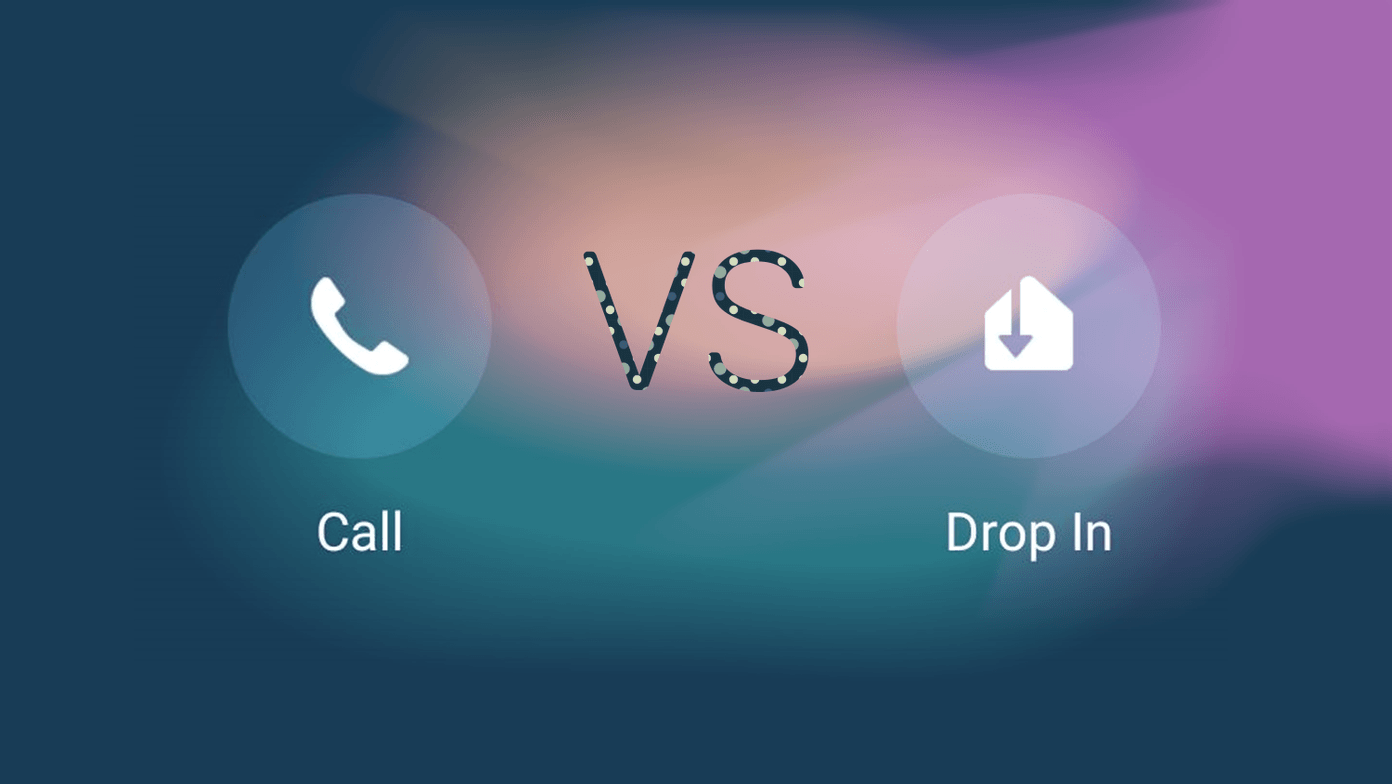Here’s his comment on our killer keyboard shortcuts article: Try this out and let us know if it worked for you. Thanks Danny! If the normal function of a drag & drop is to COPY a file (e.g. between folders of different drives/partitions), SHIFT+[drag&drop] will cut & paste the file. Despite both situations, ALT+[drag&drop] will create a shortcut of the file in the destination folder. The above article may contain affiliate links which help support Guiding Tech. However, it does not affect our editorial integrity. The content remains unbiased and authentic.