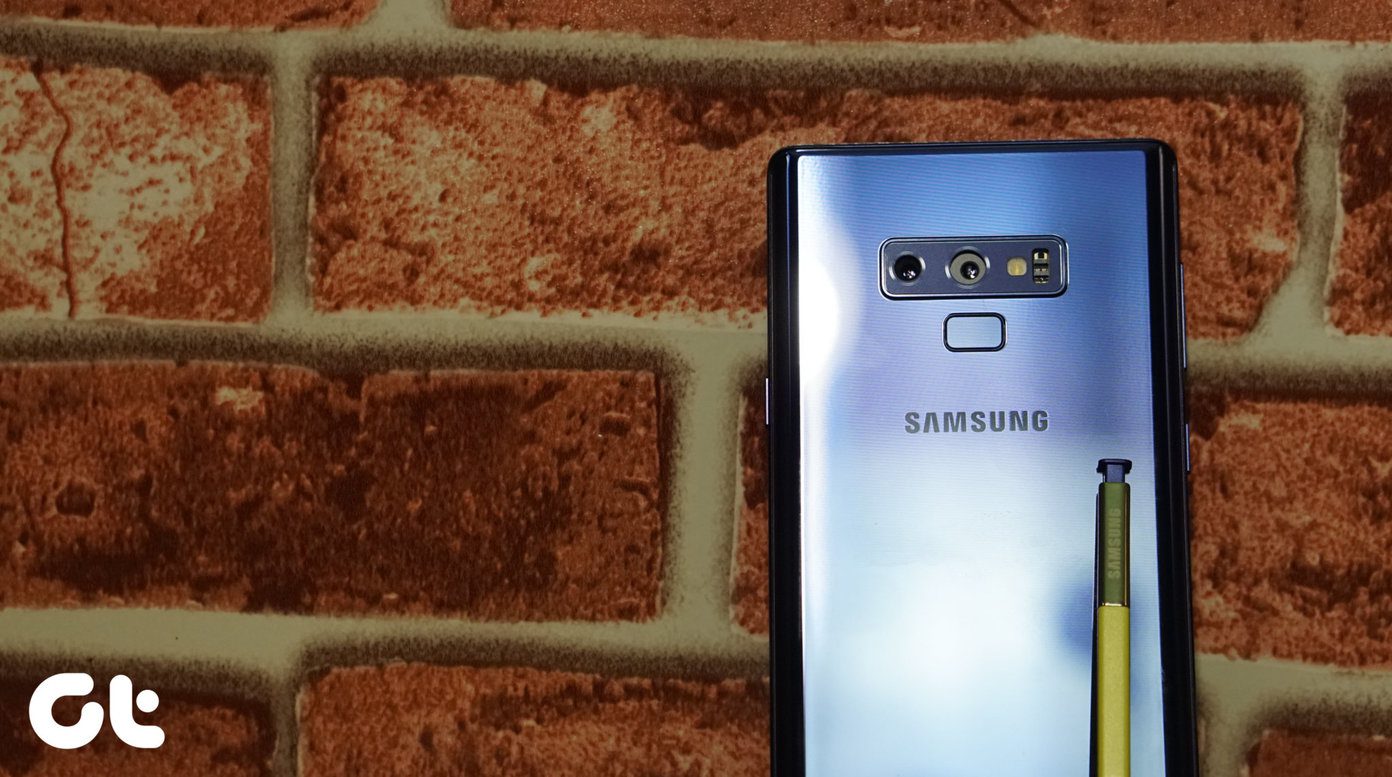While viewing those wallpapers, you might want to download most of them on your computer so that you can rotate your desktop wallpaper everyday. But downloading them one by one would be cumbersome. Hence using the nifty free tool called NatGeo Wallpaper Downloader is a better way to go about it. NatGeo Wallpaper Downloader can download all the National geographic wallpapers in a single click.
Using this tool is easy. Download and install it on your computer. You will notice that there are two tabs at the top. First is “NatGeo Magazine Walls” and second is “Natgeo Website walls”. It means you can not only download wallpapers from the Natgeo website, but also from National Geographic magazine that includes wallpapers from international photography contest for years 2007, 2008, 2009 and 2010. Select the download path, select resolution according to your computer screen size and click on “Start Download” button. Your download will start immediately. You can view the status of download in the progress bar. You can also perform following actions: preview, open, delete and set as wallpaper with the help of given buttons.
This utility is a portable software which is only available for Windows users. If you are Mac or Linux user and want to download National Geographic wallpaper then you can do this with the help of Command Line Scripts. Check out NatGeo Downloader to download National Geographic wallpaper in a single click. The above article may contain affiliate links which help support Guiding Tech. However, it does not affect our editorial integrity. The content remains unbiased and authentic.