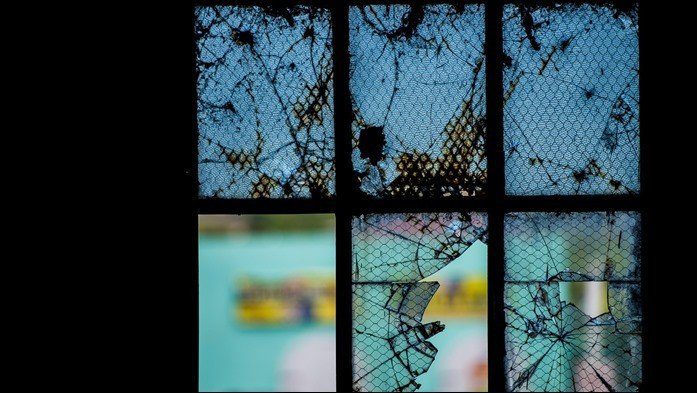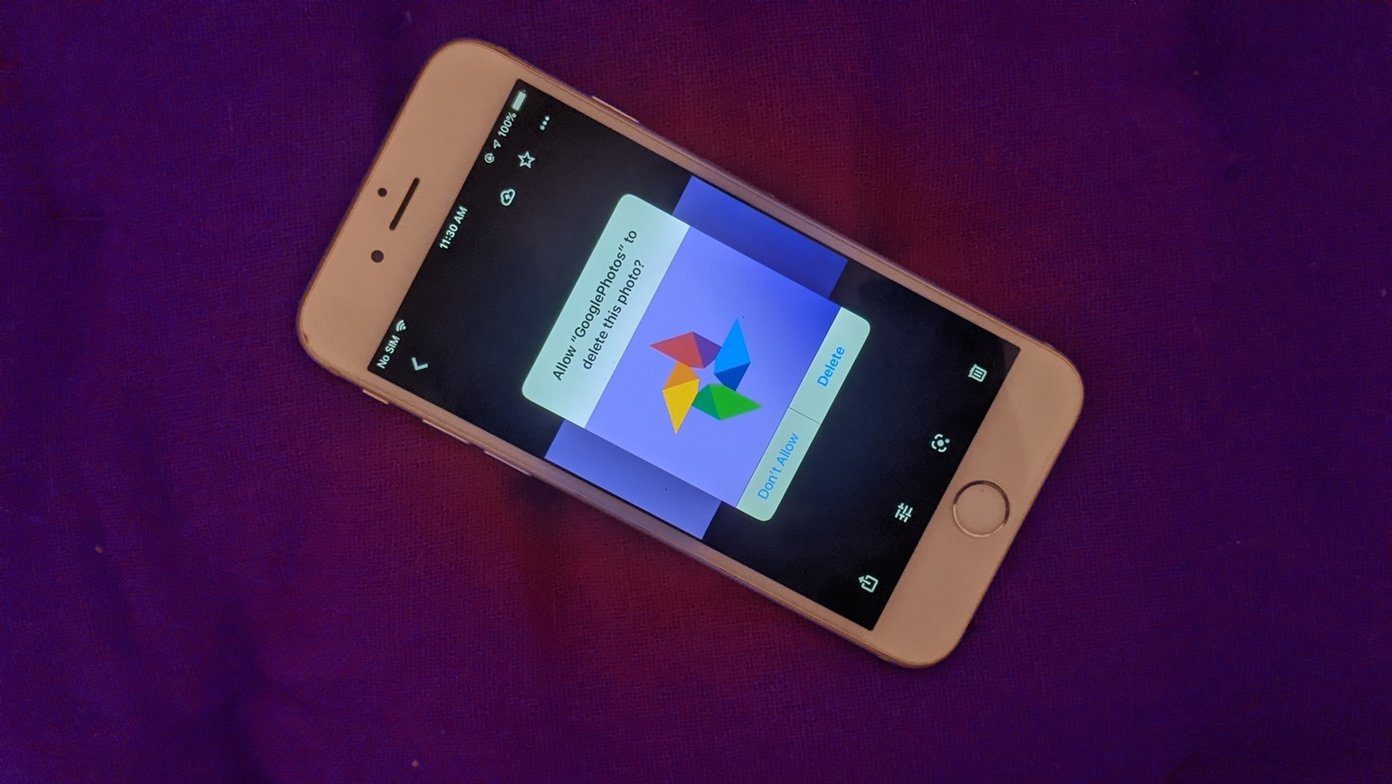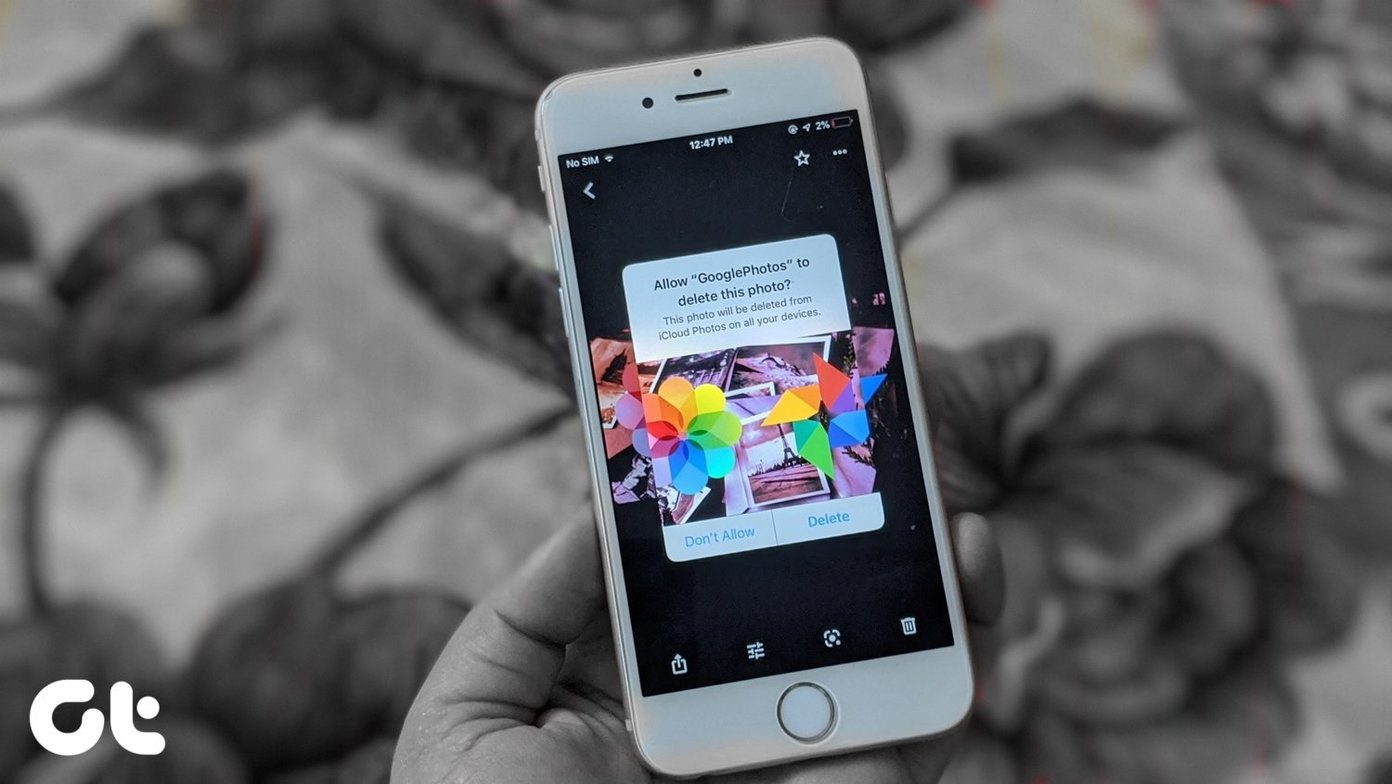So I got a review code and decided to find out. Is Desk ($29.99) good enough to be the end-all solution for blog publishing? Can it get rid of the friction between writing, editing, uploading, and publishing on the web?
Writing First
Desk is, after all, a writing app, and it promises to please all by offering not only rich text with WYSIWYG but also brings in Markdown for people who want it. But really, Markdown is pretty much a second class citizen here. While you can use it, there’s no syntax highlighting, and linking using Markdown doesn’t work. Also, the files are not saved in .md, which if you write in Markdown, is a pretty big deal. All about Markdown: Once you get a hang of it, Markdown is pretty awesome. Learn all about Markdown and the best Markdown editors for Mac and Windows to get started. But what if you don’t give a flying fig about Markdown? Well, then Desk is pretty good to write in. It’s monotonous but minimal. You can’t change the font or the font size. Those things I can live with but one major issue Desk has is it doesn’t leave any visual space between paragraphs. And you can’t fake it with an empty line unless you want that to be published on your blog. For non-Markdown users, Desk has a popup menu for editing text, like the kind you get with Medium when text is highlighted. This lets you insert a link, make the text bold, italic, create a heading, and more. Of course, there are keyboard shortcuts for these things as well.
Images and Editing Second
When you write in Markdown editors, dealing with images is frankly a pain in the butt. Thankfully, Desk improves this significantly. Just drag in an image and use the popup for placement. Resizing and linking is also available. Desk uses OS X’s default for highlighting grammar and typo mistakes. You can use the shortcut Cmd+; to highlight typos when you want.
Publishing
The publishing aspect of Desk is the real seller. These are all the platforms Desk supports right now – WordPress (the normal and self-hosted kind), Squarespace, Tumblr, Blogger, Facebook, Typepad, and Movable Type. I connected to the WordPress self-hosted blog here at Guiding Tech and it works well except for one bug: it wouldn’t upload the post if I added any tags to it. Other than that I like the control over the posting options. I can specify that the post is supposed to be a draft, select the categories, and drag in the feature image.
Verdict
Desk sells for $30 in the App Store and I’m not sure if it’s for me. I want to save my files in .md so I can open them on other platforms and other apps. I’m also not a fan of the typography and the lack of customization options. There are far better Markdown editors and writing apps out there, some that are cheaper. But Desk has the advantage of being an end-all solution. There’s a lot that can be improved in Desk and I hope the developer takes a break from his marketing rampage to spend some time improving the core parts of the app. Because if done right, Desk has the potential to be the default app for many Markdown writers. As for me, I’ll be heading back to Write for Mac ($9.99) when I’m done with this review. I’ll pop back over from time to time because I do think the Desk endeavor is interesting. It’s just not ready for the prime time. That said, if you’re not a Markdown snob like me, you don’t really mind the spacing issue between paragraphs, and all you care about is an easy way to write and publish blog posts without fiddling with the arguably worse admin areas, by all means, give Desk a shot. Just don’t think of it as your writing savior because right now, it’s not. The above article may contain affiliate links which help support Guiding Tech. However, it does not affect our editorial integrity. The content remains unbiased and authentic.