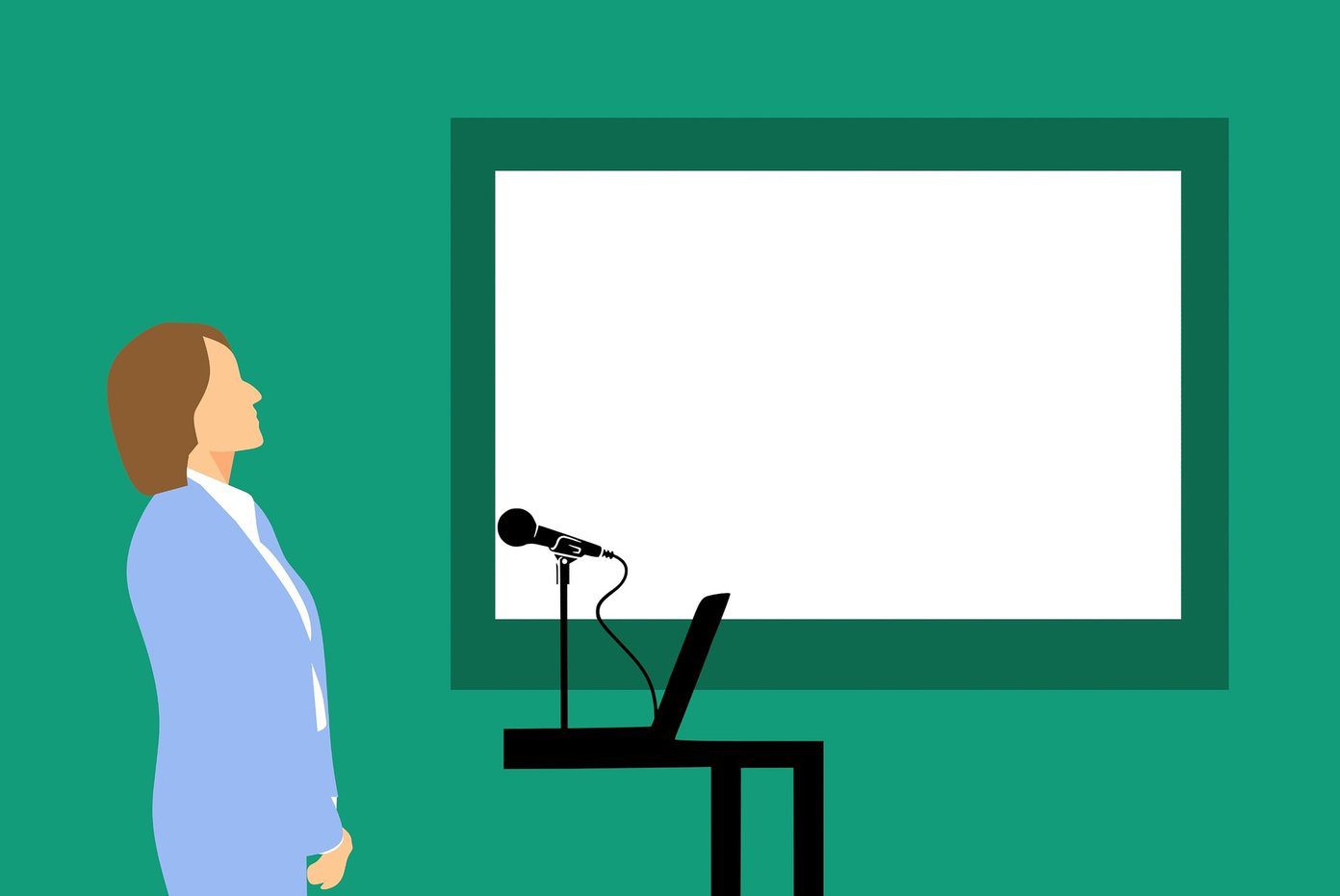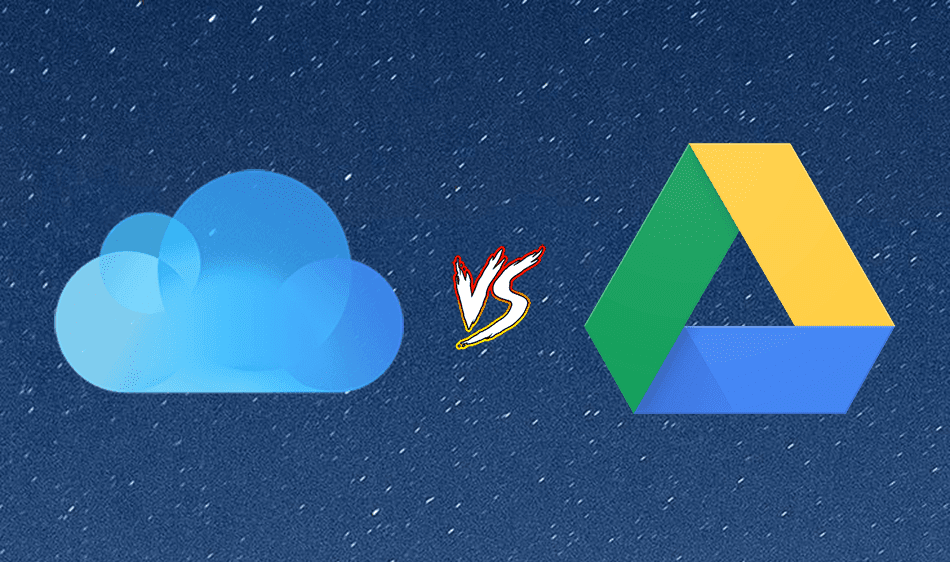Today we will compare some of the basic aspects of both the products and leave the rest to you. Turns out that almost all of us would only be concerned with these aspects of both the products so it is only fair to talk about them first when doing a comparison. Rest, once you start using one of them, diving deep into its features shouldn’t be a problem.
Compatibility
The first and the most important thing we will be talking about is compatibility. By compatibility I mean how well the two web-based editors can handle a complex document that contains images, tables and rich-text. For the test, I uploaded some of my college project documentation and presentations edited in Word and PowerPoint to both of them. When I viewed and compared the files side by side, Google Docs did provide all the necessary text but in a messed up formatting. The word art and table formatting just disappeared which in turn hampered the document alignment. Office Web Apps on the other hand did a decent job. It not only retained the rich text formatting, but it also displayed the images and tables that were cantered and right aligned. To make things clear I found this live online demo that shows you how a rich document would look at either of the services. Have a look.
Interface
If you come from a Windows background where you use Microsoft Office 2007 or above, you will always feel at home while working on Office Web Apps. Just like any other application, Microsoft provides Ribbon and buttons that are available readily to the user while editing a document. Google Docs on the other hand can be compared to Office 2003 or Open Office which has all the features but are hidden in menus. However this in-turn makes Google Docs simple and easy to use. If you are a Windows user who loves to work with keyboard shortcuts with a simple interface, I am sure you will love Google Docs.
Storage and Sharing
Another great aspect we can talk about is the ease of document sharing and the storage space both of them provide. Both the services provide almost similar sharing features. The only difference here being how both of them provide the real-time collaboration feature. In Google Docs, two or more authors can see all the edits made by each collaborator in real-time. However, Office Web Apps locks a particular paragraph when any one of the collaborators is working on it and reflects all the changes, and removes the lock only when the document is saved by the collaborator. Talking about the free storage space and paid pricing, Microsoft is a clear winner. Microsoft provides a 7 GB free storage space on every new account which is 2 GB more than what Google Drive (Docs) provides. When it comes to paid storage, SkyDrive bills $50 for a full year while Google Drive bills few cents less than $60. But if you are looking for anything more than a 100 GB of storage, Google Drive is the only option available.
File Support
When you want to download a document from Office Web Apps, the only option you got is to download it in Microsoft Office format. Google Docs on the other hand supports many useful formats such as PDF, HTML, and RTF. Therefore, if you are planning to compose your document and later share it as a PDF file, Google only can help you with that. It also supports download in Open Office formats.
Conclusion
So these were pretty much all the basic comparisons between Google Docs and Office Web Apps when seen from a normal end user point of view. As I already mentioned, today I am not going to give a verdict but instead I would like to ask you which one of these contenders would you pick? Difficult, huh! Top Image Credits: CJ Isherwood The above article may contain affiliate links which help support Guiding Tech. However, it does not affect our editorial integrity. The content remains unbiased and authentic.