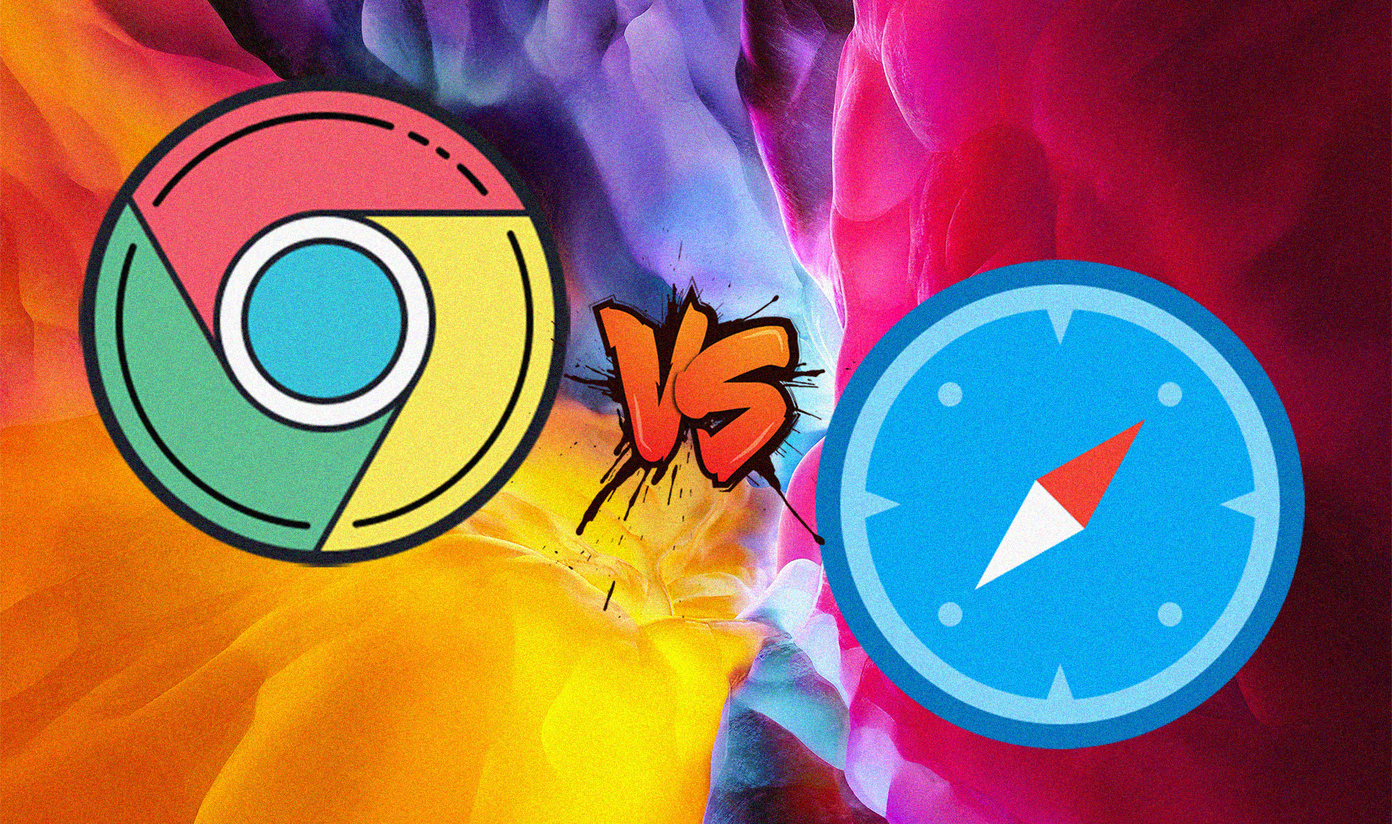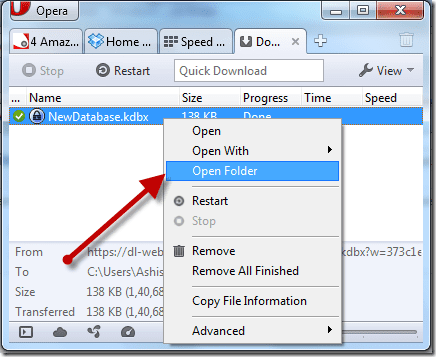To help you with that, we are comparing the Google Calendar with Calendars 5 in this post. Let us understand how Calendars 5 differs from Google Calendar along with different features in each app so that you can figure out whether you need to switch.
1. User Interface
Google Calendar comes with a simple and easy to use interface. There’s the familiar ‘+’ icon in Google colors at the bottom. Tapping that will allow you to create an event, goal, or reminder. You can choose between different view types and toggle calendars from the sidebar. For some reason, the search button is tucked away in the sidebar instead of the main screen. You can choose to color-code your entire calendar and individual events. Calendars 5 is slightly better than Google Calendar. The search icon is visible at the top always, and the top bar contains shortcuts to different view types including an option to access Tasks. There is also a ‘+’ icon to create new entries. You can access/toggle different calendars from the sidebar and change Settings too. Both the calendar apps are designed with different takes on view types. I like Calendars 5 more because of the omnipresent search button.
2. Creating Events, Tasks, Reminders, and Goals
Tap on the ‘+’ icon in Google Calendar to choose between Goal, Reminder, and Event item. An event is a regular calendar entry where you can add details like title, reminder, date and time, and location. Some other notable options include the ability to add multiple reminders, notes, and invite other people too. You can attach files from Drive or conference from Hangouts. That’s a lot of flexibility. Unlike Google Calendar, Calendars 5 supports natural language. Google Calendar used to have this feature but then decided to get rid of it for some reason. Other Google apps like Assistant offers natural language, and you can use it to create events and reminders in Calendar. Calendars 5 will pick up date, time, and contact names from your sentence automatically and highlight it. You can then add details like pre-reminder, location, contacts, and description. You can color-code entries, which is also possible in Google Calendar. Calendars 5 misses out on an important feature – attachments (local or cloud). Quite a lot of users would like to add attachments to make the events more detailed and easier to comprehend. Also, Calendars 5 has a separate section for tasks. Much like any to-do list app, you can create lists and then add tasks to it. Creating a task is the same as creating an event. All the options are the same too. That removes the need for a dedicated to-do app. Also, it boosts your productivity and you don’t have to keep jumping between two different apps. Google Calendar offers reminders, which are like tasks but not part of any lists. They are part of the calendar itself and you get date, time, and repetition option only. That’s it, no other options. Their default color is red. While not as good as a to-do list, reminders are still very useful. You can create multiple calendars and use them as lists for different reminders. Then, you can choose to toggle these calendars on/off as needed to reduce on-screen clutter. One unique feature in Google Calendar is Goals. Google has a couple of categories to choose from, where it will suggest some default activities to you. These can be sports, skills, exercise, personal time off, and so on. Once you have chosen your preferred goal like a new language or meditation, Google will automatically find time for it based on your current schedule. You can choose whether you want to learn Spanish in the morning, afternoon, or evening, and set the duration. If you don’t like the time chosen by Google, you can complete or move the goal to another time slot, and the app will learn from your behavior. It’s a neat feature, one that many of us need to take our minds off our mundane life.
3. Platform and Pricing
Availability on different platforms and pricing makes it difficult to beat Google Calendar. The Google calendar app is completely free and available on Android, iOS and web. Meanwhile, Calendars 5 is confined to Apple’s ecosystem and will cost you $6.99. So it’s entirely up to you to pick one which suits your ecosystem of devices.
Follow a Schedule
Google Calendar allows you to create events, goals, and reminders. Calendars 5 will cost a little to manage events and to-do lists. That’s two for one, but only on Apple devices. Both the apps are well-designed and have a lot to offer. Choosing one will depend on whether you want something that works everywhere. Are you willing to buy or need something free? Do you need/use a to-do list app? Answering these questions will help you narrow down your choices. You can’t go wrong with either and Calendars 5 can import Google Calendar entries too. Next up: Here are more Google Calendar tips and tricks that will help you be more productive and get more out of it. Click on the link below to learn more about them. The above article may contain affiliate links which help support Guiding Tech. However, it does not affect our editorial integrity. The content remains unbiased and authentic.