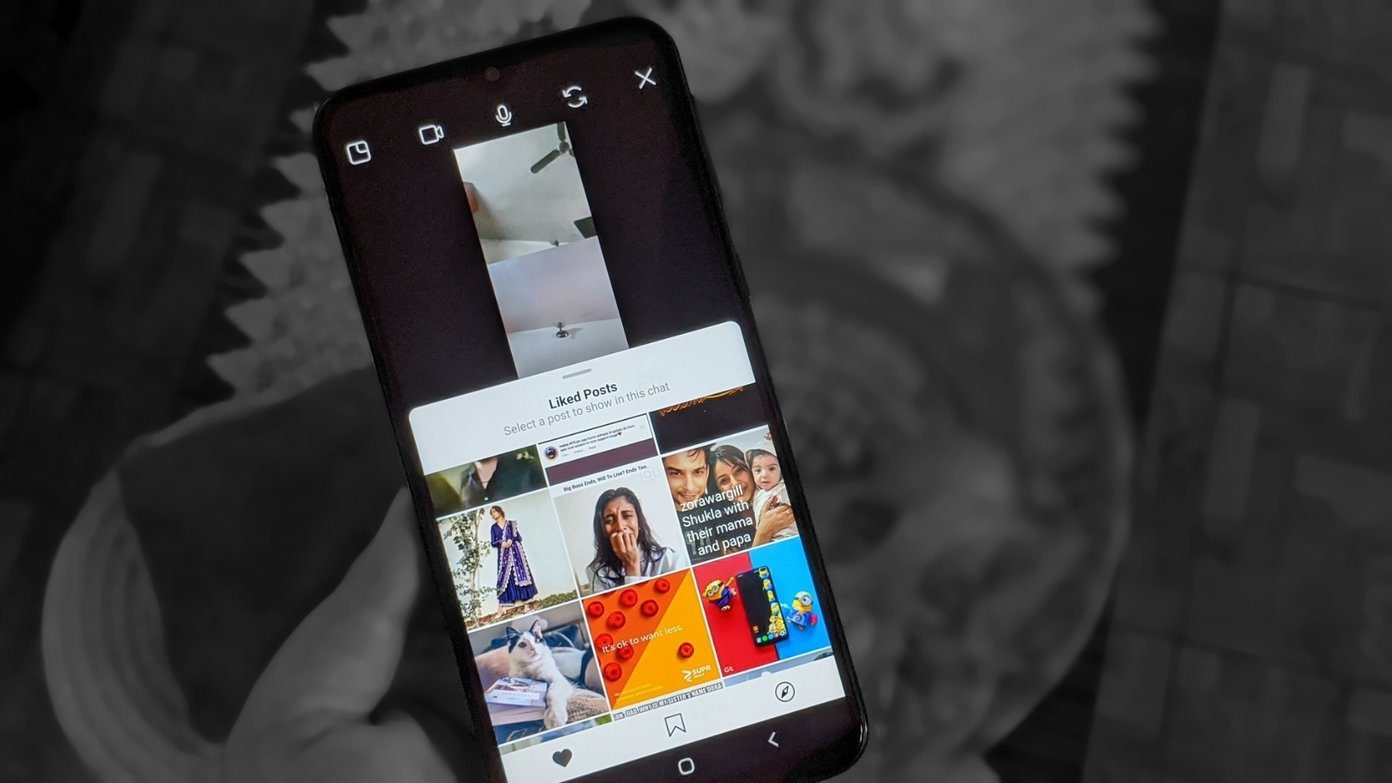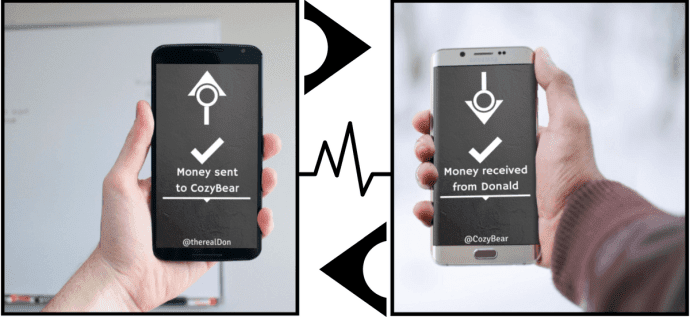Radbox is one such service that helps you save online videos quickly and comfortably, for watching later. It makes the entire process easy by offering a bookmarklet, and hence works on all the browsers. It also works with all major video sites like YouTube, Vimeo, DailyMotion etc, and offers sharing options.
So lets see how it works. You’ll need to sign up with them in order to start using it. Once you do, you’ll find a small Add to Radbox bookmarklet which you can drag to the browser’s bookmarks toolbar.
Believe it or not, that’s about it in the set up process. From now on, whenever you are watching a video and feel like saving it for watching later, just click on the bookmarklet. It shows a small pop up confirming that the video is saved and you’ll have its thumbnail displayed in your Radbox dashboard.
And here’s the cool part. Radbox is not just about saving the videos for watching later. It also offers a clutter-free video watching experience in its own interface. So when you click on a saved video in your Radbox dashboard, you aren’t directed to the original site. Instead the video starts playing in the same interface which is cleaner and better than what the video sites have to offer.
You could also easily share a video on Twitter or Facebook, or quickly email it to a friend. There are options to save videos as favorites or delete them. Overall, if you watch a lot of videos online, this is a tool you should use to create a collection of the ones you like, and also for temporary storage of an online video till you haven’t watched it completely. Check out Radbox for saving online videos for watching later. The above article may contain affiliate links which help support Guiding Tech. However, it does not affect our editorial integrity. The content remains unbiased and authentic.