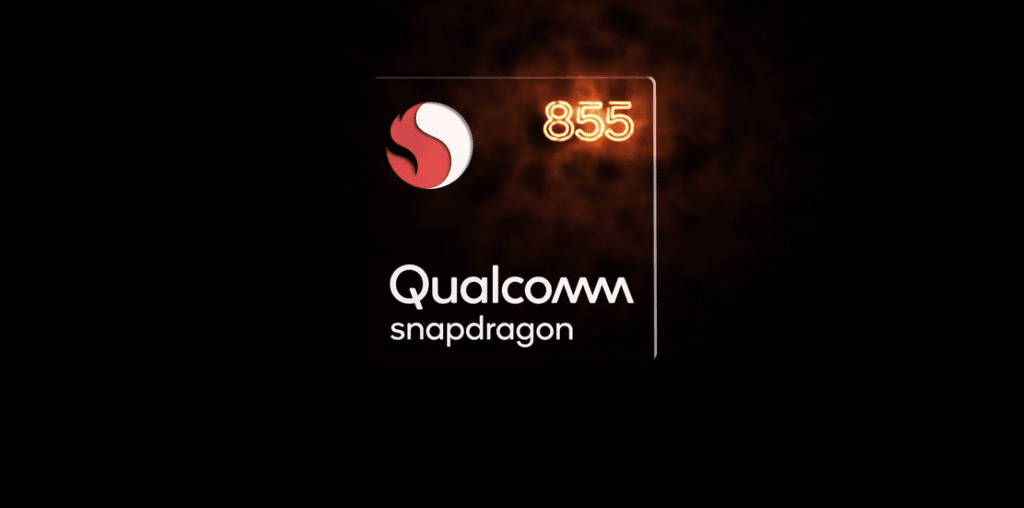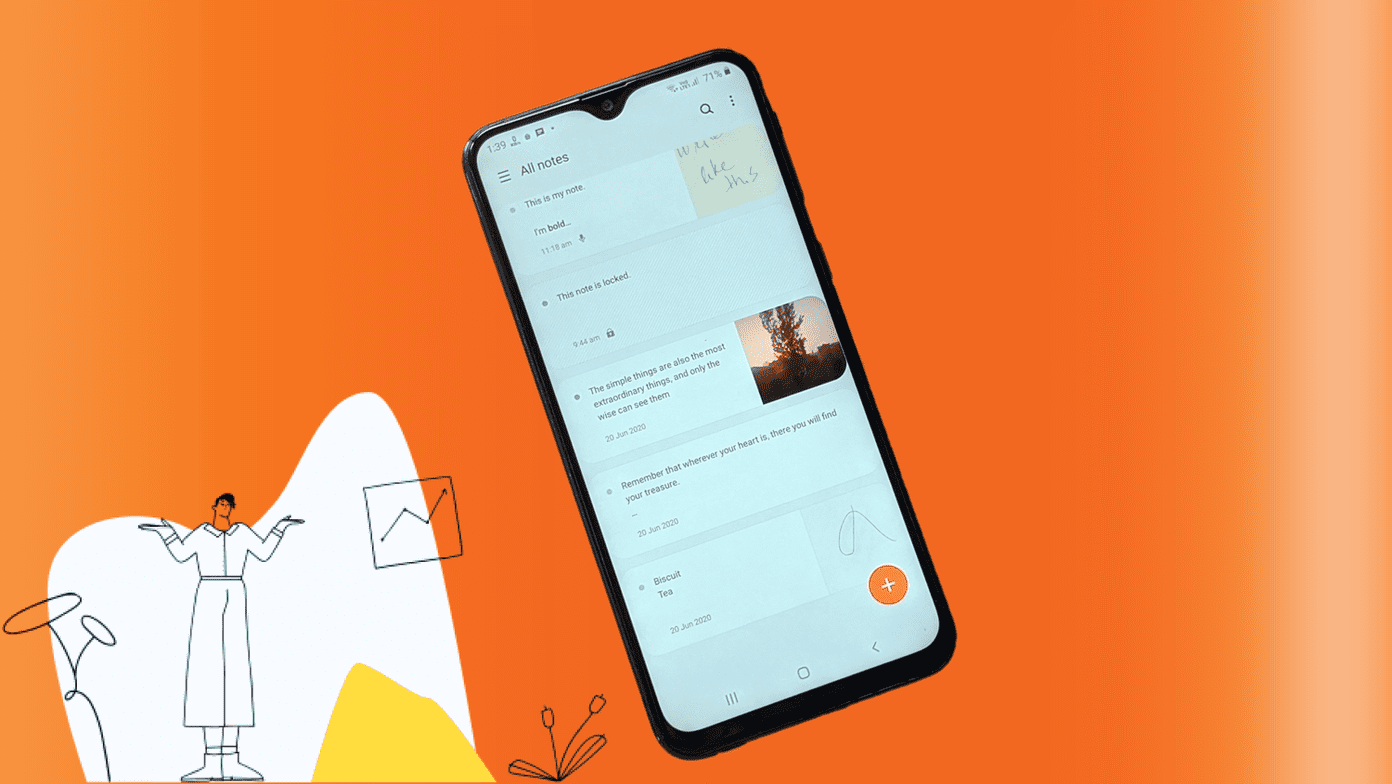Speaking of OEMs, both OnePlus and ASUS are battling the flagship killer market at a $600-$800 price tag. OnePlus has OnePlus 8/8T/8 Pro on the shelves while ASUS is swinging the sword with Zenfone 7/7 Pro. As for software experience, OnePlus is making headlines with a redesigned one-handed approach with OxygenOS 11 while ASUS is sticking with closer to Android UI/UX with a handful and useful add-ons. In this post, we are going to compare the ASUS ZenUI to the Oxygen OS. The comparison will cover the User Interface, customization options, features, theming engine, and more. Let’s get started.
User Interface
User Interface can easily make or break your experience with a smartphone. If you don’t like what you see on the screen, then no features will force you to take one device over the other. The good news is, both OnePlus and ASUS don’t mess with the Stock Android much. ASUS’s ZenUI mostly follows the Material design guidelines, which is nice to see. ASUS has made some changes to certain areas. For example, the Settings menu looks different. Other than that, you won’t notice any jaw-dropping surprises. So we can call it nearly-stock and that’s fair. OnePlus is following Samsung’s lead to implement a navigation-friendly interface. Most of the OnePlus apps have a large app title banner at the top, followed by the content that’s well within reach. I have been a fan of Samsung’s One UI approach, and I wholeheartedly welcome the changes by OnePlus. This approach also tackles users who struggle with a tall screen bearing phones. So the buttons and interface options are mostly within reach of your thumb. The other hand only comes into play when you’ve to check notifications or perform other activities that involve touching at the top of the display. As for multitasking, Oxygen OS and Zen UI aren’t trying to be different. Both the OS has similar vertical app tabs in the horizontal UI. Close all button is handy when you want to get rid of all the apps from the multitasking view.
Themes Support and Theming Engine
Samsung and OnePlus take a different approach towards theming customization on the device. OnePlus doesn’t go overboard with a dedicated theme store. But it does offer an option to change accent colors from the settings. You can select from the dozens of color options that apply to the notification toggles and toggle menus through the Oxygen OS. I like the addition and prefer the Orange accent color on my OnePlus 7. ASUS has flipped the game and made the ZenUI all about features. The company offers a dedicated theme store to change wallpaper, theme, icon style, and fonts type. Loaded with deep customization options, you will find yourself at home if you like tinkering around. Also, both the Oxygen OS and ZenUI support the Android 10 dark theme.
Navigation Gestures
Google completely revamped the gestures in Android 10. It closely resembles iOS with a swipe up to go home, swipe up and hold to open a multitasking menu, and swipe from either side to go back. Both ASUS and OnePlus offer Android 10 gestures as well as Android 9’s pill-based navigation and the standard old Android navigation buttons. In my limited usage, I found the implementation of OxygenOS to be better than ZenUI as an overall experience. On OxygenOS, the animations felt smoother and consistent.
Customization Options
OnePlus’s approach is straightforward. It lets you change the home-screen layout, add third-party icon packs, notification dots, and gestures. I appreciate how the company allows you to implement third-party icon packs without any launcher. It’s my favorite function on the OxygenOS 11. OnePlus might be late to integrate Always-on Display support, but the implementation is spot on. There are thoughtful designs and the customization options are enough to personalize the lock screen experience. ASUS also offers Always-on display support. However, the choices are limited. You can enable/disable the Google feed menu, add new apps to the home screen, and toggle on-off notification dots. I appreciate ASUS allowing users to disable the Google Feed menu. Sadly, ZenUI doesn’t allow you to use third-party icon packs from the Play Store.
Features
As expected, Oxygen OS offers way more features on top of stock Android. It’s something OnePlus fans cherish about the company. Clean and distract-free look with all the features that you need. Oxygen OS has integrated App locker, Gaming mode, Parallel apps, different display mode, screen recorder, scrolling screenshots, and more. My favorite one is Reading mode. The display tunes to a black and white theme, which is useful for reading text at night without any visual distractions. Zen Mode and Digital Wellbeing are designed to consume less digital content and enjoy a surrounding called life. You can consider Zen mode as a charged up Digital Wellbeing. ASUS offers a native screenshot and screen recorder tool. It’s integrated right into the notification toggles making it easy for users to access and use the tools. Other notable features are App Lock and Hide apps. I have seen many users going for an insecure third-party app lock app from the Play Store. It’s good to see such functionality built-in the default launcher.
My Feed
Recently, OnePlus ditched the Shelf and replaced it with the Google Feed menu. ASUS replicated that with a similar take. It’s good to see more Android OEMs integrating the Google Feed menu on the home screen’s left pane. Hey Samsung, your move?
Which One You Should Choose
As for me, OxygenOS 11 is a welcome departure from the previous OnePlus offering. The company finally improved on the UI/UX front without messing with the core Android functionality. ASUS is playing a safe game here. The company is sticking with Google’s vision for most parts and only adding small utilities to make a difference. Next up: OnePlus 8T is the newest addition to the OnePlus family. Read the post below to learn the top tips and tricks about the device. The above article may contain affiliate links which help support Guiding Tech. However, it does not affect our editorial integrity. The content remains unbiased and authentic.