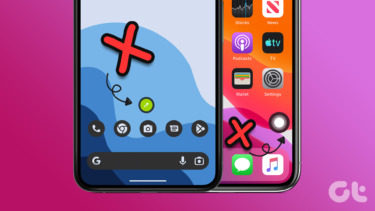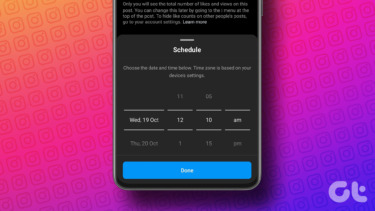But today, we’ll talk about three such chat head style floating apps that are available to any Android 4.0+ device, made by the developer Floatricks.
Float
The apps listed here work in the same way as Facebook Messenger chat heads. Once activated, an always there floating circle will show up. You can drag it around, place it any where you like. No, only one. The system is quite clever. The app you last activated will be docked in the chat head, but when a new mail arrives, the apps will switch. Want to access one of the two other apps? No problem. Tap the chat head, and in the bottom you’ll see all the floating apps listed. Tap any one of them to load.
Search
Starting with something simple, when you tap the Search chat head, a Google search bar and keyboard spring right up. Input any query and a Google search page will load right there. Clicking on a link will open the page in your default browser. Launch the app and tap the big Enable Floating Search to enable the app. If you enable the Show only when using the browser option from the app, loading a browser will automatically load the search app in the floating chat head.
Floating Calculator
Floating Calculator is a really simple utility. Launch the app once to activate it. And now you have access to a simple calculator no matter where you are.
Floating Mail
Floating Mail is built on K9 mail app, arguably the most versatile mail app for Android. So you don’t have to worry about the foundation.
Launch the app, add your credentials for Gmail or any other supported service and your mail account will be synced and the floating app will be activated. Now, when you get a new email, the mail app will take up the chat head and show the subject of the mail in a popup. Tapping it will take you straight to the mail, loaded up in the floating app.
I Can Float
The floating apps can be of great value for anyone who uses their smartphone to do more than talk and chat. For a businessman, email and calculator are the two most used apps. Having access to them on any and every screen can improve their mobile workflow.
No Float
Don’t want a floating app? From the floating app, tap the X button.
We Can Float
The good news is that this adventure does not stop with just three apps made by one developer, no. The developers over at Floatricks have released an SDK that helps you covert your app into a floating app. I can’t wait to see what other developers come up with. Top Image Credit: Louise McLaren The above article may contain affiliate links which help support Guiding Tech. However, it does not affect our editorial integrity. The content remains unbiased and authentic.