As a recent college graduate, I have become increasingly aware of how important it is to keep track of your personal finances. Some old-timers save every receipt and still record their spending by hand, but as we Millennials like to say….
Instead, we use personal finance apps like Mint or Expensify, which are free and just as mobile as we are. Another notable “simple yet powerfull” app (yes, they use two L’s; no, I don’t know why) is the Akche Expense Tracker, available from the Windows Phone Store. Unlike Mint, Akche by IdeaLabs doesn’t ask to login to your current accounts and automatically sync them – you still have to enter your spending data yourself. This may help frivolous spenders to really confront their purchases and become more conscious of their habits.
Simply open your wallet and tap the plus sign to add income or the minus sign to deduct expenses. You can then fill in the monetary amount and date of transaction.
A preset array of tags is included so that your spending can be organized and displayed. However, you can also add custom tags to categorize your spending, however it may please you. Akche also has a colorful, minimalist interface, which is nice if you’re not looking for anything too complicated.
The expense tracker allows you to open an unlimited number of accounts in a way that’s mechanically simple and flexible. To add an account, tap the menu, select Settings, swipe to the Accounts tab, and tap the plus sign labeled “add account”. When viewing your account, you can also bring up a nice visual that graphs showing how much you’ve spent.
Akche’s Live Tile integration fits nicely onto any Windows Phone homescreen. It also feels more secure, as you can add a password, the app doesn’t directly access your accounts, and your information stays with you. The downside to this is that you have to enter your transactions yourself, and your files aren’t automatically backed-up. But then again, you can always sync your app data through your Live Account, and taking the time to be more cognizant of your spending is always a good thing. This pleasant and simple application is a monetary supervising supplement that’s worth mentioning. Download the app and give it a try today! The above article may contain affiliate links which help support Guiding Tech. However, it does not affect our editorial integrity. The content remains unbiased and authentic.











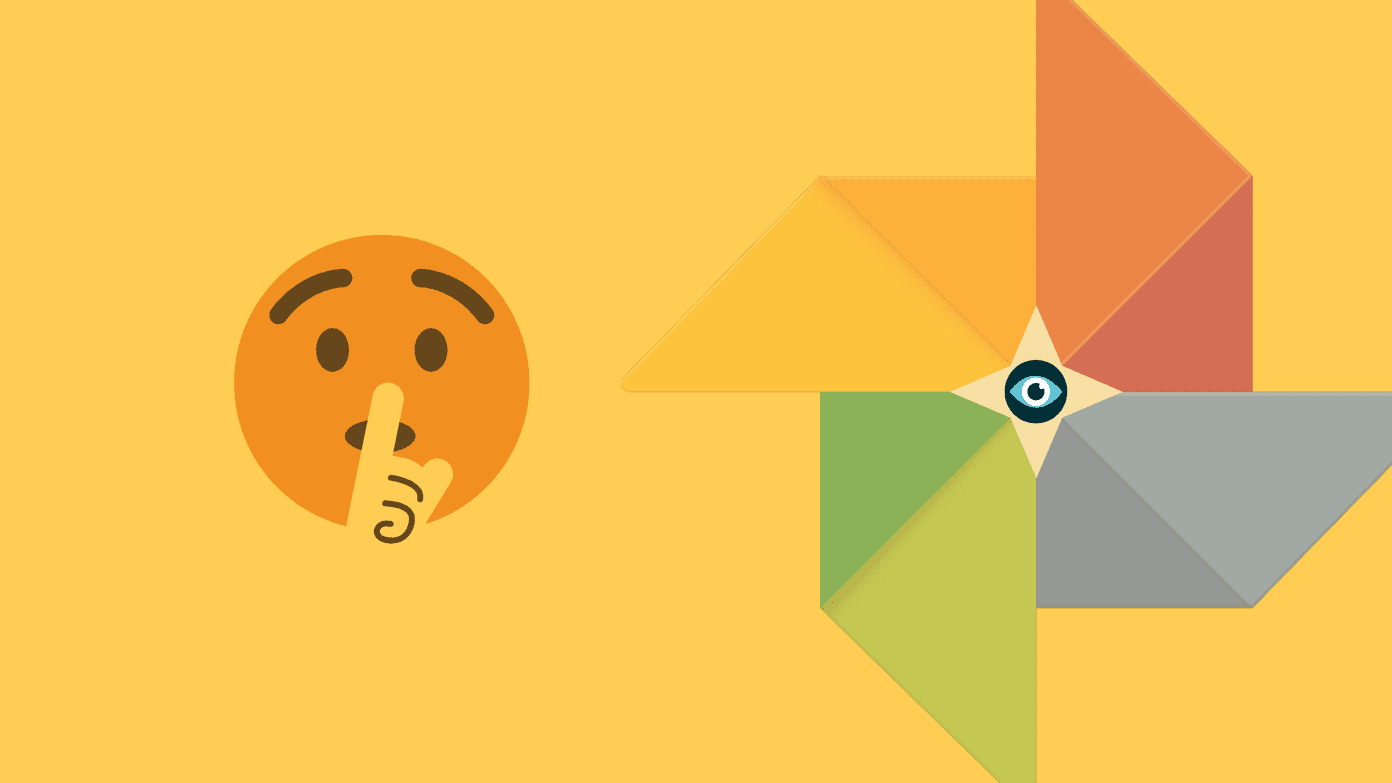

![]()


