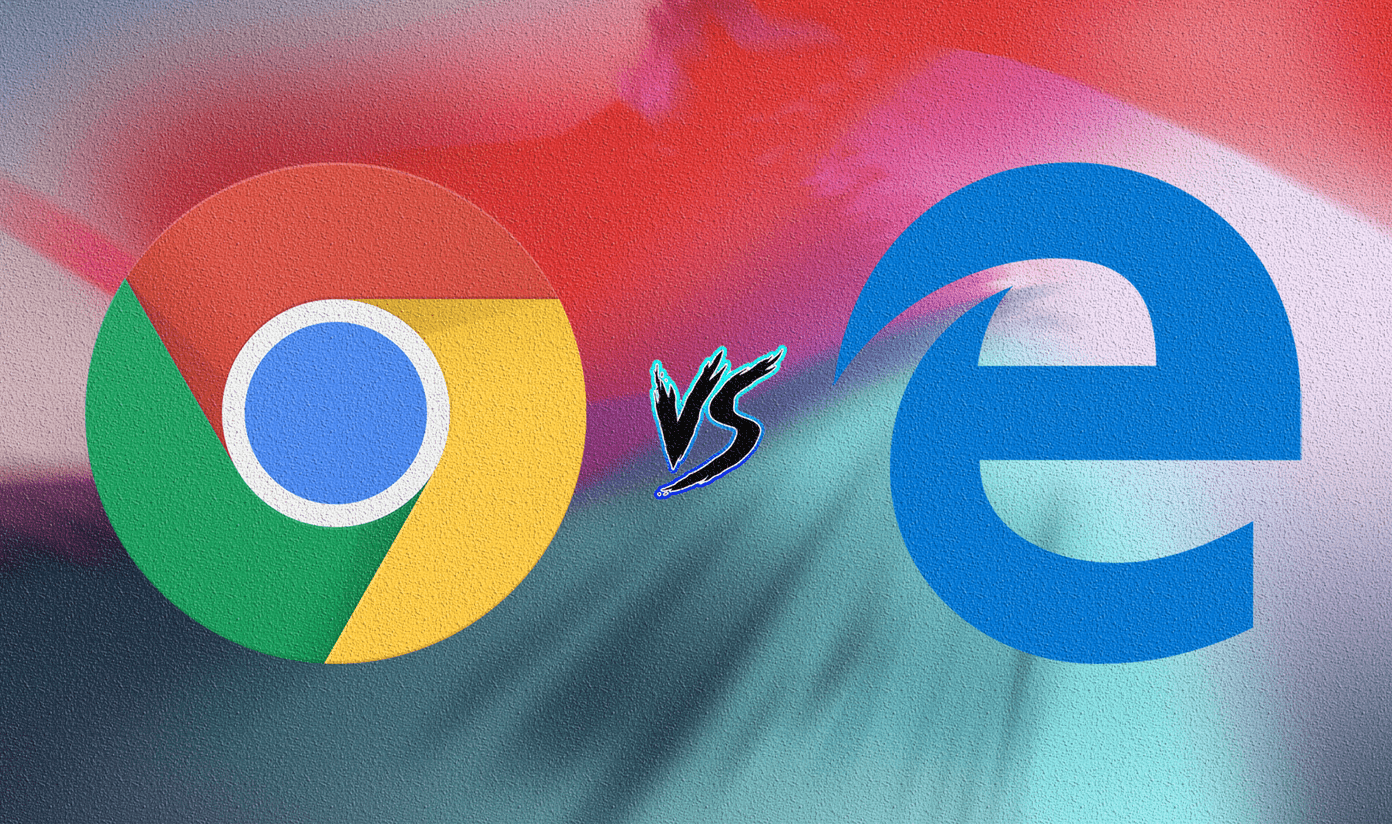Somewhere around the last quarter of 2012, the Facebook app got a major update which gave Android users some improved app performance. However, still when it comes to Android tablets, the experience is pathetic. Sometime I just wasn’t to slam the door of the Facebook development office and shout out loud, “Is this the best you guys could do?”. For those of you who don’t own a tablet, here’s something that you might want to know. The official Facebook app for Android tablets is just the stretched version of what I get on the phone. With around 10 inches of screen to spare, all that gives me is a below par app interface that kinda looks ugly. So what now? Of course an alternative app. Last night I installed and tested some of the third-party Facebook clients that are available on Android and Fast for Facebook was one that made it to the winning line. Though the app is not as smooth as the iOS Facebook app, it does a pretty decent job than the official Facebook client when it comes to Android tablets.
Fast for Facebook Client
The idea behind Fast for Facebook was to deliver a lag free Facebook experience on low-end devices. Therefore, it not only delivers a better experience but consumes less battery and bandwidth too. After you install the app, it will ask you the permission to access almost all the elements related to your Facebook account. The app will also ask you the interface design you would like to work on. If you are using it on a tablet, I feel that the media on the left hand with the related content on the right would be the best suited option. Having done that you can go ahead and start using the app. If you choose the right interface design, you will notice that the photos don’t take the full screen any more and instead get displayed in a thumbnail view. Swiping the fingers to the left opens the left-hand sidebar from where you can navigate to your profile page. The sidebar also contains the notification at the bottom and status update buttons in the middle. Just like the official Facebook app, you can pull down and release the feeds to refresh them. The app also includes a messenger using which you can use Facebook messenger in split screen mode. The left-hand side contains the active friends with the messages on the right-hand side. The split screen uses the full real estate and makes messaging a smooth experience when chatting to multiple friends at the same time. The app also features push notifications but you will have to install an add-on app to get the feature. As the app is designed to save bandwidth, you might notice some delay in image loading, but you can fix it by changing the app mode to quality from performance. The little things the app lacks is album view and an on-screen widget. The app also displays a small banner ad at the top, but you can buy the pro version as a small price to remove it.
Conclusion
Though Fast for Facebook is behind the Facebook iOS app in terms of overall usability, it’s way better than the Facebook app that Android’s got. I just hope the developers try harder to get things better for Android tablets. If Google can improve things with Google+ app, why can’t Facebook do the same? Not that it is lacking the devs. The above article may contain affiliate links which help support Guiding Tech. However, it does not affect our editorial integrity. The content remains unbiased and authentic.