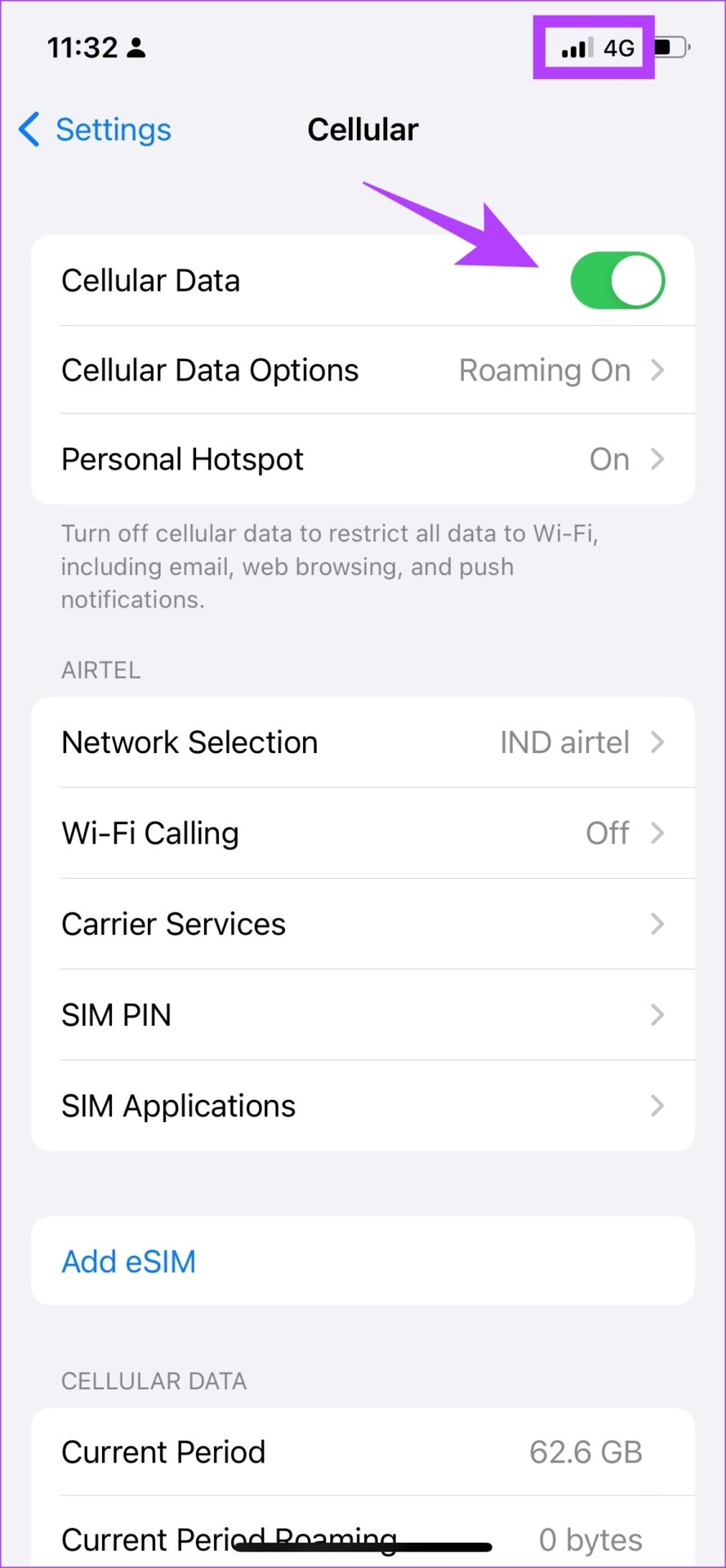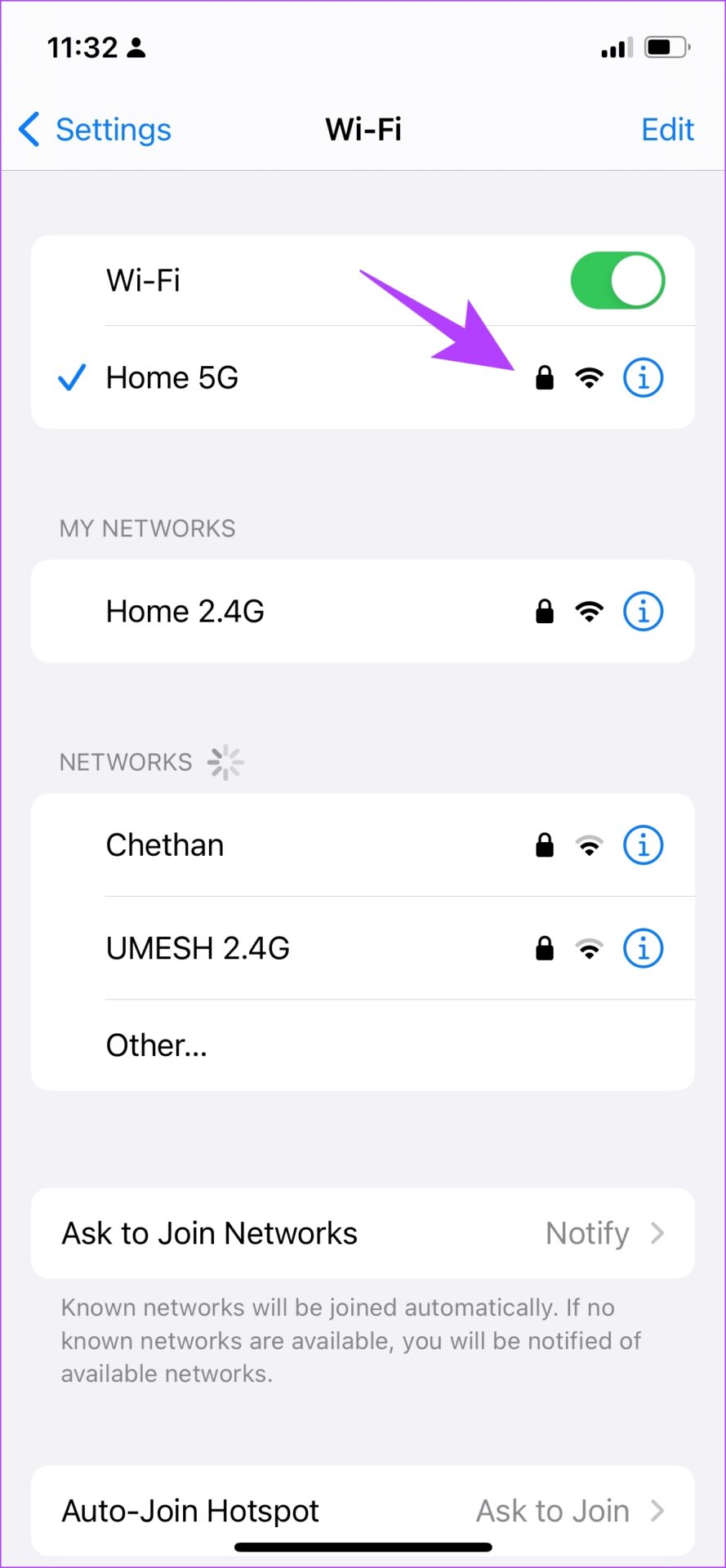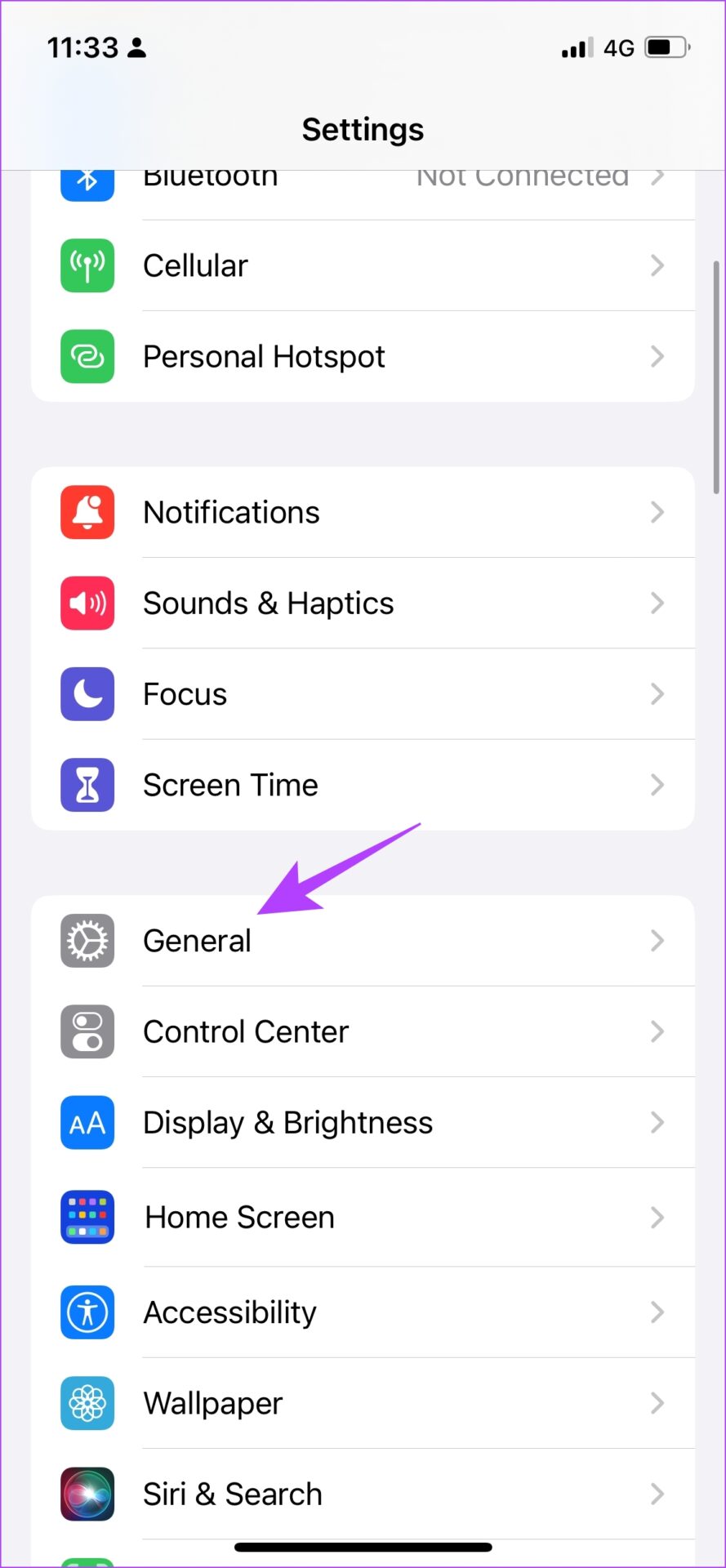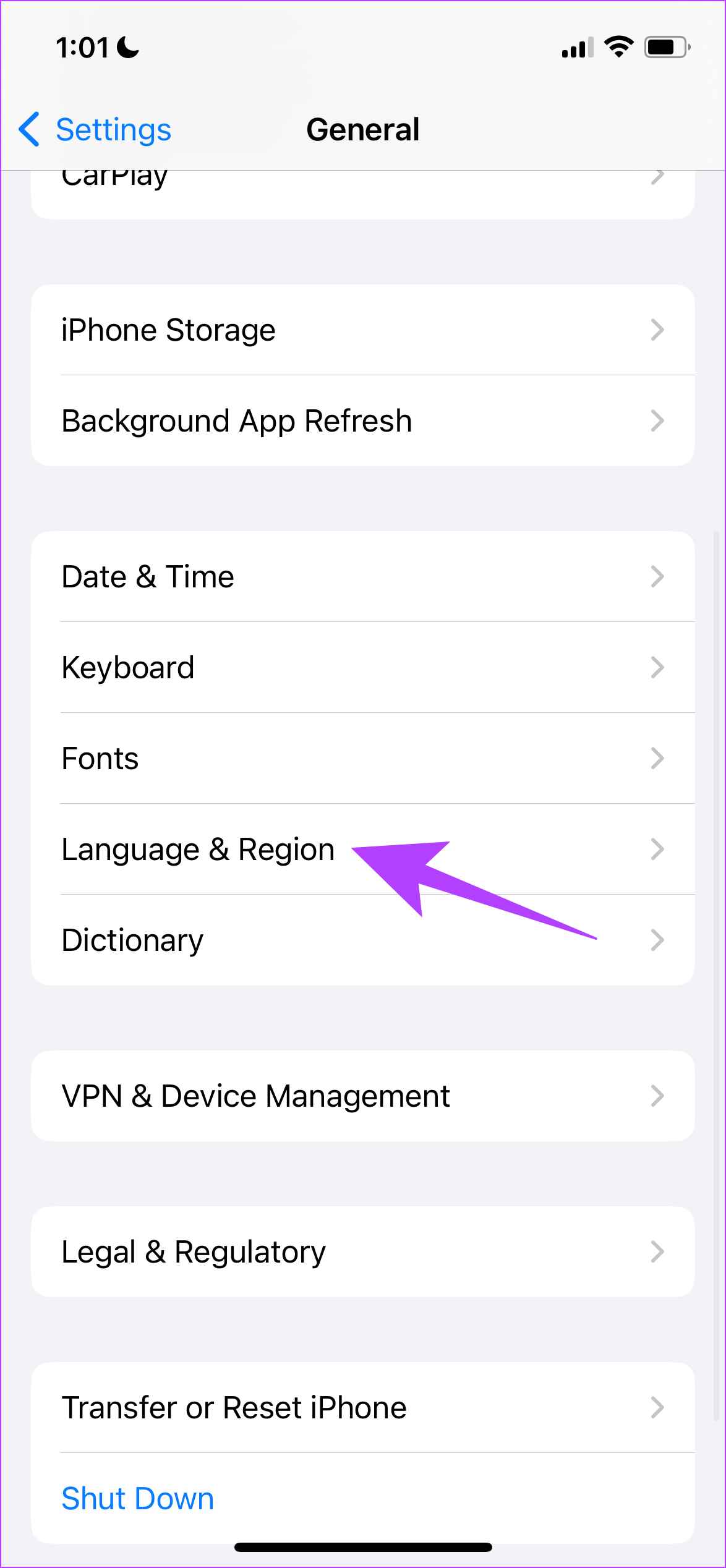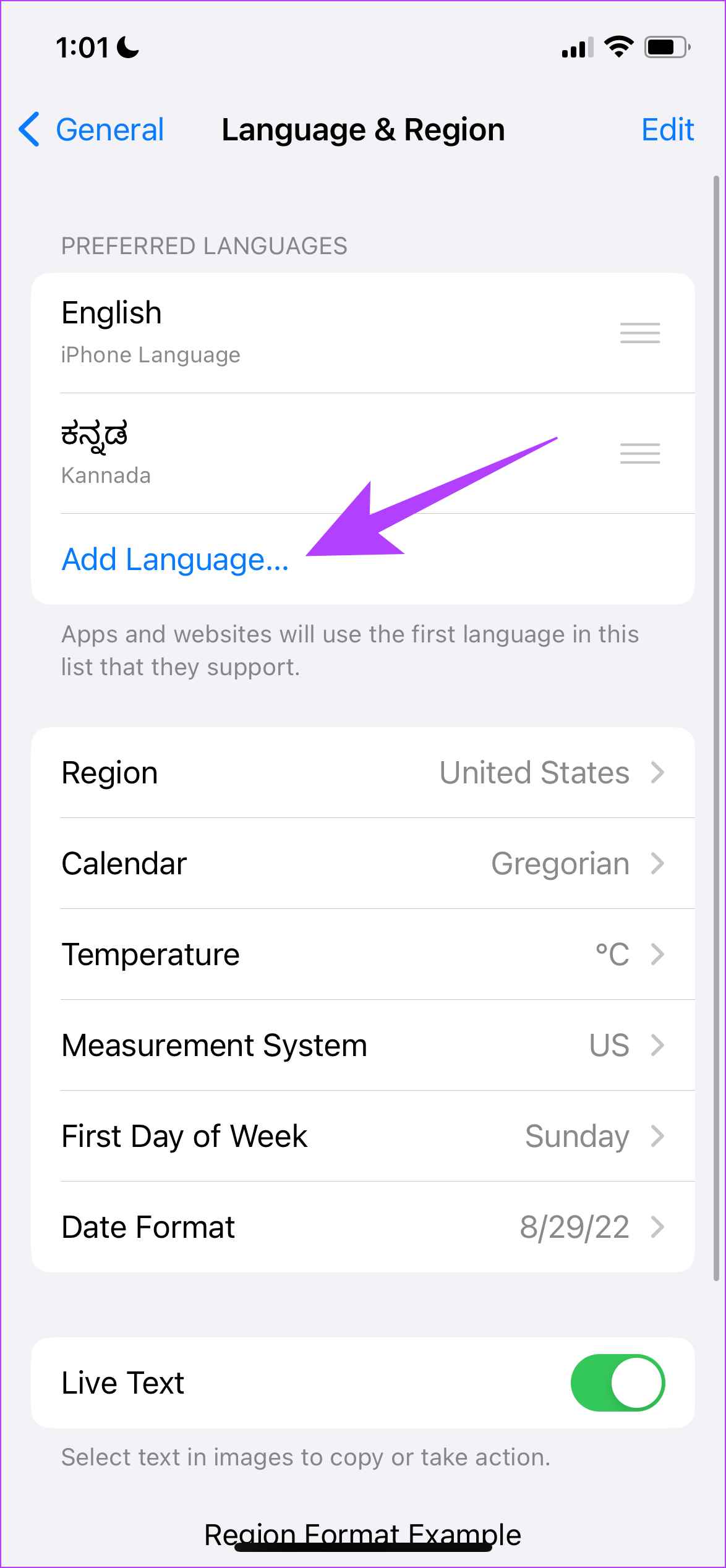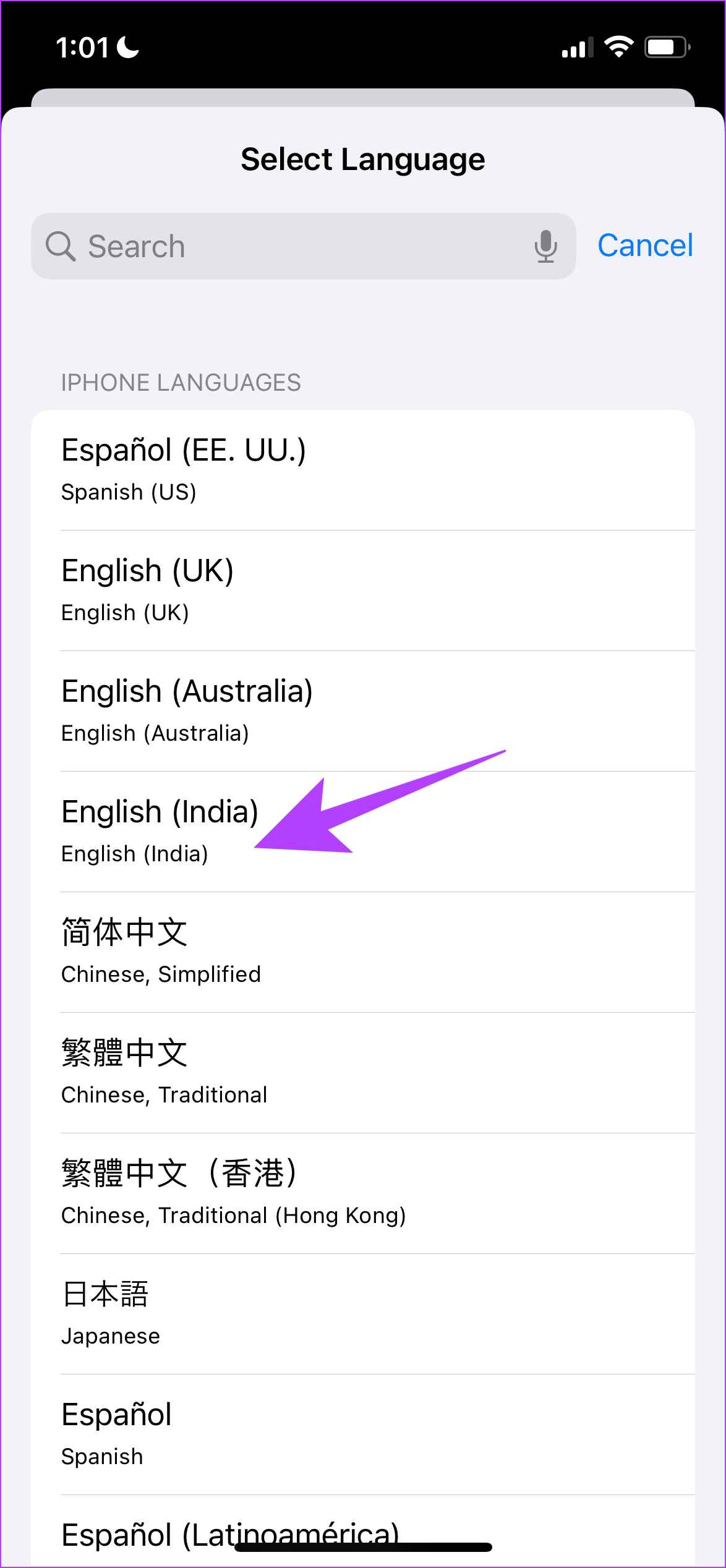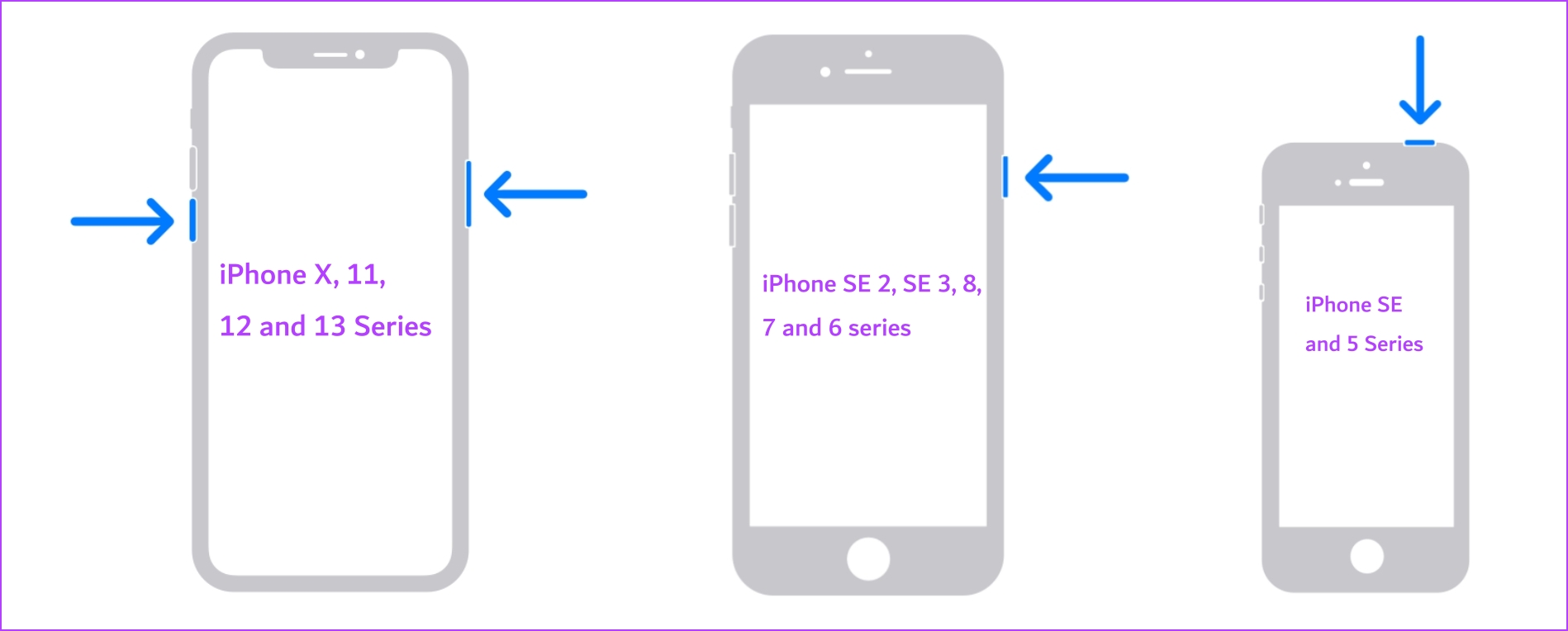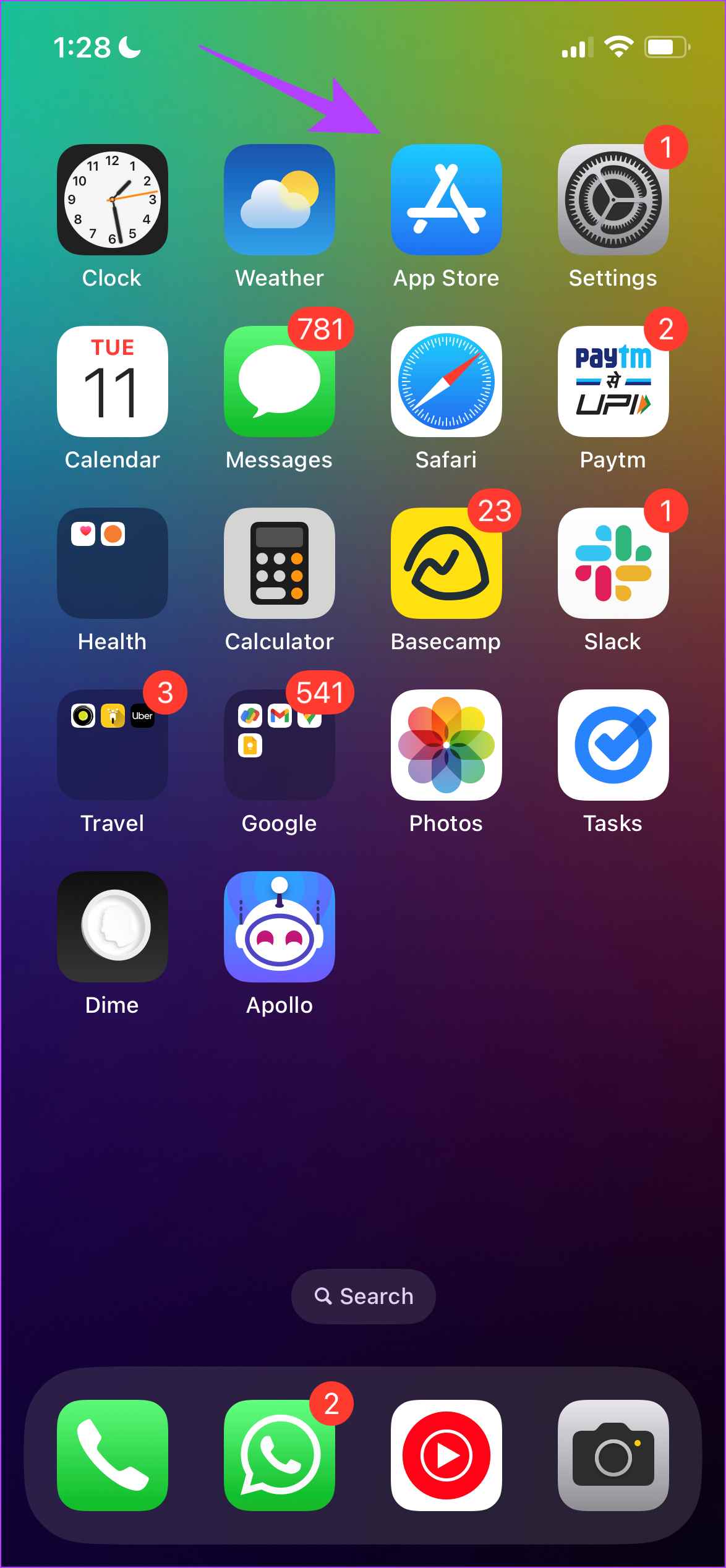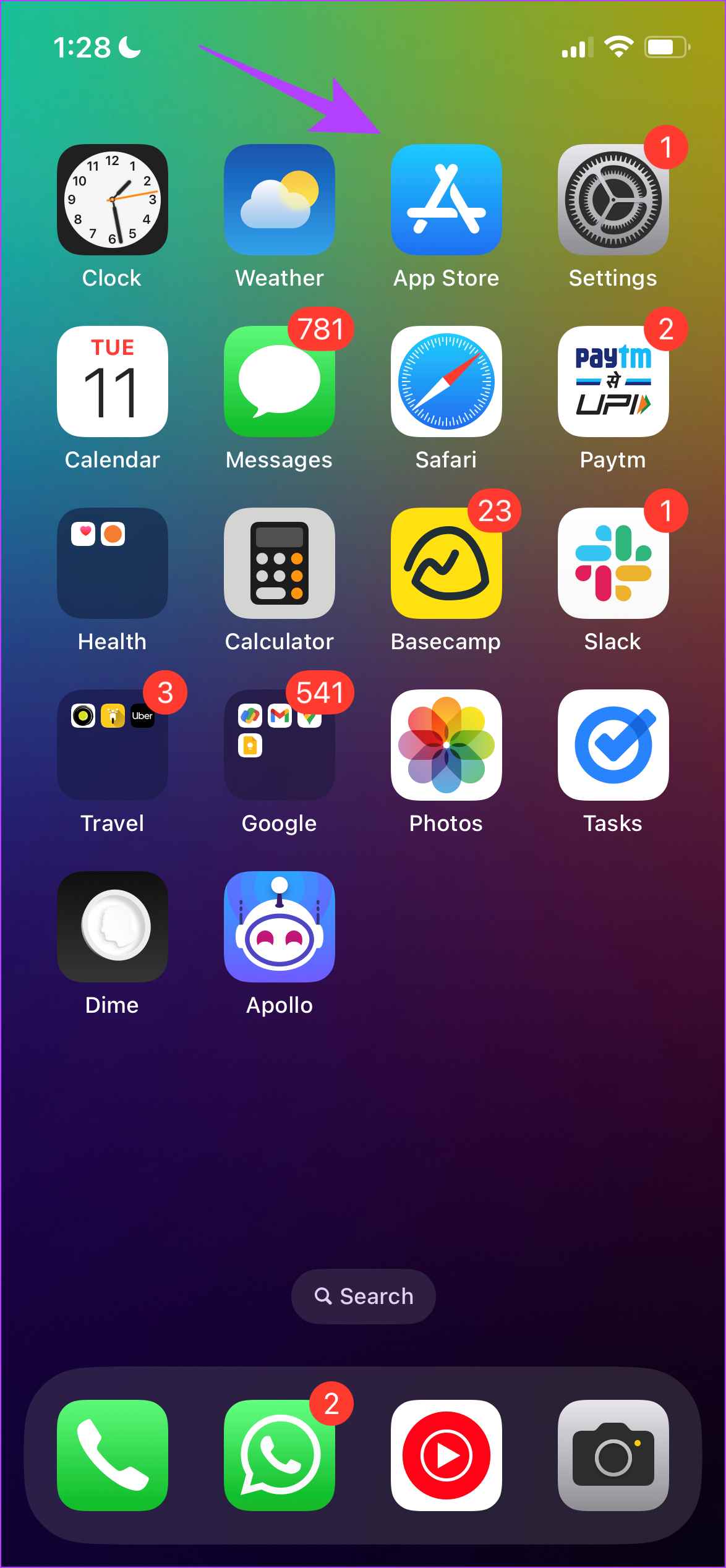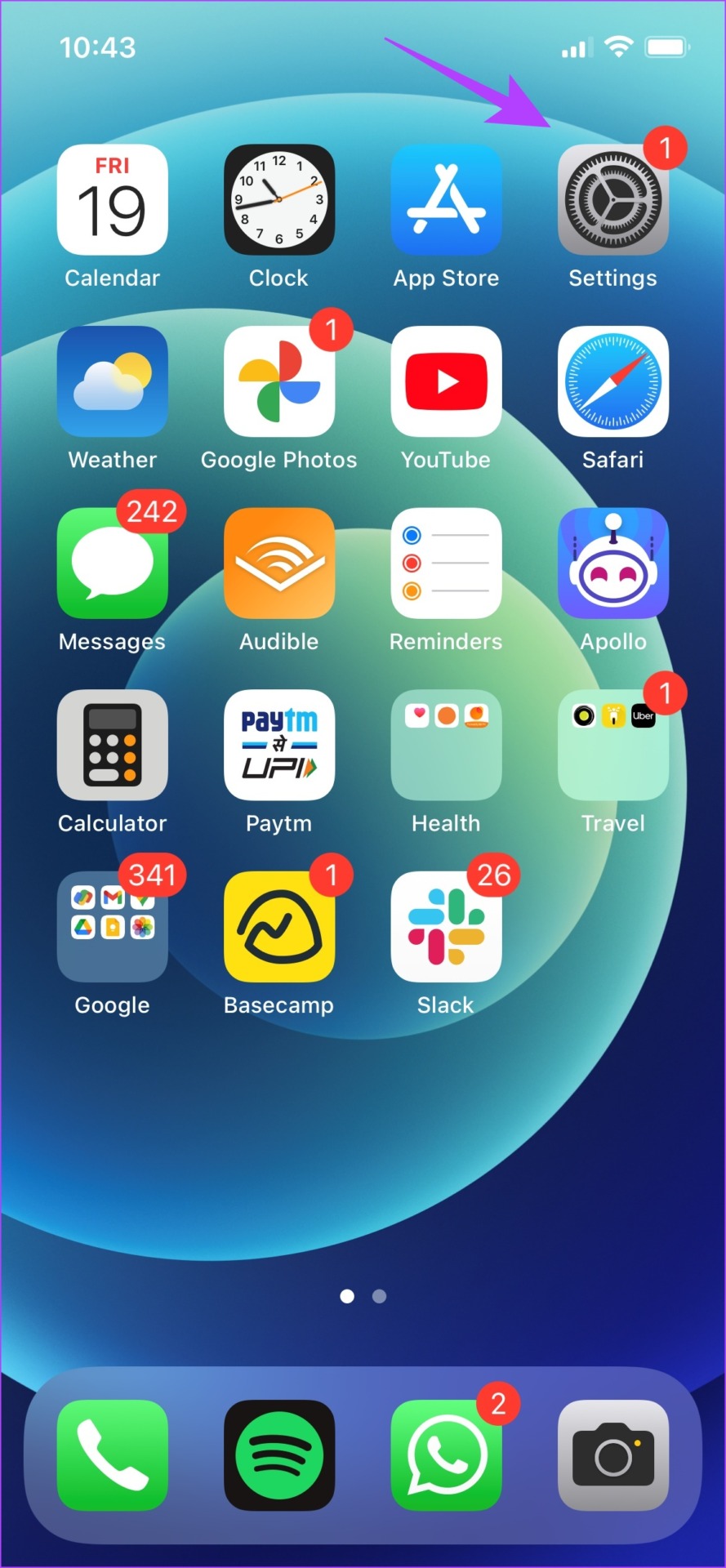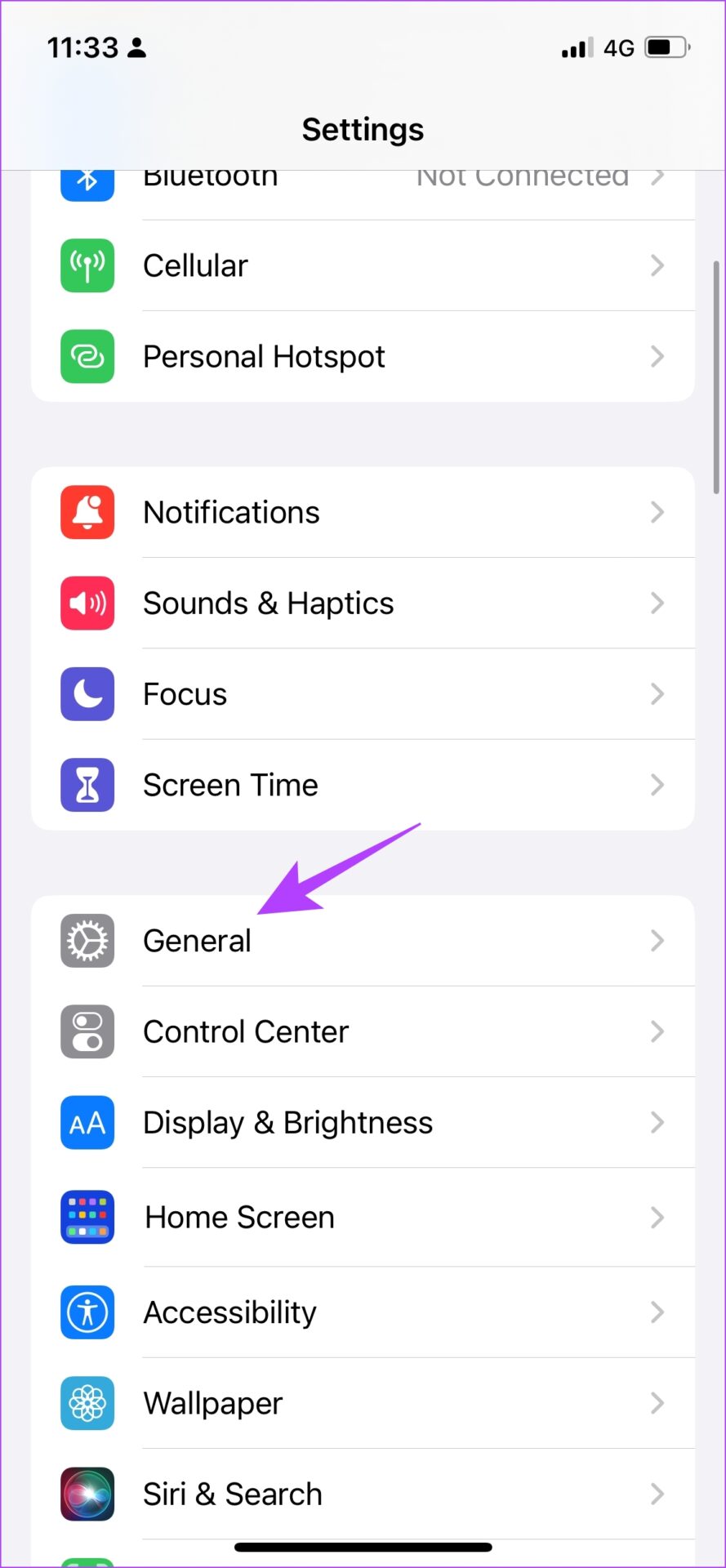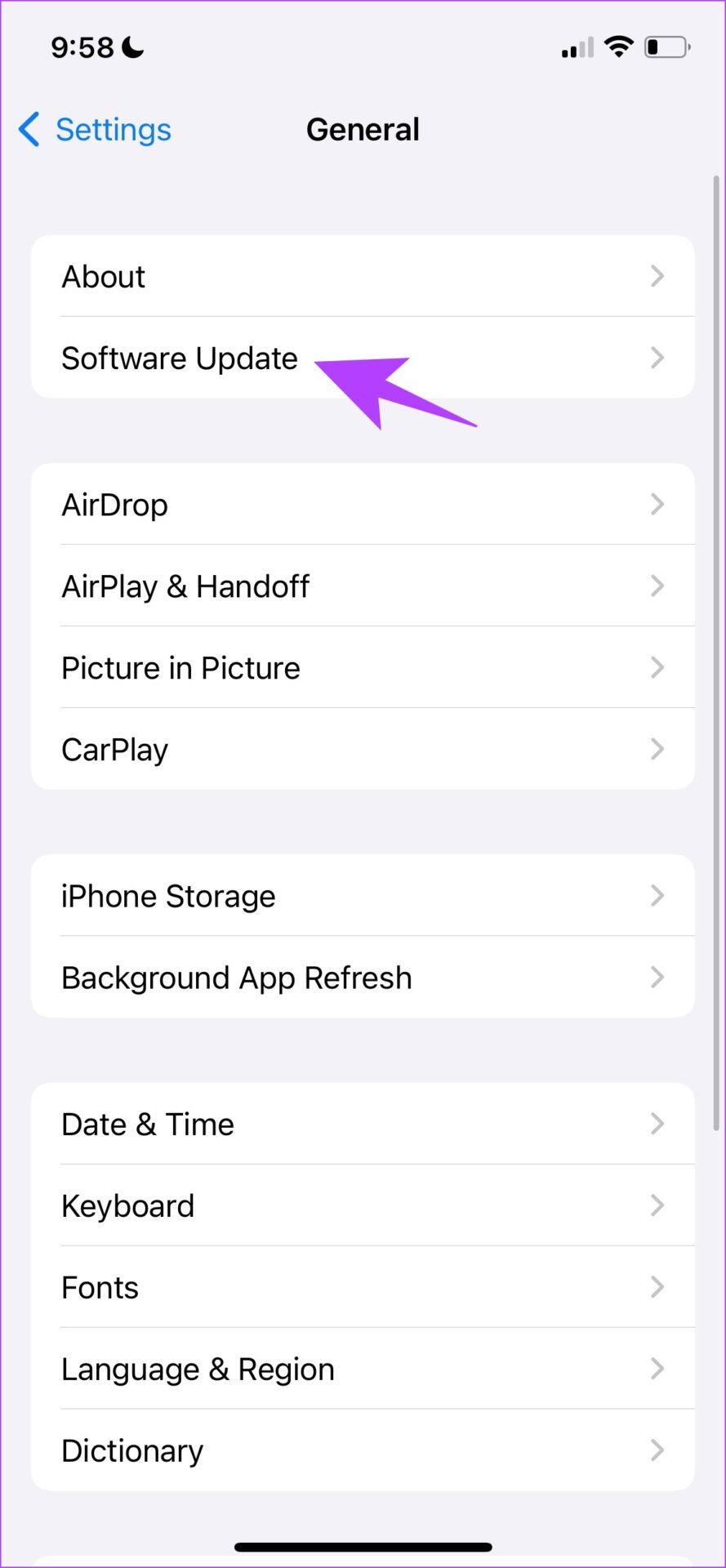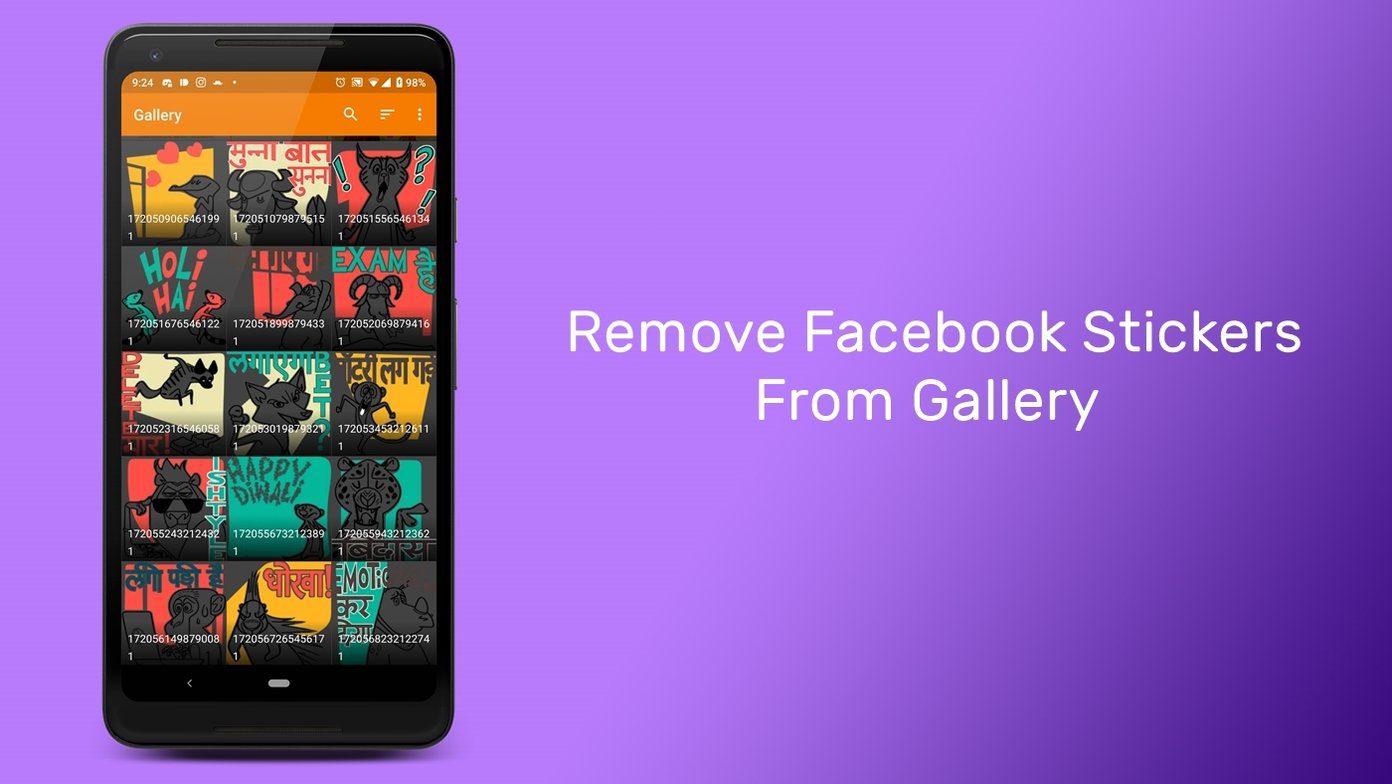In this article, we have seven methods to fix missing lock screen widgets on iOS 16. The bug mostly seems to affect widgets from third-party apps. Therefore, this guide primarily focuses on that. However, why are lock screen widgets not showing up on iOS 16 in the first place? Let’s understand that. Tip: If the widgets don’t show up on your Home Screen, check out our explainer to fix missing widgets on your iPhone Home Screen.
Why Are My Widgets Not Showing Up on iPhone Lock Screen
It has been only a few weeks since the launch of iOS 16. While there are many new excellent features like Personalized Spatial Audio, the first few iterations are prone to bugs. This is one of the main reasons why the widgets are missing on the iOS 16 Lock Screen. Besides, since iOS 16 also lets you add third-party widgets on the Lock Screen, we can’t blame Apple here entirely. This is because some widgets might not be optimized by the app developer yet. However, as long as there aren’t any issues with the widget’s development, the solutions in the following section should help fix your iOS 16 lock screen widgets not showing up.
How to Fix Widgets Not Appearing on iOS 16 Lock Screen
Following the below methods should resolve the issue. However, if the issue persists, we suggest you wait for an update from Apple as well as the app developer. Now, let’s start by checking your internet connection.
1. Check Internet Connectivity
Lock Screen widgets might need access to the internet to provide some information. Therefore, you need to ensure that you are operating on a good cellular network. So make sure you are using full signal strength Wi-Fi or Mobile Data. However, if you still do not seem to have a good internet speed, contact your service provider. They can provide you with some help regarding this. Additionally, you should also check if the depth effect is enabled on your lock screen wallpaper. Wondering what it has to do with the missing lock screen widget on iOS 16? Read the next section to find out.
2. Disable the Depth Effect on Wallpaper
The depth effect on the iOS 16 lock screen wallpapers is one of our favorite additions. It is quite unfortunate that you cannot add widgets with the depth effect enabled. Here’s how to ensure you have it disabled on your lock screen. Step 1: Long-press on your lock screen and tap on Customize. Step 2: Select Lock Screen. Step 3: Tap on the three dots, in the bottom right corner. Step 4: If the depth effect is selected, uncheck the option. This is how you can check if your iPhone is updated to the latest version. Another rudimentary fix for the iPhone Lock Screen widget not showing up is to add the widget again.
3. Re-Add the Widget
Here’s how you can try and re-add the widget on a new wallpaper and see if they show up. Step 1: Long-press on the Lock Screen and select customize. Step 2: Select Lock Screen. Step 3: Now, tap on Add Widgets. Select the app from the list. Step 4: Now, choose the widget you want to add and tap or drag it to add it on your Lock Screen. If the issue persists, another fix that has been doing the rounds in various community forums is trying to change the default language.
4. Add a New Language
If you are facing the issue of lock screen widgets not showing up on iOS 16, perhaps the widget is not being recognized at all – especially if it involves another language that is not in your preferred language. However, you do not need to add a language to your preferred language for your iPhone and its apps to recognize it. So, we’re not entirely sure how this method fixes the issue. But this seems to have worked for some users, so it’s worth a shot. Step 1: Open the Settings app and select General. Step 2: Tap on ‘Language & Region’. Step 3: Tap on ‘Add Language…’ Step 4: Select the language of the widget. If this method does not work, you can try and reboot your iPhone.
5. Restart iPhone
The classic fix to try and get rid of any issue on your iPhone is to restart it. Well, let’s hope this helps you with the issue of missing lock screen widgets. Step 1: Firstly, you need to shut down your device.
On iPhone X and above Press and hold the volume down and the side button.On iPhone SE 2nd or 3rd gen, 7, and 8 series: Press and hold the side button.On iPhone SE 1st gen, 5s, 5c, or 5: Hold the power button at the top.
Step 2: Drag the power slider to turn off the device. Step 3: Next, turn on your device by pressing and holding the power button on your iPhone. If this does not work, you can try updating the app that has the widget.
6. Update the App
Lockscreen widgets are a new addition to third-party apps, and they do need some time to be properly tested. When bugs and issues are found, third-party developers will update the app with a fix. Hence, it is important you stay on the latest version of the app. Step 1: Open the App Store. Step 2: Search for the app you want to update. Step 3: Check if there is any update for the app. you can tap on Update to install the latest version. If this does not work, you can try and reinstall the app.
7. Reinstall the App
Once you delete and install the app again, not only are the configurations of the app get reset, but you also download the latest version of the app. Hence, there is a chance that the bug responsible for messing up with lock screen widgets on iPhone is fixed. Step 1: Long-press on the app icon on the Home Screen and tap on Remove App. Step 2: Tap on Delete App to uninstall the app. Step 3: Now, open the App Store and search for the app and download the app again.
7. Check for iOS 16 Updates
If the issue persists, check for software updates. Apple releases small incremental updates to fix a few bugs, so there is a chance this bug is fixed in a new update. Step 1: Open the Settings app and select General. Step 2: Select Software Update. Step 3: Ensure you are up to date with the latest version of the software.
Reload Missing Widgets on iOS 16 Lock Screen
These are all the methods to fix lock screen widgets not showing up on iOS 16. Therefore, we hope this helped you bring them back. However, if none of these methods work, we suggest you wait for the app developer to update the app or wait for a new iOS update on your iPhone. The above article may contain affiliate links which help support Guiding Tech. However, it does not affect our editorial integrity. The content remains unbiased and authentic.