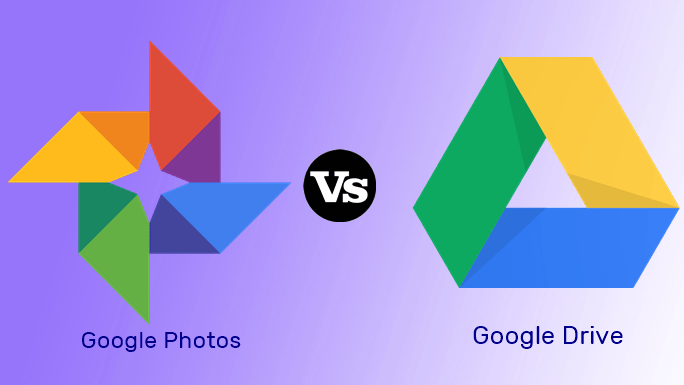Apple bundles a native ebook reader called Apple Books to catch up with your reading. While it is good, it is basic at best. There are far better ebook readers on the App Store that bring more versatility to your reading experience. With that said, let’s take a look at the ebook reader apps you can try out on your iPhone.
1. Apple Books
Apple Books, previously known as iBooks, makes it easy to download both ebooks and audiobooks from iTunes directly without going through hoops. It integrates deeply with the Apple ecosystem. For example, using iCloud, one can then sync their entire collection on other Apple devices like iPad or MacBook. On the other hand, AirPrint makes it easy to print PDFs and even notes. The interface is fluid, and reading the books is a joy. Basic features like auto dark mode, search, bookmarks, and notes are all there. It is easy to search for and discover new books, and Apple does a good job of recommending books based on app usage. Apple Books is free to use and devoid of any ads but only supports Apple devices which is hardly surprising. Download Apple Books
2. Kindle
One of the key limitations of Apple Books is that it doesn’t support Kindle format. It’s not surprising seeing how they are competing for the same market share and are two of the biggest platforms for ebooks. Kindle’s UI is not polished but gets the job done. You’ll find the search bar at the top bit tough to reach. That said, you’ll mostly find what you’re looking for. Apart from the usual bookmarking and notes feature, you can change the font type, font size, and even margin, thereby improving the reading experience. Tap and hold a word for definition, translation, or to search Wikipedia. Kindle’s biggest strength is the collection of ebooks. You won’t find such a large and diverse collection of books from big publishing houses as well as indie writers. And then there is the Kindle Unlimited program where you can read your heart out for a fixed monthly fee. A boon for bookworms. Kindle is free to use and works on all major mobile and desktop platforms. Download Kindle
3. Marvin 3
Marvin 3 claims to pack over 150 features and enhancements. Out of those cool interface options, some of them are really amazing like customizable gesture support, pagination modes, multiple scrolling options, enable/disable home screen menu items, and so much more. It will take some time to wrap your head around everything you can do with the UI. Marvin is not for search and discovery but for opening your existing DRM-free EPUB, CBX, and CBR comic books. Cloud storage integrations make it easy to pull books from your collection, while GoodReads support will let you read book reviews before you start reading. Marvin 3 is a freemium app with an in-app purchase of $4.99 that will unlock premium features and more ways to customize UI and reading experience than you know what to do with. Download Marvin 3
4. Yomu eBook Reader
Yomu supports a lot more ebook formats like Kindle, PDF, MOBI, and others. The clean interface lets you focus on what matters the most – reading. Unlike Marvin, which offers endless ways to customize the ebook reading experience, Yomu sticks with basics like brightness, dark mode, and layout. The focus is more on accessibility. The app supports popular ebook formats and popular cloud storage sites like Dropbox, iCloud, and Google Drive. Instead of storing Download Yomu eBook Reader
5. KyBook 3
KyBook finds the perfect balance between Marvin and Yomu. It supports many formats, including PDF, EPUB, MOBI, and even audiobooks and fiction books. To make reading easy and fun, they have added support for text-to-speech so you can listen to any ebook while on the move. Plus, there are many themes, color schemes, reading and scrolling modes. There aren’t many ebook reader apps that let users annotate the text. KyBook 3 allows annotation with Apple Pencil, which you can later export in markdown format. You can also download ebooks from popular cloud storage services and SMB and WebDAV servers, and open source libraries like Project Gutenberg. KyBook 3 is free to use. However, sync and some premium features require a subscription of $14.99 per year. Download KyBook 3
6. Kobo Books
It’s nice to view that Kobo lets users download ebooks from free and open-source platforms like Gutenberg and FeedBooks from within the app. There are a few basic options to customize the reading experience but not as versatile as some ebook readers we saw from indie app developers. You can search for definitions and explore Wikipedia and Google, which opens in Safari browser. Kobo Books is free to use. Download Kobo Books
7. FBReader
FBReader supports both MOBI and EPUB ebook format, but you can also open Word and HTML files in it. Not all ebook readers for iPhones have this feature. There are many ways to customize the UI and reading experience by changing the font type, size, color, background, margins, page animations, and more. Google Drive hosts the FBReader Book Network. You can create and manage your library of ebooks here which will sync across platforms and devices. Think of it as your private library in the cloud. FBReaders is a freemium app which you can unlock with a one-time fee of $4.99. Download FBReader
8. Wattpad
There is an editorial team that will curate stories that they think might interest you. Wattpad is more about writing or discovering what’s been written by others and less about uploading your library. If you like discovering new content, Wattpad is a great destination. Wattpad Premium will unlock more content and costs $5.99 per month. Download Wattpad
Reading On the Go
So, these were some of the best ebook readers for iPhone. There is something for everyone, and all the apps are either free or freemium. This means you can test drive the app before upgrading to unlock additional features. Are you using a different ebook reader app? Let us know in the comments section below. Next up: Want to prop up your Kindle in bed while reading? Here are the best covers withstand for the Kindle Paperwhite and Kindle Oasis edition. The above article may contain affiliate links which help support Guiding Tech. However, it does not affect our editorial integrity. The content remains unbiased and authentic.