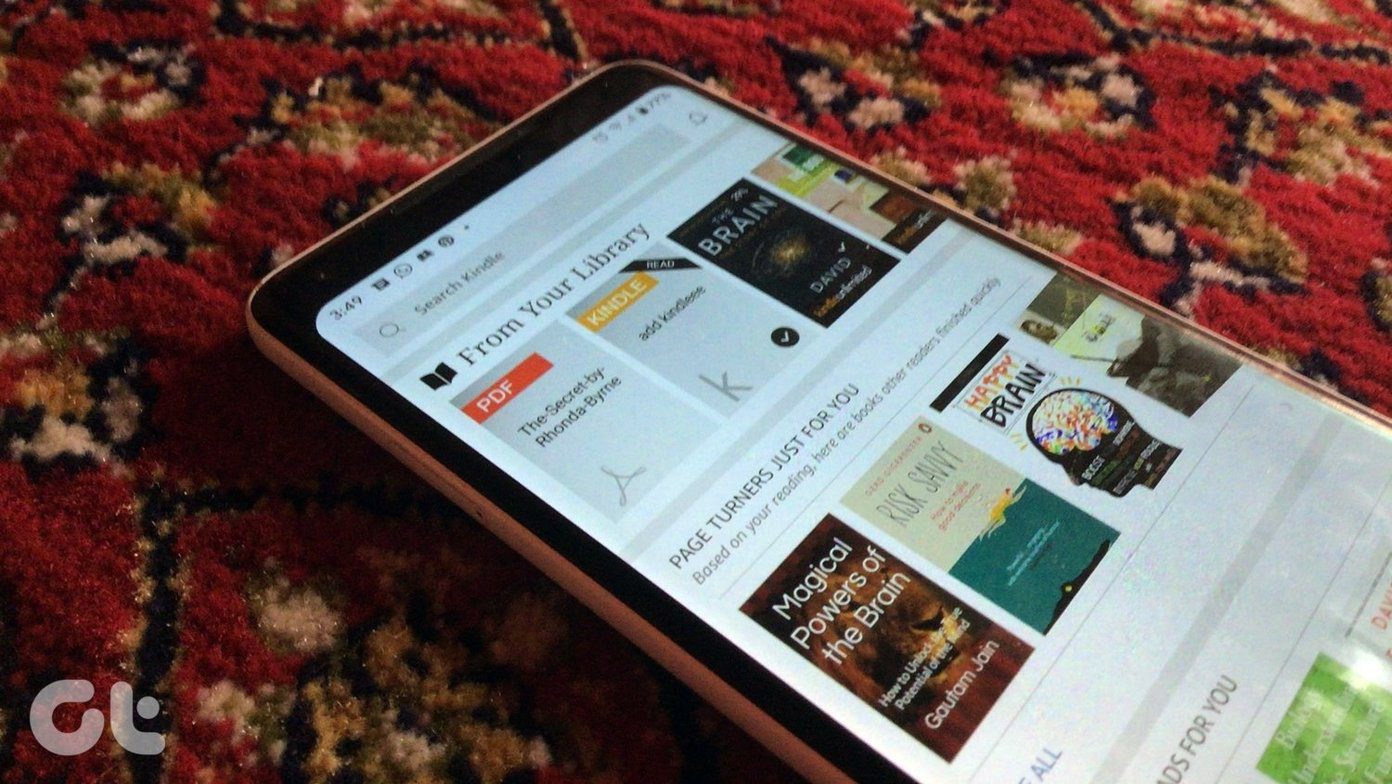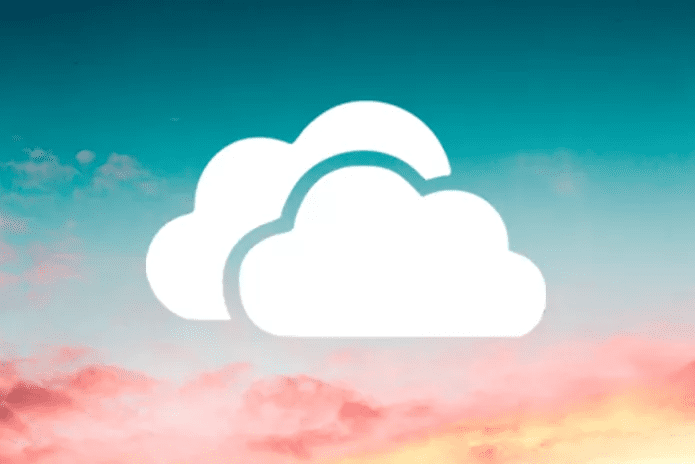You can access the Kindle app on your smartphone, but that’s a temporary solution until you fix the desktop PC Kindle app error. Maybe something is wrong with the Kindle app itself or your Windows computer. We will explore both possibilities. Let’s begin.
1. Read Online
Visit Kindle Cloud Reader
2. Wacom Tablet Services Conflict
Wacom Tablet and Kindle app don’t go hand in hand for some reason. There is known to be a conflict between these two services. There are two ways to fix this issue. Users can disconnect the hardware from their computer when using Kindle. Another way is to open the Task Manager (Ctrl+Shift+Esc keys), right-click on the associated service, and select the End task option.
3. Change Local Folder Location
Kindles app stores some files locally on your computer to function correctly. These files, over time, may get corrupt, leading to Kindle not initializing or opening on your PC. Step 1: Navigate to the folder structure below. or Replace ‘username’ in the above paths with the account username on your Windows PC. Step 2: Locate and delete the My Kindle Content folder inside. Don’t worry. The app can always download all your Kindle content again once it starts working normally. Step 3: Launch the Kindle app and if it opens correctly now, go to Tools > Options > Content and click on Change Folder button to change the default location for saving Kindle files.
4. Corrupt PDF Files
A corrupt PDF file could be breaking the Kindle app, preventing it from opening on your desktop PC. Reasons could include a bug, malware, or virus. We don’t recommend downloading PDF or other eBooks from unreliable sources. And always scan the files for malware or virus using your antivirus and Malwarebytes. Virus Total is a popular site to scan URLs and files before even downloading them. Try downloading a fresh copy of the PDF/eBook file. Sometimes, a partially downloaded file can also cause such errors. Visit Virus Total Download Malwarebytes
5. Clear Temp Files
Clearing up temporary files is a good idea for many reasons. It helps improve device and app performance for one and frees up valuable space for another. But it can also fix app-specific errors where they either don’t open, like Kindle in our case, or malfunction in some other way. Windows 10 offers a built-in tool to clear temporary files that are leftover by apps. You can also use third-party apps like CCleaner if you prefer that, but the default app is good enough.
6. Clean Reinstall Kindle App
7. Use Calibre
There is support for RSS feeds so users can read news, books, and whatnot all from a single interface. The UI itself is user-friendly. Finally, you can quickly convert eBooks from one format to another on the fly. Download Calibre
Rekindle That Fire
The PC or desktop app is pretty slick and works well. These are small hiccups that users face while using apps and software across platforms. We hope you can now open the Kindle app on your desktop computer, and eBooks are loading fine. Do let us know in the comments section below if you found another way to fix the Kindle error. Next up: Looking to read some digital copies of books from your favorite authors? Well, there are plenty of Kindle App alternatives that can work as splendid eBook readers. The above article may contain affiliate links which help support Guiding Tech. However, it does not affect our editorial integrity. The content remains unbiased and authentic.