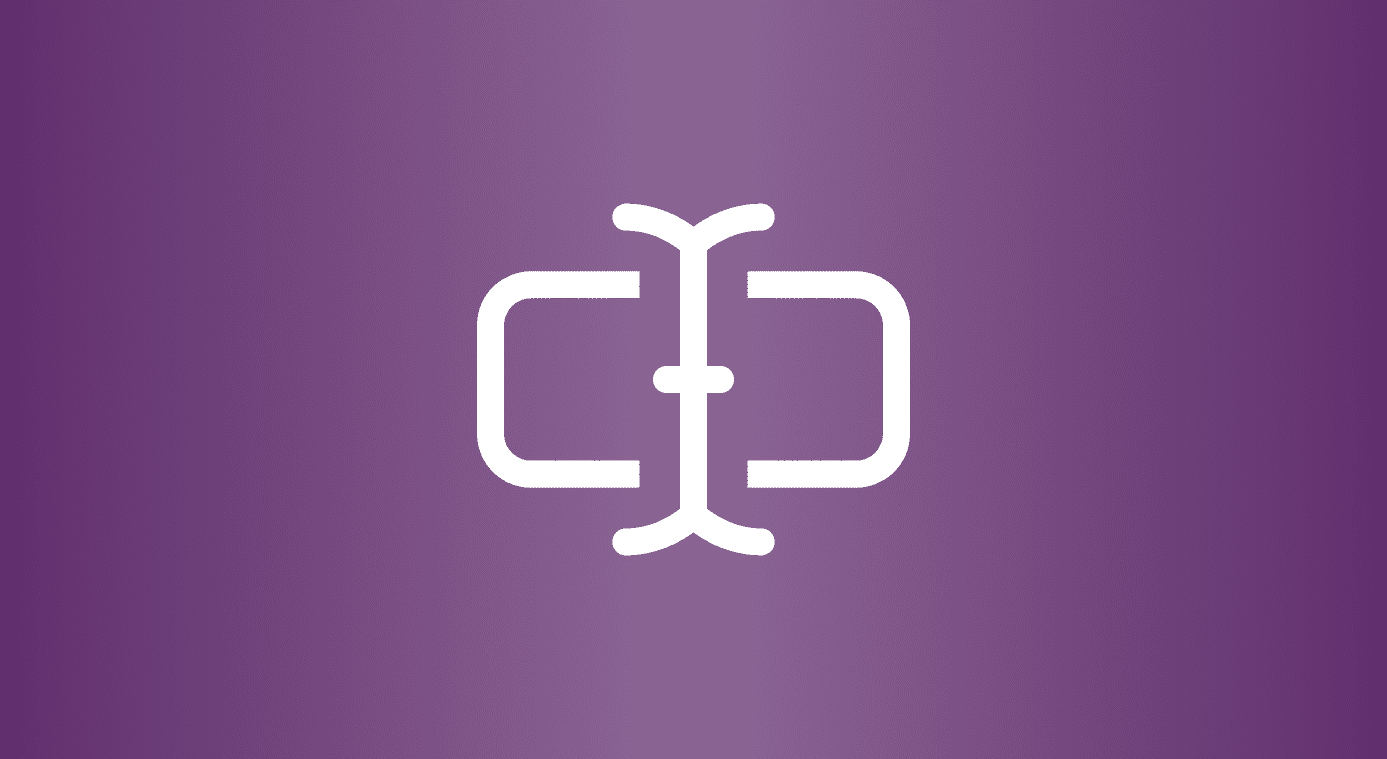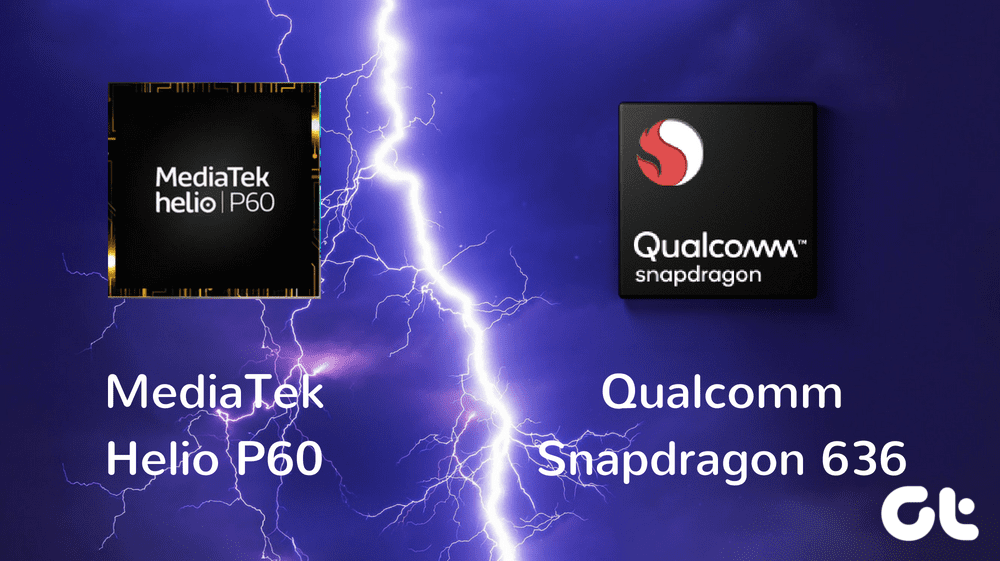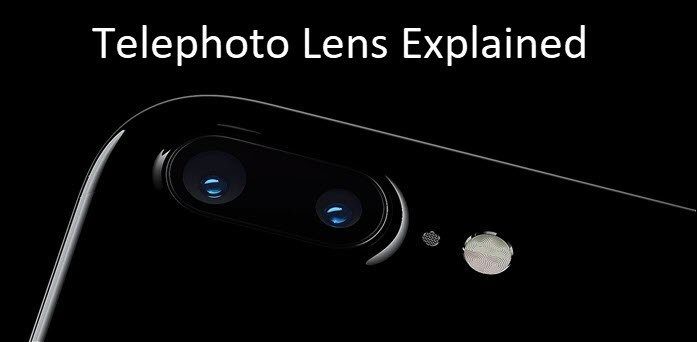So, in this article, we will be discussing the top 6 out of the box ways to use the mobile camera
1. Smartly Measure Distances
It’s not every day that one carries a tape measurement tool in person. And as is the rule of the universe, if things can go wrong, it will go wrong. And you’ll probably end up finding a use for it when you don’t have it. So how do you handle this situation? Simple, download Smart Measure. This app makes use of the smartphone’s camera to measure a distance between you and the object. And along with the distance (length), it also calculates the height of the object. The only point of caution is that, instead of focusing on the body of the object, use the camera to focus at the feet of the object. This way, the measurements come out to be more precise.
2. Solve the Equation
Not only is the smartphone camera is useful in measuring distances, it can also help you in solving math problems. Say Hi to Photomath – Camera Calculator. All you need to do is point your camera at an equation and voila! It’ll display the answer along with the steps. If you ask me, it’s a dream calculator for the needy. Apart from the camera functionality, it has a magic calculator wherein you can type your equations and Photomath will do the rest.
3. Identify the Color
The other day I was fighting with my colleague over the color of my new bag. He was of the opinion that it was peach color (yeah, he knows that shade) while I was of the opinion that my bag was salmon pink. You can very well imagine the situation! So, in came the Color Identifier app. This nifty and absolutely easy-to-use app can tell the shade of color when you point your camera towards it. Not only can it tell the exact shade of color, but it can prove to be a boon for the developers out there — it also shows the hex code for the color. It’s a seemingly simple app to use — either point the camera or choose an image from the gallery and tap on the point. However, do make sure that the light is ample when using this app.
4. Read Text from Images
With OCR technology so easily available on our smartphones, it’s imperative that we make the maximum use of it. Though often we make use of our phone cameras as a note-keeping app (grab a quick click of a notebook, perhaps?), but then extracting the text from images is a tad difficult. And no other app handles OCR better than the in-house Google Keep. All you need to do is grab an image, tap on the three dot menu and select grab image from text. And bam, the text would be presented to you right away.
5. Use it as a Teleprompter
Another use of the camera is that it can double up as a teleprompter and help you record videos like a pro. The Selvi – Teleprompter Camera is the one app which helps in situations such like this. Once the script is ready and loaded in the app, all you need to do is work your charm on the video. With this app, you can bid farewell to bloopers and reshoots. What’s more, you can adjust the size, shape and speed of the script.
6. Scan and Digitize Old Photographs
As far as the 90s generation is concerned, a chunk of our memories is stored in the form of printed photos. More often than not, most of us try to click a picture of it but the result is an unflinching glare in the middle of the picture. Google’s latest offering which goes by the name of PhotoScan aims to solve this particular issue. Similar to the conventional way, you need to adjust the photo inside the camera frame and smoothly hover the focus points pointed by the app. And the old picture will be digitized perfectly in the new avatar. These were some of the alternative ways how you can use your smartphone camera. As more and more apps come to the pictures, we will continue adding them here. So, which out of the box way do you put your camera to use? We would love to hear your feedbacks in the comments below. The above article may contain affiliate links which help support Guiding Tech. However, it does not affect our editorial integrity. The content remains unbiased and authentic.