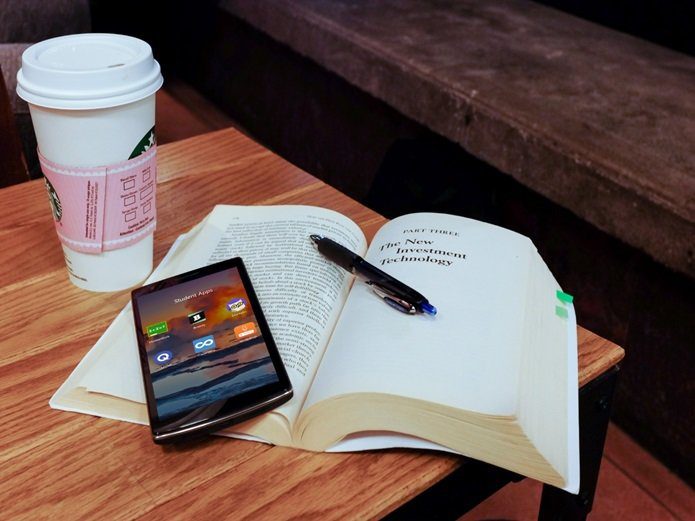I have already shared some of the amazing recipes IFTTT users can use to log data on Google Drive. Today I will talk about some of the location based recipes one can use to carry out automated tasks whenever the user enters or leaves a set location. So let’s get started.
1. Automatically Control Android Sound Profile
We have talked about some Android apps that let you automatically control your Android’s sound profile based on time and location trigger. IFTTT makes the task easier. With this recipe you can set the location of your work and after you save the settings, the app will automatically set your phone to silent mode when you enter the area and deactivate it when you exit the area. While setting the location on the smartphone make sure you keep a decent zoom of the area. Don’t zoom out too much or else your device might always be in the silent mode (unless you manually change it, that is).
2. Automatically Control Wi-Fi
If you’ve been using a Wi-Fi control app to auto-control your Wi-Fi settings, time to get rid of it. IFTTT can help you in automatically disabling/enabling Wi-Fi on your device when you enter or exit a certain area. Just activate the recipe and select the area you would like to activate the Wi-Fi in. IFTTT uses GPS to determine your location instead of the cellular triangulation method we saw in one of the apps we covered in the past. So it’s totally your choice if you would like to go for GPS or want to use cellular variables. Talking about battery usage, it would be slightly higher with GPS activated every now and then.
3. Text Someone When You Leave a Location
This particular recipe will trigger a text message to a configured contact whenever you leave a location. The recipe can be used to let your spouse know when you are leaving for home from work. Students may use this recipe to let their paranoid parents know about their whereabouts.
4. Log Your Work Hours
Using this recipe you can easily log your working hours directly to a spreadsheet on your Google drive. We have already seen how the recipe works in our list of top recipes for Google Drive.
However, if you prefer Evernote over Google Drive, there’s a similar recipe you can use to directly log the data as notes in Evernote. But always keep in mind that as the app uses approximate location to determine the timings, so the accuracy of the data is not something you can rely upon.
5. Get Reminded When You Enter a Location
I personally recommend this particular recipe to almost everyone. Using it you can get customized notifications whenever you enter a specific location. I have configured the notification with my online note taking tool, and have written down all the groceries I need to buy in a month. IFTTT pings me the list whenever I am at a grocery store. It’s automatic. That’s just one of the instances where you can make use of this recipe. The possibilities are endless. So these were some of the best location based recipes you can use on IFTTT for Android. If you have created any personal recipe you think would be useful for our readers, don’t forget to share in the comments. Top Photo Credit: Tony Webster The above article may contain affiliate links which help support Guiding Tech. However, it does not affect our editorial integrity. The content remains unbiased and authentic.